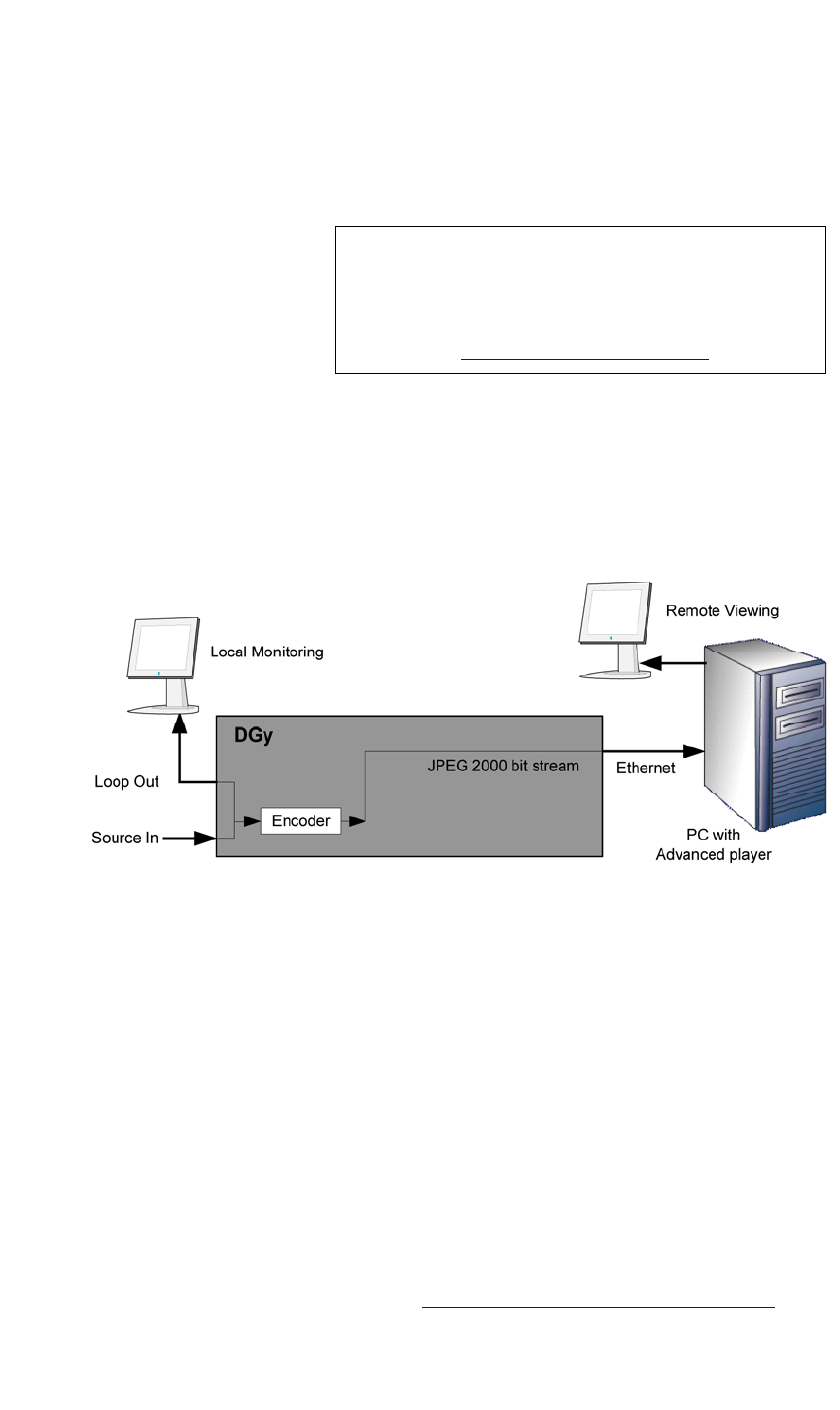
INTRODUCTION
Recording and Replay
350-8697 DGy Model 201 User Guide 7
. . . . .
SIMULTANEOUS
. . . . . . . . .
RECORD/REPLAY
The DGy 201 supports the optional ability to playback from disk at the
same time as it is recording new material. Record and play start and
stop times are independent.
Note You must have an AuxCodec board installed to use
the Simultaneous Record/Play option on the DGy
201.
The presence of this option can be confirmed by
viewing the
WCP Configuration Screen (page 22).
. . . . . . . . .
STREAMING
The DGy 201 can encode and stream a graphics input to the network
port using the optional streaming capability. In this mode, instead of
directing the encoded visuals to the local DGy 201 disk, the encoded
visuals are streamed to the network port as a unicast (point-to-point)
transmission for remote viewing on a PC equipped with the optional
Advanced PC Player software.
Figure 1-3. Optional streaming to the network (10/100 Base-T) port
The streaming output of a suitably optioned DGy 201 can be viewed on
a remote PC with Windows® Media Player using the optional RGB
Spectrum Advanced Player software. Note that although the image
quality will have the same resolution and quality as if displayed on the
graphics output of the DGy 201, the frame rate will be limited by the
network performance and the capability of the PC that you use.
REMOTE DISK
. . . . . . . . .
MOUNT
The DGy 201 also offers an optional capability to record to a remote disk
drive accessible through a network. Remote drives include network
attached storage devices, servers, RAID servers and network attached
PCs. To accomplish this the remote drive is mounted as a network
assigned NFS (Network File System) drive and appears to the DGy 201
as if it is a local disk drive. Note that this feature requires the use of
Allegro (Windows PC platforms) or Linux based NFS servers. For more
information please see
“Mounting a Remote Disk” on page 64.


















