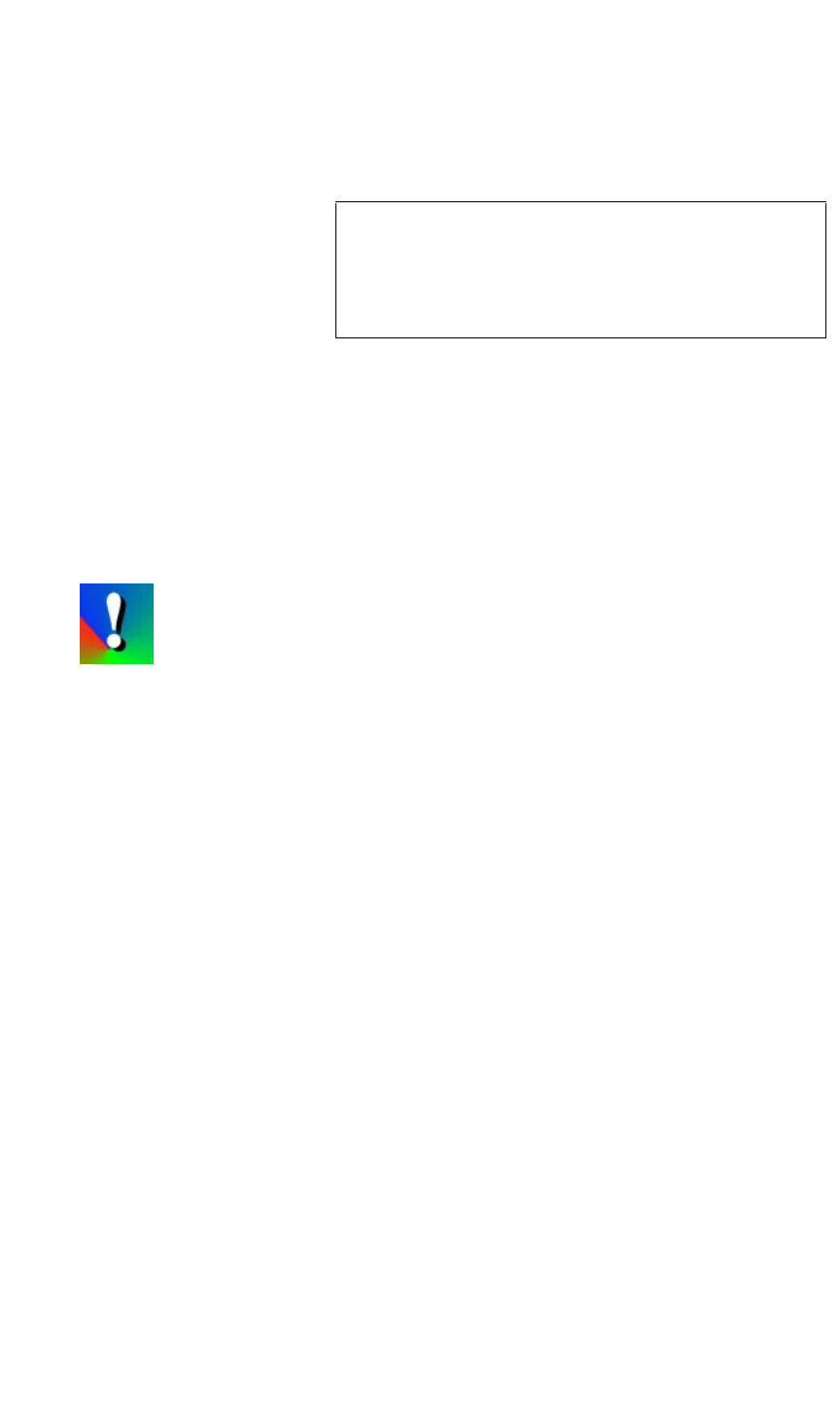
COMMAND LINE INTERFACE
Command Format
350-8697 DGy Model 201 User Guide 88
. . . . .
• The short form version is an abbreviation of the command
name.
Note With the exception of several “interactive” functions,
commands are not case sensitive. In the Command
Set List, upper case characters in the long form
version indicate the letters required for the short form
version.
In the example above, the command “BAUDrate” could be entered in
four different ways:
BAUDRATE
baudrate
BAUD
baud
. . . . . . . . . . . . . . . . . . . . . . . . . . . . . . . . . . . . . . . . . . . . . . . . . . .
To execute commands, each command line must be followed by
. . . . . . . . . . . . . . . . . . . . . . . . . . . . . . . . . . . . . . . . . . . . . . . . . . .
a carriage return (pressing Enter).
. . . . . . . . .
COMMAND HELP
S Commands: “Help”
There are two primary ways to use the DGy 201’s help feature:
• Type HELP to list all DGy 201 commands.
• Type HELP followed by the command to get command-specific
help.
S Example: Type H PLAY to get help on the Play function.
S Example: Type H PLAYLOOP to get help on the Play Loop
function.
• Type HELP followed by the first character or characters of the
command name to get a list of all commands beginning with
those characters.
S Example: Type H IP to get help on the commands associated
with IP addressing.
PREDEFINED
PARAMETER
. . . . . . . . .
VALUES
Some commands have predefined values, and only these may be used
as parameter choices. Predefined parameter choices are indicated as
<value1|value2|value3>
S Example: The choices for BAUDrate are:
<1200 | 2400 | 9600 | 19200 | 38400 | 57600 |
115200>


















