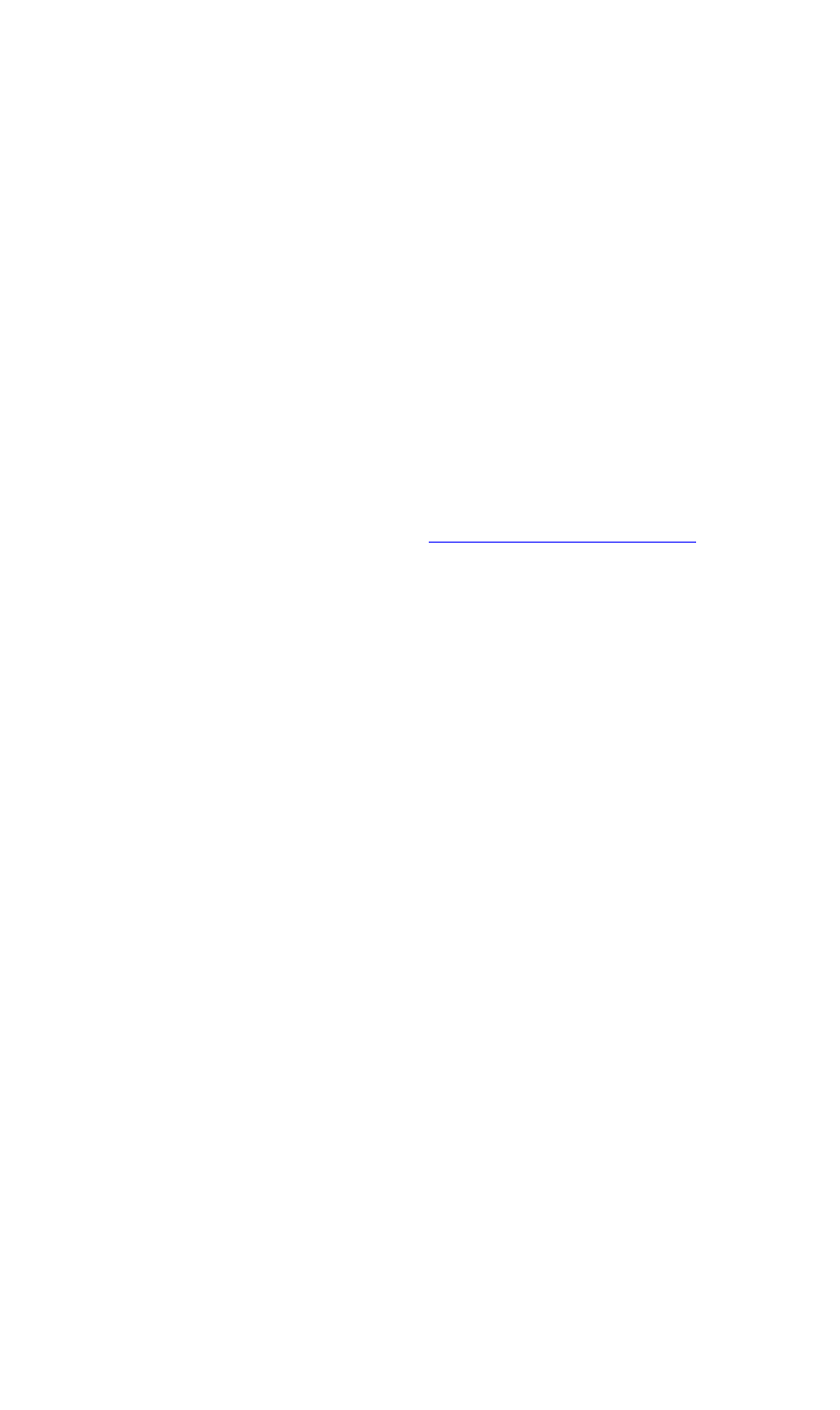
COMMAND LINE INTERFACE
Command Format
350-8697 DGy Model 201 User Guide 89
. . . . .
QUERY THE
. . . . . . . . .
CURRENT SETTING
Many commands will report back on the current parameter settings. To
establish the current parameters associated with the command enter the
command without any arguments. DGy 201 will respond with the current
settings of the selected parameter.
S Example: If you wish to determine the current DGy 201
selection of input source, use the INputSouRCe command
without entering an argument (this example assumes that the
current input source is set DVI).
Typing the command:
INSRC
would return:
DVI
PARAMETER
. . . . . . . . .
RANGES
Parameter values may be a “range,” or a defined set of choices (as
described above in the “
Predefined Parameter Values” section).
Ranges are indicated as:
<value1 ... value2>
S Example: The value of GAMma is a number in the range of
<0.5 ... 2.0>
OPTIONAL
. . . . . . . . .
PARAMETERS
Some commands have optional parameter values that are not required
in a command. These discretionary values are indicated by square
brackets
[]:
COMMAND <value> [value2]
In this example, <value> is a required parameter and [value2] is an
optional parameter.


















