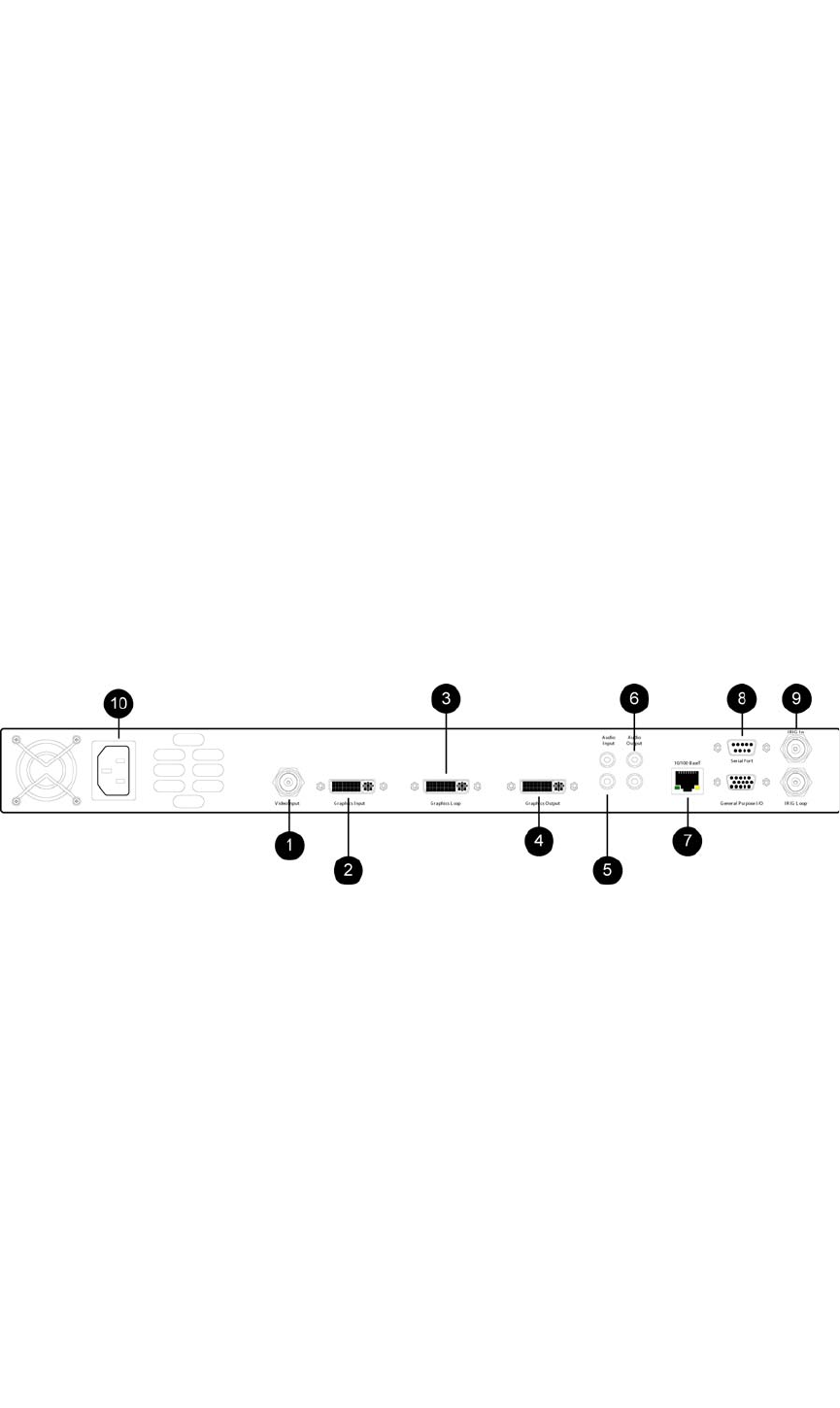
INSTALLATION AND SET UP
Rear Panel
350-8697 DGy Model 201 User Guide 15
. . . . .
drive bay. Note that the key must be in the locked position
before the DGy 201 can record or play to the removable disk
drive.
11) Disk Power
The Disk Power light indicates that power is applied to the
removable disk drive. The power is automatically disabled when
the key lock is in the correct position to enable removal or
installation of the drive. The drive should not be removed or
installed when this light is illuminated.
12) Disk Activity
The Disk activity light indicates read and write activity to the
removable disk. It is recommended that you do not remove the
drive while the disk is active.
. . . . . . . . . . . . . . . . . . . . . . . . . . . . .
REAR PANEL
The figure below shows a view of the DGy 201 rear panel. Click on the
numbered callouts for more information on each item. Click on each
connector for details of connector pin outs.
Figure 2-2. DGy 201 Rear Panel View
1) Composite Video Connector (optional)
The Video Input is a BNC connector which will accept a
composite video signal in either the NTSC or PAL format.
2) Graphics Input
The Graphics Input is a DVI-I connector supporting both
analog RGB and digital DVI input signals. An adapter is supplied
with the unit to convert to the standard RGB 15-pin sub
miniature connector.
3) Graphics Loop
Use the Graphics Loop connector to pass the unprocessed
input signal to an external device such as a monitor. This


















