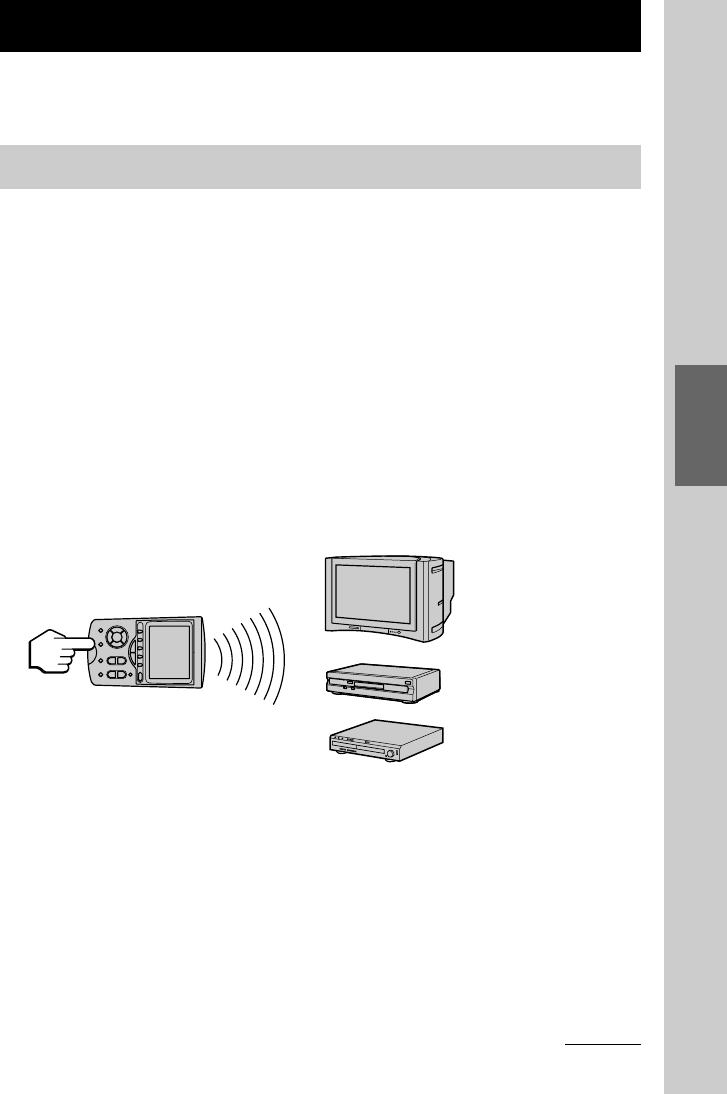
113
Convenient operations by programming a
series of actions (macro) for a key/button
Power ON/Input select
TV
DVD
RCVR
Power ON/Play back
Power ON/Input select
One touch!
Outline of a series of actions (macro)
In this section, the concept of a macro, types of macros and the setting up
procedure of a macro are explained.
What is a macro ?
If you program a series of actions as one operation, you can transmit several
remote control signals in proper order by simply pressing a key/button. This
series of actions is an action program (macro), and “programming a macro”
means “programming an action program for a key/button.” For example, if you
program the following actions, which are required for playing a DVD, as a
macro, you can watch a DVD by simply pressing a key/button.
Remote control operations to see a DVD image
1Turn on the amplifier.
2Turn on the TV.
3Turn on the DVD.
4 Set the input selector of the amplifier to DVD.
5 Set the input selector of the TV to DVD.
6 Start DVD playback.
Continued


















