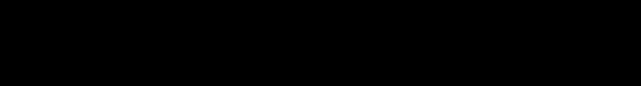
18
Location and Function of Controls
Continued
4 OK button and Cursor Control buttons
Used to operate the menu display of a component being controlled by the
Remote Commander.
5 MENU button
Shows the menu display of a component being controlled by the Remote
Commander.
6 EXIT button
Exits the menu of a component being controlled by the Remote Commander.
7 Memory Stick slot (page 200)
Used to insert a “Memory Stick.”
8 HOME button (pages 21, 37)
Returns to the first page of the Home display
9 COMMANDER OFF button (page 38)
Turns off the indication of the touch panel display.
If this button is pressed while a macro is executed, the macro procedure
stops.
q; CH +/– buttons
Select a channel.
qa RECALL button
The function of this button varies depending on the component being
controlled by the Remote Commander.
qs VOL +/– buttons
Adjust the volume.
qd MUTING button
Mutes the audio of a component being controlled by the Remote
Commander. Press the button once again to resume at the previous volume.
About the VOL +/– and MUTING buttons
The Remote Commander is factory-set to control the volume of a visual component on a
TV and the volume of an audio component on an amplifier.
To adjust the volume of the amplifier when controlling a visual component, or to adjust
the volume of the TV when controlling an audio component, see “Setting a function key of
another component to a Component display (ALIAS)” (page 100).


















