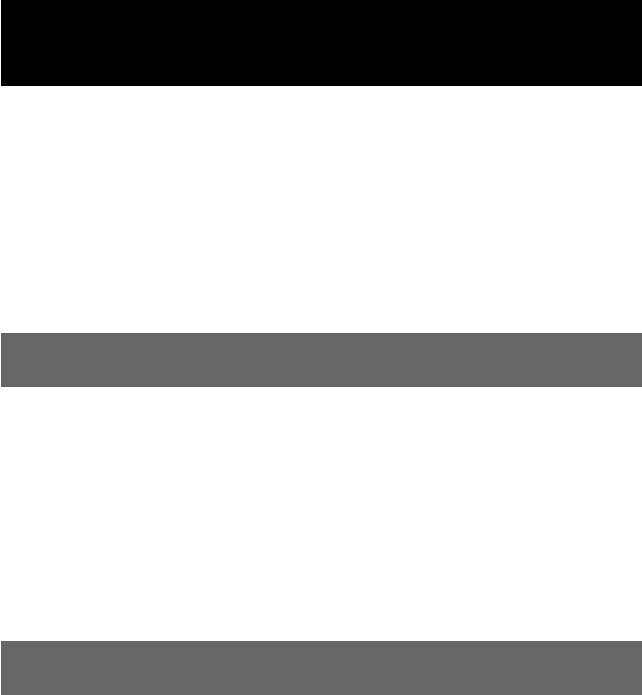
6
Continued
Table of Contents
Customizing the Component display (COMPONENT EDIT).............................. 88
Changing the assignment of a function key (MOVE) ................................................ 89
Deleting a function key (DELETE)................................................................................ 92
Setting the skin (key appearance and color) and the label (name) of a function
key (SKIN/LABEL) ...................................................................................................... 97
Setting a function key of another component to a Component display (ALIAS)... 100
Setting a wallpaper (WALLPAPER)............................................................................ 103
Adding/deleting a page of the Component display (PAGE) ................................. 105
Assigning function keys of multiple AV components to a Component display ... 109
Convenient operations by programming a series of actions
(macro) for a key/button
Outline of a series of actions (macro).......................................................................113
What is a macro ?........................................................................................................... 113
Programming a series of actions (macro) for a key/button ................................. 115
Step 1: Selecting a key/button you want to program a macro for ......................... 115
Step 2: Setting a macro .................................................................................................. 120
Macro operation using the Timer function ............................................................ 127
About the edit display for the Timer program key .................................................. 127
Step 1: Creating a Timer program key........................................................................ 129
Step 2: Setting the time ................................................................................................. 132
Step 3: Programming a macro ..................................................................................... 135
Programming a series of actions (macro) for a Component
List
Outline of a Component List ................................................................................... 147
What is a Component List? .......................................................................................... 147
Programming a List element.................................................................................... 148
About the edit display for a List element .................................................................. 148
Step 1: Creating a List element .................................................................................... 150
Step 2: Programming a macro ..................................................................................... 154
Creating a User List (USER LIST)............................................................................ 157
About the edit display for a User List ........................................................................ 157
Creating a User List key ............................................................................................... 159
Adding an element to a User List ............................................................................... 164
Using the Component List ....................................................................................... 169


















