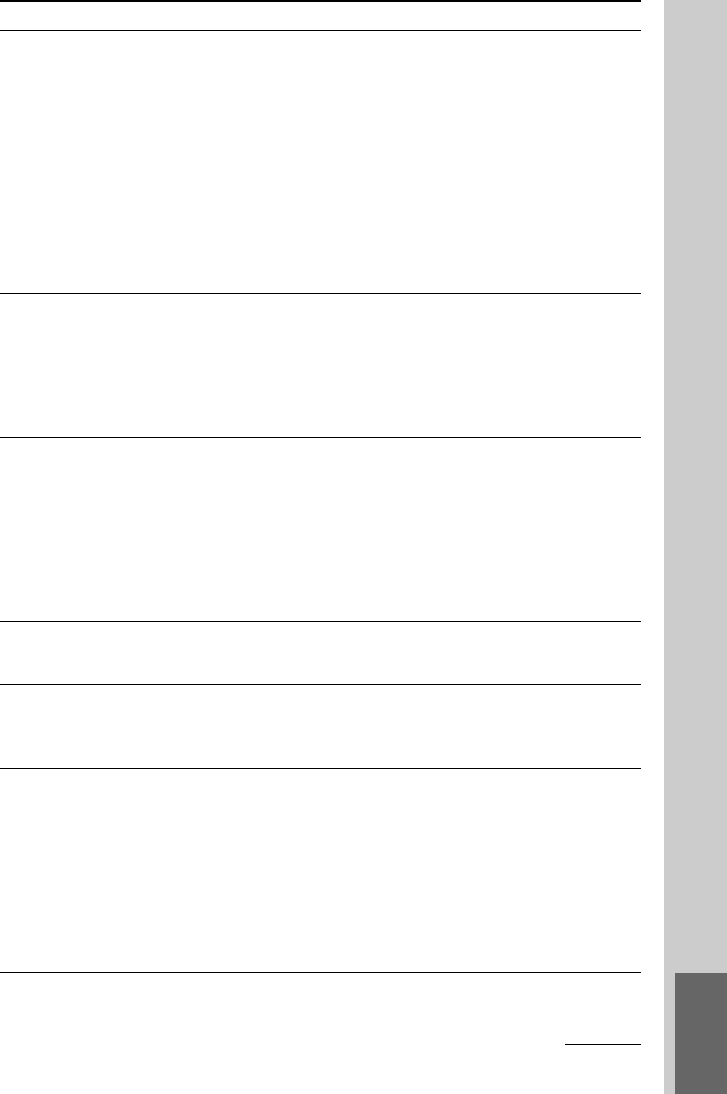
239
Additional Information
Symptom
A button or key assigned to the
Alias component does not operate
even if you press it.
A Zapping group assigned to the
Zapping Viewer does not appear.
Although you want to assign the
Zapping viewer to a function
button, a message appears and you
cannot assign.
When you try to create a new User
List key, a beep sounds twice and
you cannot create it.
When you try to assign a Zapping
group to a function button, an error
message appears, and you cannot
perform the setting.
You cannot select a wallpaper image
read from “NAVITUS Design.”
Remedy
•You may have edited or deleted the setting
contents of the button or key. For the Alias
components already created at the factory as
the Multi Components, all assigned buttons
and keys are created so that they refer to other
keys by the Alias setting. Therefore, if you
delete the setting contents of the button or key
after editing its setting contents, it will become
an Empty button or Empty key and the
contents set at the factory cannot return to the
original status. If you want to return the setting
contents to the original status, perform the
setting again.
•You may have deleted all the Zapping
elements. If you delete all the Zapping
elements, the Zapping group to which the
Zapping elements have been assigned becomes
empty. Therefore, the Zapping group is also
deleted from the Zapping Viewer. Set the
Zapping elements again.
•You may have pressed a button for which the
setting of a learned signal or a macro, etc., is
programmed, or to which another key or
button refers.
You cannot assign the Zapping viewer to a
button for which the setting of a learned signal
or a macro, etc., is programmed, or to which
another key or button refers. Assign the
Zapping viewer after erasing each setting.
•You may have already created nine User List
keys. You can create up to nine User List keys
only.
• The function button you want to assign may be
the reference key for an Alias, contains a
learned signal, or is programmed with a macro.
•A wallpaper imported with “NAVITUS
Design” cannot be selected on the Remote
Commander if the wallpaper is not set to the
Component display on “NAVITUS Design.”
When selecting a wallpaper for the Remote
Commander, if you want to select a wallpaper
set on “NAVITUS Design”, read the wallpaper
to the Remote Commander after setting the
wallpaper to the Component display on
“NAVITUS Design.”
Continued


















