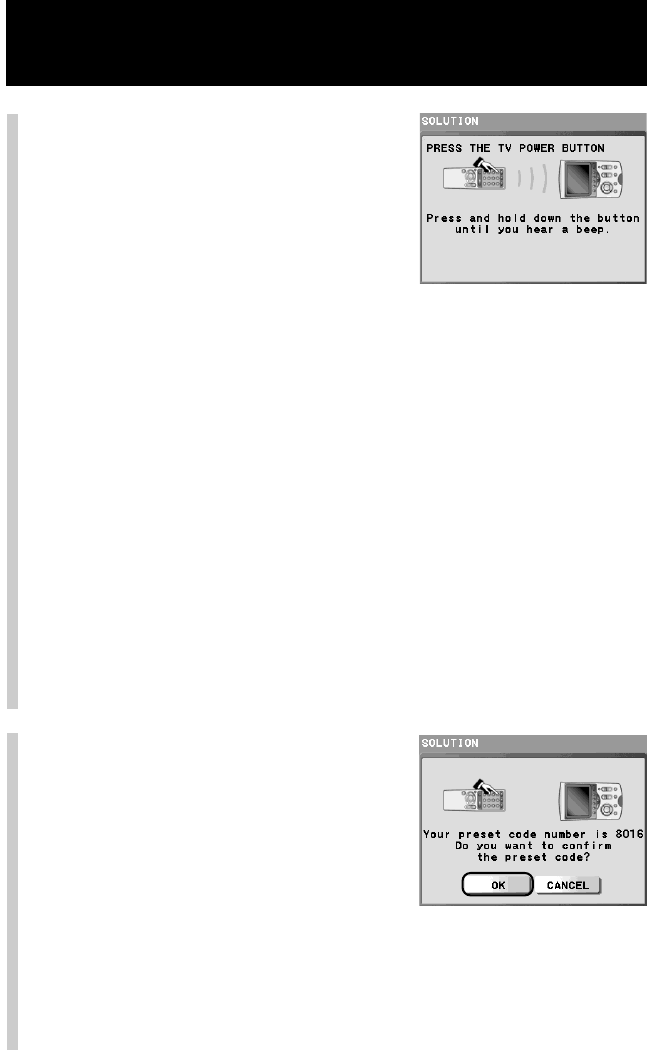
46
Continued
Programming the preset codes of components (PRESET)
2
Following the on-screen
instructions, press and hold
down the button of the
remote control of the AV
component to be registered
until a beep sounds.
The preset code found by the Remote
Commander appears in the display.
■ If a beep sounds five times
— The Remote Commander cannot find a preset code. Try
registering by other methods.
Press the [OK] key in the confirmation display that appears after the
error display, then the display returns to the programming method
selection display. See step 4 on page 44 and go to the procedure of
[BRAND] or [SEARCH].
— 20 seconds has passed before you press the button on the remote
control of the component to be registered.
Press the [SOLUTION] key again and register again, or go to the
procedure of [BRAND] or [SEARCH].
Note
When the display returns to the programming method selection display because
the remote control of the component does not have a key indicated in the display,
show the list of preset codes with the [LIST] key and select a preset code from the
expected preset codes (shown in red) if you can reduce the number of expected
codes. Or select [BRAND] or [SEARCH].
3
Press the [OK] key.
The preset code is programmed for the
Remote Commander and the display
returns to the component selection
display (step 3 on page 43).
z Tip
If you press the [CANCEL] key, the preset
code will not be programmed and the display
will return to step 1 on page 45.
Press the button indicated on
this display.


















