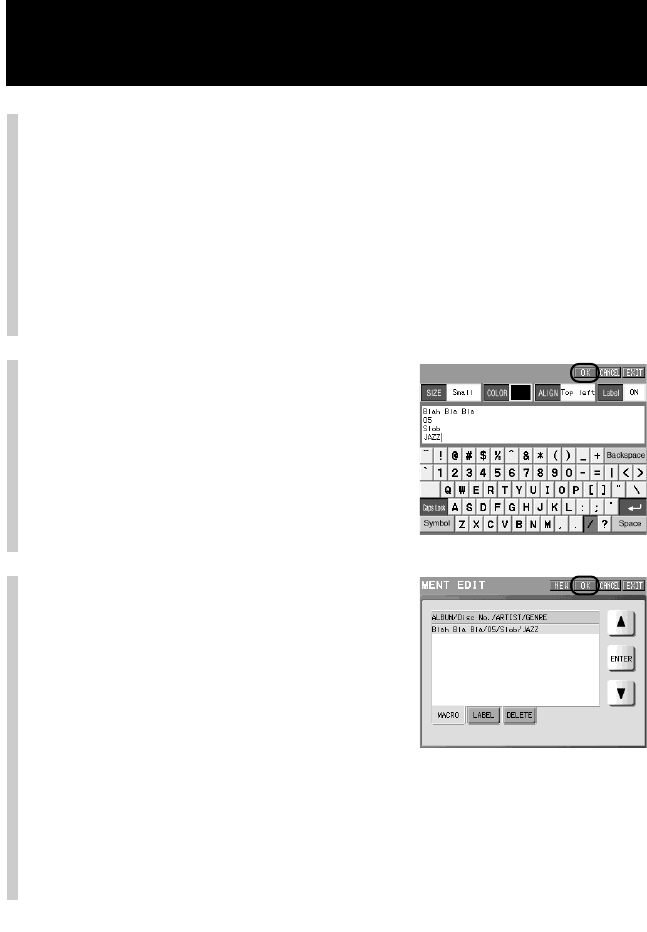
152
Continued
Programming a List element
Example: Label items for CD changer
Input letters for [ALBUM], [DISC No], [ARTIST] and [GENRE] in the order.
1 Input “Blah Bla Bla” for [ALBUM].
2 Input “05” for [DISC No].
3 Input “Slob” for [ARTIST].
4 Input “JAZZ” for [GENRE]. *
2)
*
2)
Input letters for [GENRE] by selecting from the items previously provided. For
details, see “About items to be set to the label” (page 153).
7
When the label setting is
complete, press the [OK]
key.
8
Press the [OK] key.
The new List element is added to the
Component List and the display returns
to step 4.
z Tip
Up to 1,000 List elements can be created for
one Component List. However, the number of
List elements that you can create may be less
than 1,000 depending on the free memory
capacity of the Remote Commander.
To finish the setting
Press the COMMANDER OFF button for 2
seconds or longer. The display returns to the
Home display. The setting finishes.
, Go to “Step 2: Programming a macro” (page 154).


















