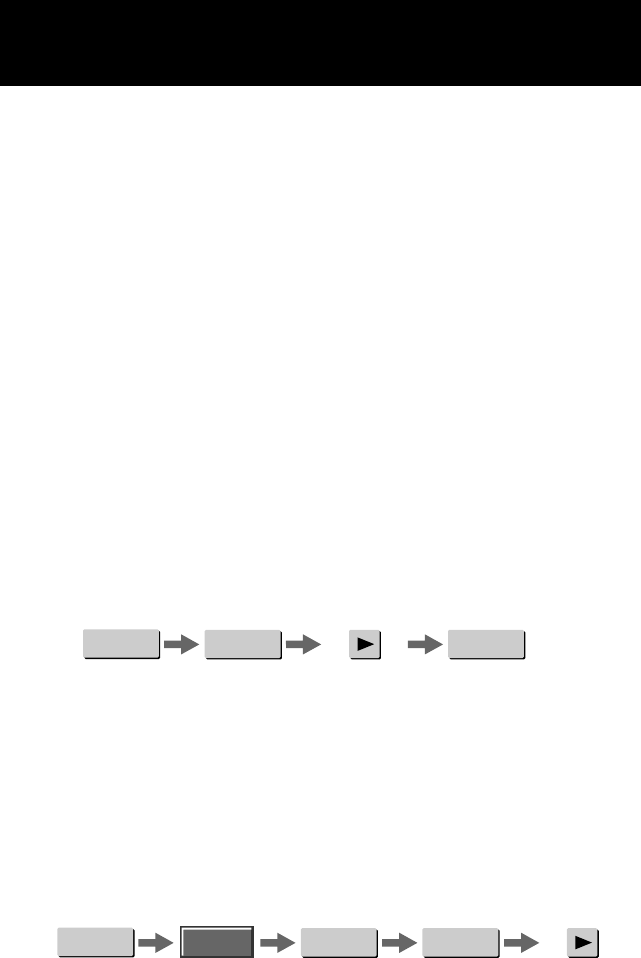
122
Continued
Programming a series of actions (macro) for a key/button
TV POWER
DVD
POWER
VIDE01
Turn on
the TV.
Turn on
the DVD.
Start DVD
playback.
Set the input mode
of the TV to VIDEO1.
Notes
•You can program up to 128* operation steps for a macro. After programming 128 steps,
the programmable macro procedure setting finishes automatically and the 128 steps you
have programmed are registered as a macro.
* The maximum number for operation steps to be programmed changes depending on the memory
capacity.
•A macro cannot be programmed for the following buttons
– COMMANDER OFF button
– HOME button
– NEXT/BACK button
About the circulated reference
The circulated reference is caused when keys refer to each other by the Alias setting and
the operation procedure becomes looped and endless. For example, if you set a macro
procedure of Key A to Key B and a macro procedure of Key B to Key A, the two key refer
to each other and the operation will be looped and endless.
On this Remote Commander, when you select keys that refer to each other, a message
appears to prevent the circulated reference.
About the order of operation steps
Certain components may not accept consecutive remote control signals. For example, a TV
generally does not react to the next signal right after the Power-on signal. So, a series of
commands such as TV Power-on and input select may not work properly. In this case,
insert other signals like the example below.
About the interval between operation steps ([DELAY] key)
If intervals between consecutive remote control signals are short, a component may not
function properly. If this happens, create an interval (delay time) between operation steps.
You can set a 0.2 second interval (fixed) by pressing the [DELAY] key. If a longer interval is
necessary, press the [DELAY] key as many times as required. Each time you press the
[DELAY] key, this operation is counted as a step. The interval can be changed using the
supplied application on your computer between 0.1 second and 1 second. For details, refer
to “Editing the Action list of a function key” (“NAVITUS Design” manual (Help)).
TV POWER
DVD
POWER
VIDE01
DELAY
Turn on
the TV.
DELAY Set the input
mode of the
TV to DVD.
Turn on
the DVD.
Start DVD
playback.


















