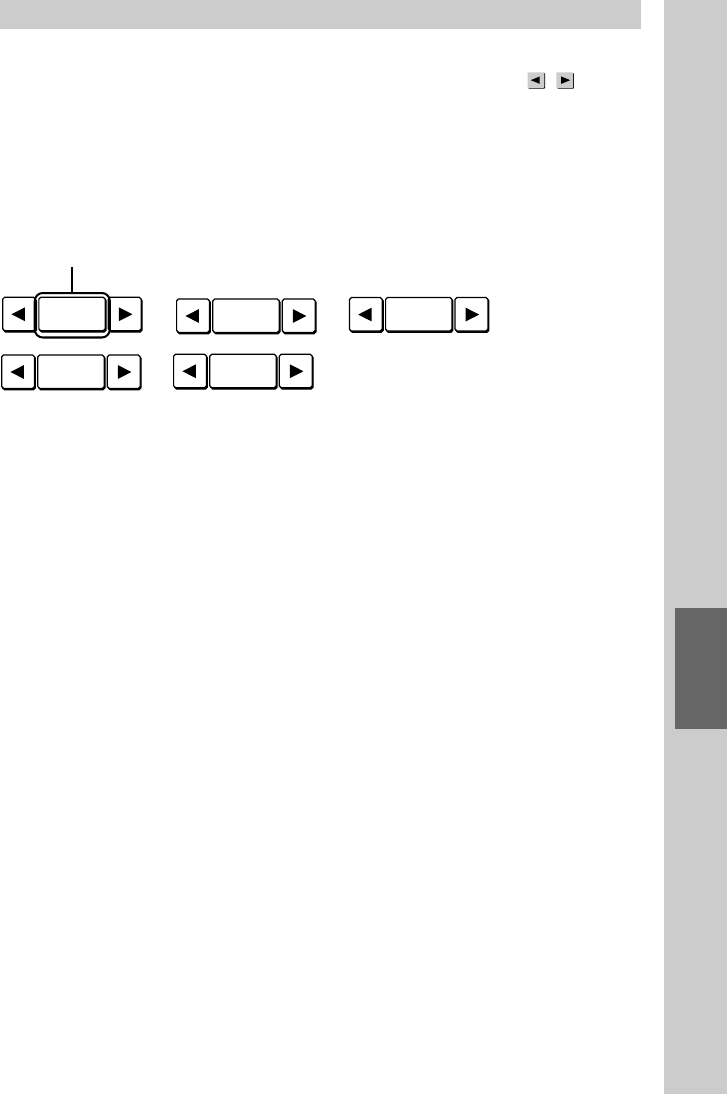
173
Easy selection of a series of actions
(macro) programmed for Zapping (ZAPPING)
Using Zapping
Right after the Component display appears, the label of the Zapping group
“News” is shown on the Zapping viewer. Each time you press the
/ key of
the Zapping viewer on the touch panel display, the labels of the Zapping
elements appear sequentially on the Zapping viewer as follows, and you can
switch among news channels only.
News
t
CBS
t
CNN
t
NBC
t
ABC
• • • •
Each Zapping element, such as “CBS”, “CNN”, “NBC” or “ABC.”.., is
programmed with a macro to tune into each channel.
z Tip
The order of Zapping elements to be called up can be changed for your convenience, such
as placing the most frequently watched channel at the top.
If no Zapping operation is performed for 30 seconds while the
Zapping viewer is shown, the indication returns to the Zapping
group name (in this case, [NEWS]).


















