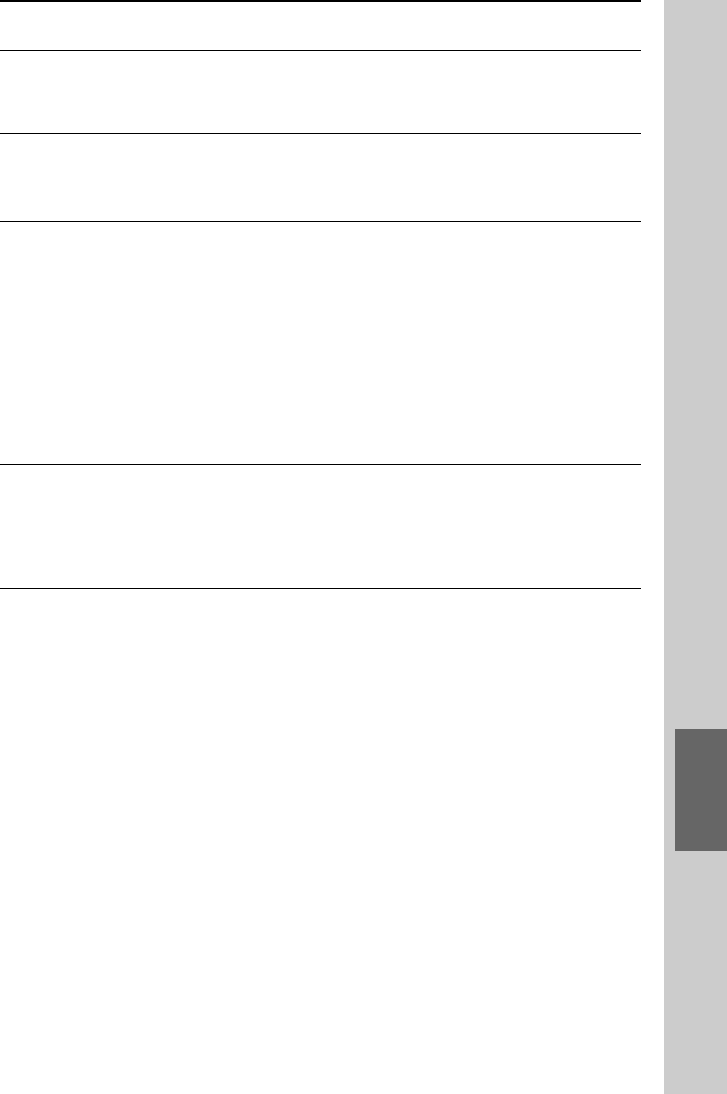
205
Using a “Memory Stick”
Data contents in the
“Memory Stick”
All
Preset
Component
All
Preset
Component
All
Preset
Component
Message
A “Memory Stick” is not
inserted. Operate after
inserting a “Memory Stick.”
Loading from the “Memory
Stick” failed. Try again?
The version of the data on the
Commander is newer than
that of the “Memory Stick.”
You cannot update the data.
The preset data of the
Commander is old, so
addition failed. Update preset
data file and try again.
Symptom and corrective action
Insert a “Memory Stick.”
If you press the [YES] key, you can
choose to read again.
If you press the [NO] key, reading
finishes.
As the version of the data on the
Remote Commander is newer than
that of the “Memory Stick” to be
read, you cannot update the data.
When reading all enviroment data
or preset data and its image data,
read newer version than that on the
Remote Commander. For details on
checking the version of the data on
the Remote Commander, see
“Remote Commander information
(ABOUT)” (page 224).
The version of the data on the Remote
Commander is older than that of the
file on the “Memory Stick”to be read.
Update the preset data on the Remote
Commander to the latest, and then
read the file again.


















