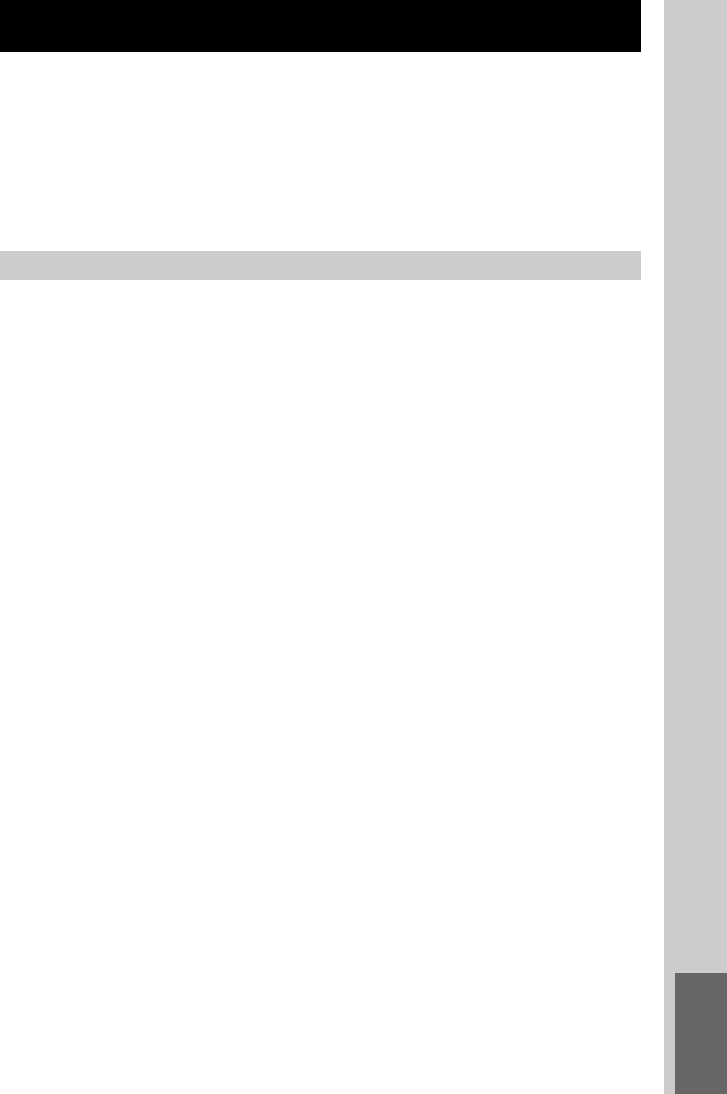
229
Additional Information
Precautions
• Do not expose the remote control detectors of your components to direct
sunlight or other strong illumination. Strong light can interfere with remote
control operations.
• Be sure to place the Remote Commander out of reach of small children or pets.
Household products such as air conditioners, heaters, electric appliances, and
electric shutters or curtains could accidentally be operated by the infrared
signals of the Remote Commander, creating risk of fire or serious injury.
Notes on use
Be sure of the following when using the Remote Commander.
• Do not scratch or damage the touch panel screen of the Remote Commander. Always
use the supplied stylus or your finger for tapping on the display. Do not use a pen,
pencil, or any other sharp object, as it may cause a malfunction.
• Do not expose the Remote Commander to water or moisture. Make sure that water does
not enter the unit, as it may cause a malfunction.
• Do not drop the Remote Commander or subject it to shock, as it may break the glass of
the display.
•Avoid leaving the Remote Commander in locations subject to the following conditions,
as a malfunction may occur.
– Extremely high or low temperature, especially on the dashboard inside a car left in the
sun, or near a heater
– Excessive dust
– High humidity or moisture
– Use the AC power adaptor supplied to the Remote Commander.
Maintenance
Clean the surface of the Remote Commander with a soft cloth slightly moistened with
water or a mild detergent solution. Do not use any type of solvent, such as alcohol,
benzine or thinner, as they may damage the surface finish .
Clean the surface of the touch panel screen gently with a soft dry cloth.
For easy cleaning, select the cleaning mode of the application function which sets the
Remote Commander to not accept input from the keys or buttons. For details, see
“Cleaning the Remote Commander” (page 226).


















