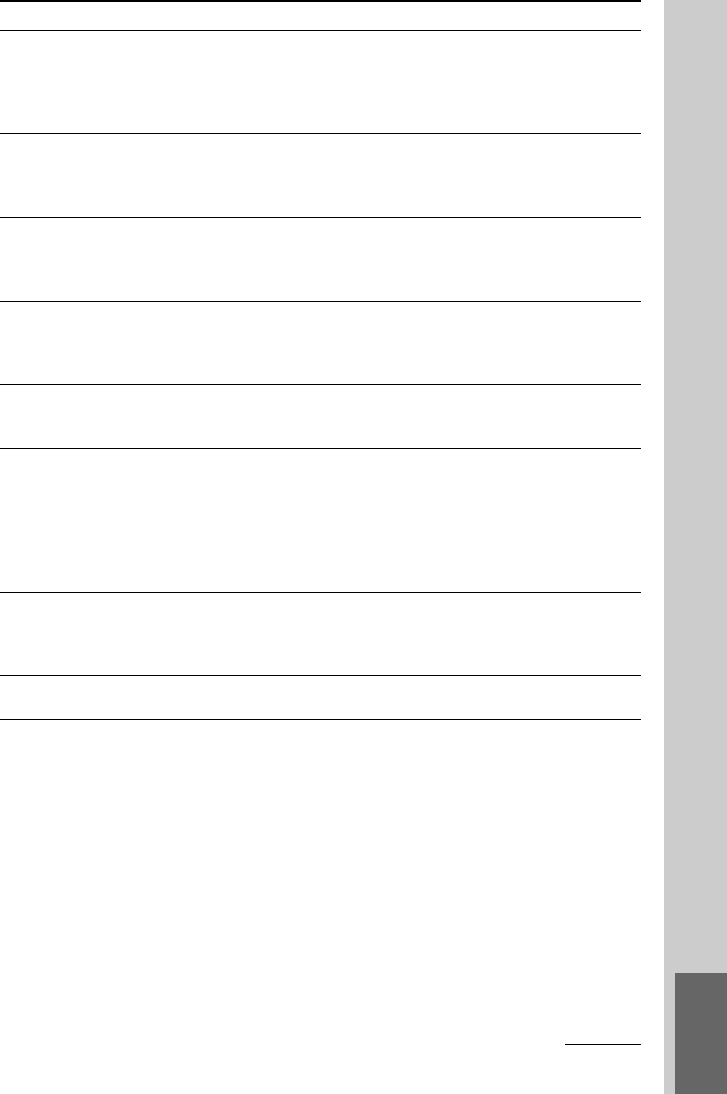
237
Additional Information
Symptom
Although you have programmed a
macro for a Component key, the
Component key will not operate,
even if you press it.
The macro of the Zapping viewer or
the Component List does not
operate.
The Zapping viewer key you have
created does not appear.
The Assign button to which you
have assigned a Zapping group as a
viewer does not operate.
The number of keys shown in the
operation mode is changed after the
preset code is changed.
You cannot edit keys shown in the
display for the Component List
keys.
The User List key set in the edit
display for a User List has
disappeared.
The same error message appears
repeatedly.
Remedy
• The Component key should be pressed for 2
seconds or longer in this case. When a macro is
programmed for a Component key, the macro
will be executed if the Component key is
pressed for 2 seconds or longer.
• The setting contents of the macro (action) may
have been changed while editing, and the
macro may not be correctly linked. Check the
setting procedure of the macro, and set again.
•You may have deleted a Zapping group. If you
delete a Zapping group, the Zapping viewer to
which a Zapping group has been assigned is
also deleted.
•You may have deleted a Zapping group. If you
delete a Zapping group, the Assign button to
which you have assigned a Zapping group
returns to the default setting.
• Keys to which a code signal is not assigned do
not appear in the operation mode. They appear
in the setting mode.
• The Component List display is the operation
display for playing back a component or
watching a program by selecting a List. The
shown keys cannot be edited. However, editing
a macro for the reference is reflected to a
Component List because a List refers to a
macro programmed for a Component List.
•You may have deleted List elements in the edit
display for a list element. If you delete List
elements set to the User List key, the User List
key is also deleted.
• Operate the Remote Commander according to
the instructions of the error message.
Continued


















