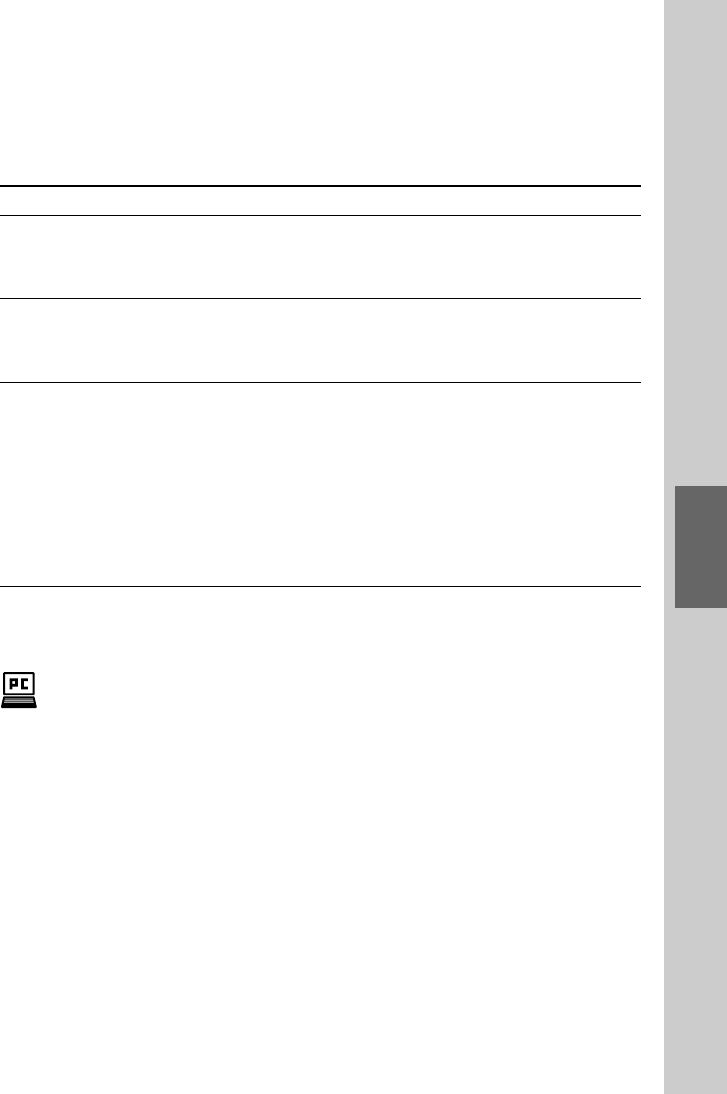
153
Programming a series of actions (macro) for a Component
List
About items to be set to the label
Items to be set to the label differ depending on a component. When inputting letters, see
the table below.
* Input letters by selecting an item from the words in the parentheses above for [GENRE].
If you input another word, searching will be performed by [OTHERS].
With the Remote Commander, an item for [GENRE] is to be selected from the
previously provided six words. However, you can add up to three items for
[GENRE] using supplied application “NAVITUS Design.” For details on adding
items for [GENRE], see “Adding/deleting a genre used for a component list
(DVD/CD/MD/DVR/DVD REC/HDAR only)” in the manual (Help) of
“NAVITUS Design.”
Usage of the Component List
The usage of the Component List differs depending on a component. For components
with a disc changer, select your favorite disc by checking the list of the disc changer in
which are stored disc numbers. For a TV, select a TV station by checking the list of TV
station names shown in the display.
Label items to be set
ALBUM
DISC No.
ARTIST
GENRE* (CLASSIC, COUNTRY, JAZZ, POP, ROCK, OTHERS)
ALBUM
No.
ARTIST
GENRE* (CLASSIC, COUNTRY, JAZZ, POP, ROCK, OTHERS)
TITLE
Component
DVD
CD
MD
DVD RECORDER
HDAR
DVR
TV
CABLE
SAT
VCR
RCVR
DSP
TAPE
DAT
LD
LIGHT
To set the label again
To set the label of a List element again, press the [LABEL] tag in step 5, press the
[v]/[V] key to select a List element whose label you want to change, and press
the [ENTER] key. Then set the letters again in the display for the label setting,
and press the [OK] key.


















