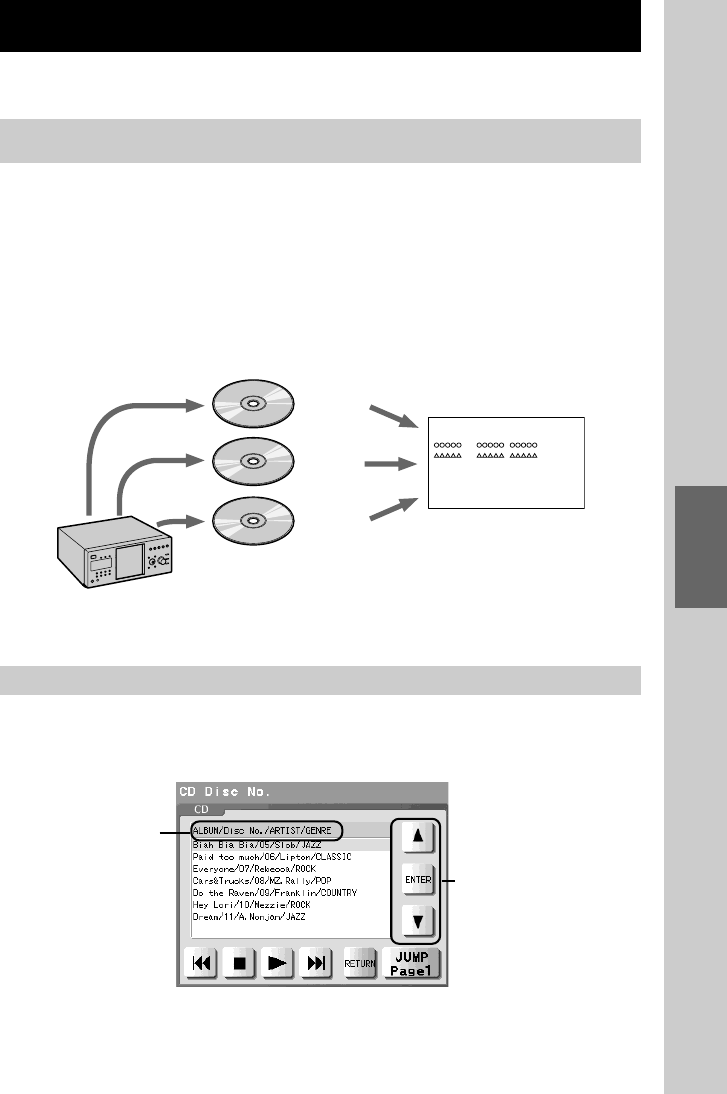
147
Programming a series of actions (macro) for a Component
List
Outline of a Component List
In this section, the concept of a Component list is explained.
What is a Component List?
The Component List that is provided for each component shows what items (list
elements) a component handles. You can play the contents or change channels
just by selecting an item from the list.
The contents you can program for the list and display differ depending on a
component.
For example, the title and genre of the CD, etc. in the disc changer can be
programmed for the Component List of a CD player, and TV channel names,
etc., can be programmed for the Component List of a TV.
Using a Component List
You can perform playback or select a channel just by selecting an item form the
list.
Disc 1
Disc 5
Disc 20
CD changer
ALBUM/DISC No./ARTIST/GENRE
xxxxxx/01/ xxxxxx / xxxxxx
/05/ /
/20/ /
Program the information of a CD for the Component List.
Select an item with
the [v]/[V] key, and
then press the [Enter]
key.
The display order of
items can be
changed by sorting
and searching as you
prefer.


















