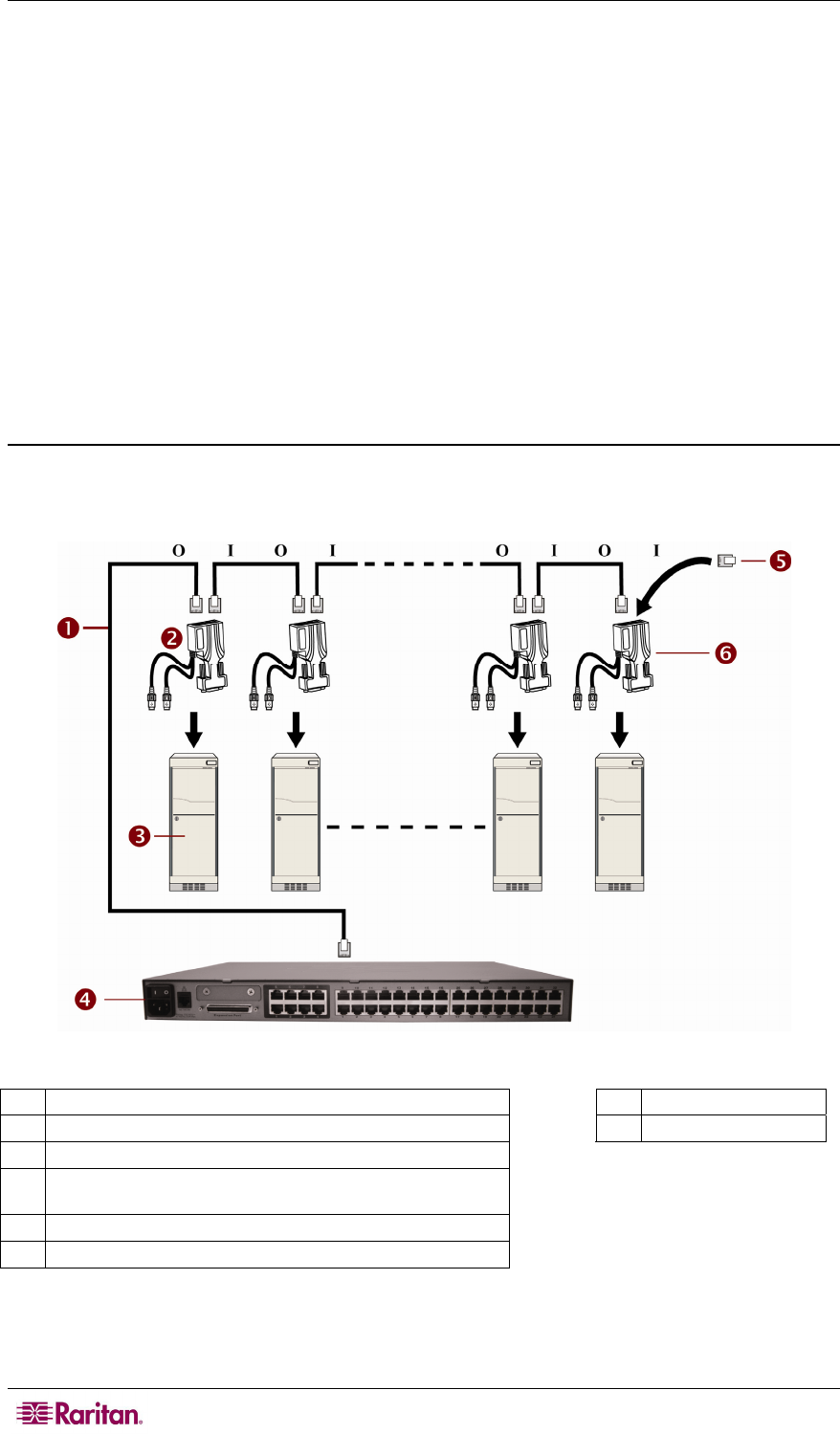
94 PARAGON II USER GUIDE
Paragon II and Z-CIMs
Z-CIM installation requires that servers are assigned names when added to the Z-CIM chain. The
default name of any Z-CIM is its serial number, which is not meaningful to you. In order to name
the Z-CIM, it must be connected to a server that is powered on and to the Paragon switch to get
status and name assignment.
To organize and track Z-CIMs and the servers to which they are connected, we recommend one
of two methods:
• Record the serial numbers of the Z-CIMs connected to each server, and then name all
Z-CIMs at one time once the chain is complete.
• First complete the chain and then power on the Z-CIMs one at a time, checking the serial
number on the Z-CIM as it is connected, and assigning the proper name to the proper server
Z-CIM.
When naming or renaming a Z-CIM, switch to that Z-CIM to activate it, thereby ensuring that its
new name is updated in the matrix switch’s database.
Connecting Z-CIMs as Tiers
The following diagram shows setup guidelines for connecting Z-Series Z4200U Z-CIMs
(UKVMSPD or UKVMSC). Up to 42 Z-CIMs can be connected in one single chain.
Figure 78 Connecting Z-CIMs as Tiers
1
Cat5 cable
I
Input
2
Z-CIM (UKVMSPD or UKVMSC)
O
Output
3
Server
4
Paragon switch (the model shown in the illustration is
P2-UMT832M)
5
Z-CIM terminator (required for the last Z-CIM in the chain)
6
“The last” Z-CIM in the chain
All Paragon II components must be powered ON prior to Z-CIM tier installation. All servers and
components in the Z-CIM chain must be powered OFF prior to installation.


















