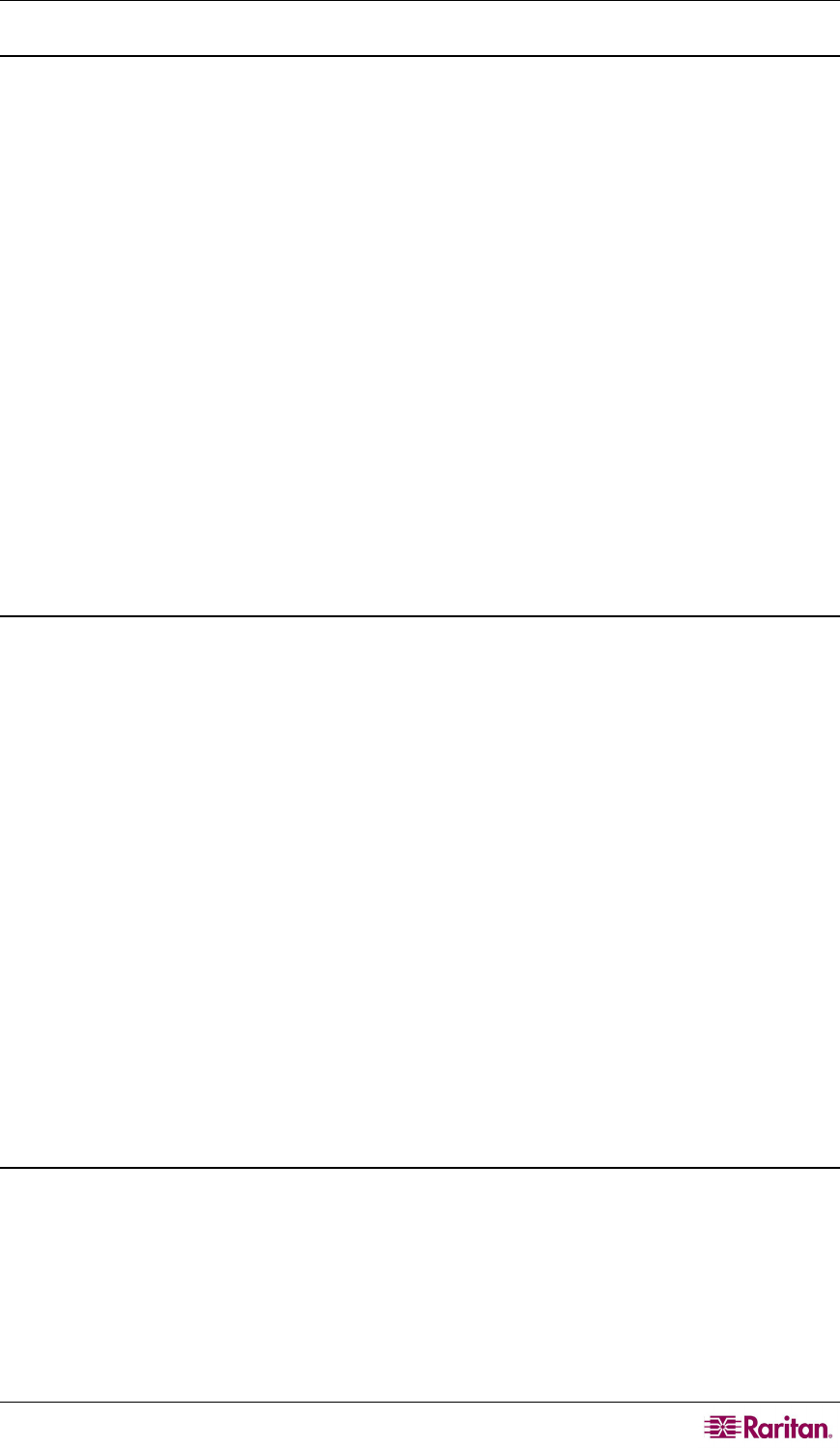
CHAPTER 2: INSTALLATION 33
Rules of Powering On a Cascaded System
When powering on existing stable configurations (i.e., if you are NOT replacing or adding
switches and NOT swapping the order of switches) or when you are Power Cycling a cascaded
configuration, follow the sequence below:
1. First power on the third-tier switches (if a third tier exists).
2. Then power on the second-tier switches.
3. Finally power on the Paragon II base tier.
User stations can be powered on and off at any time as needed.
For configurations where switches are added, replaced, or swapped (in order), follow the
sequence below:
1. First power on the third-tier switches (if a third tier exists).
2. Then power on the second-tier switches.
3. Finally power on the Paragon II base tier.
4. Perform a partial reset of the database on the impacted switches. For example, if you swap
the switches connected to the base tier, perform the partial reset on the base tier. If you swap
the switches connected to the second tier, perform the partial reset from the second tier to the
base tier.
Installing the Paragon P2-UMT832S Stacking Unit
1. Make sure all Paragon switches are powered OFF.
2. Connect a power cord to a Stacking Unit.
3. Connect one end of a stacking cable to "Expansion Port Out" on the back of the Stacking Unit.
Connect the other end of the cable to "Expansion Port" on the Main Unit.
4. Power ON all Paragon switches.
5. On the front panel of the Main Unit:
a. Press the FUNC button and use the U and V buttons to select "Stacking Support." Press
the ENT button to confirm the selection.
b. Select the total number of Stacking Units (3 units maximum) and press the ENT button.
6. On the front panel of the Stacking Unit:
a. Press the FUNC button and use the U and V buttons to select "Set Stack ID." Press the
ENT button to confirm the selection.
b. Assign the Stacking Unit ID using the U and V buttons. (Each Stacking Unit MUST
HAVE A UNIQUE ID [1-3], and sequential order is not necessary).
7. Press the ENT button to save the ID setting.
8. Power OFF all units.
9. Power on the Stacking Unit.
10. Power on the Main Unit.
Installing the Paragon P2-UMT1664S Stacking Unit
1. Make sure all Paragon switches are powered OFF.
2. Connect a power cord to a Stacking Unit.
3. Connect the Main Unit with the Stacking Unit using two stacking cables.
a. Connect one end of a stacking cable to "Expansion Port Out A" on the back of the
Stacking Unit. Connect the other end of the cable to the lower "Expansion Port In" on the
Main Unit.


















