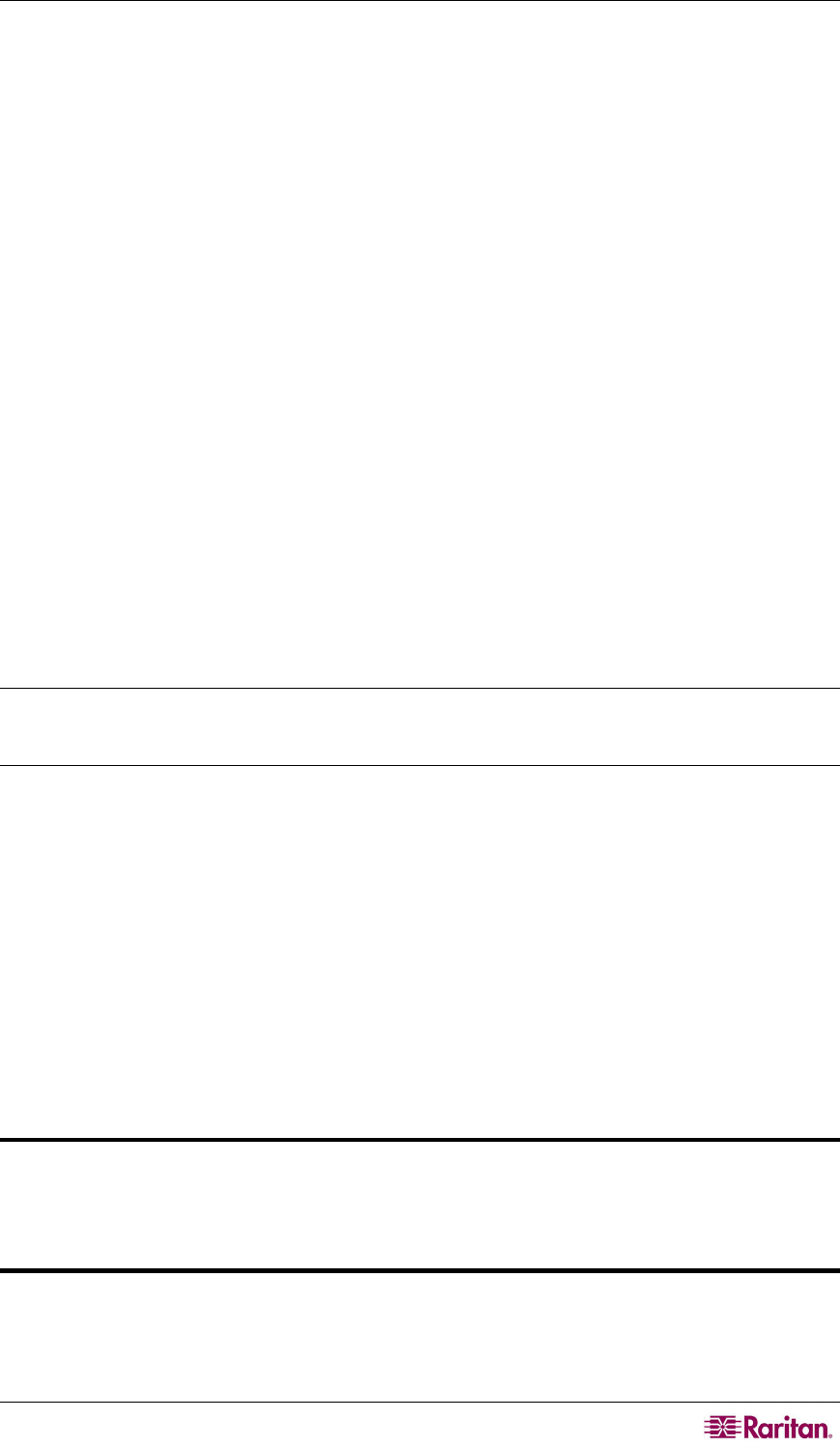
CHAPTER 7: CONFIGURATIONS 107
Stacked Configurations
Definition of stacking configuration:
• The Paragon II Stacking Unit expands the number of available channel ports in a single
switching unit. It does not add user ports.
− P2-UMT1664S has four 68-pin expansion ports. Two are input ports and two are output
ports. P2-UMT832S has only one 68-pin expansion input port and one output port.
• The Paragon II Main Unit comes with both of user ports and channel ports. It has a database
to store information such as system configuration, user profiles, channel configuration, etc.
− P2-UMT1664M has two 68-pin expansion ports, and P2-UMT832M has one 68-pin
expansion port. These represent input ports.
• One or more Paragon II Stacking Units connect to a Paragon II Main Unit through stacking
cables in a daisy chain connection – that is, the expansion port of a P2-UMT832M connects
to the expansion output port of a P2-UMT832S, and the expansion input port of this P2-
UMT832S connects to the expansion output of another P2-UMT832S to form a daisy chain.
• The Main Unit can be a Base Unit or a second-tier or third-tier unit.
− The Stacking Unit that connects to a Main Unit becomes an automatic extension of the
Main Unit.
System Constraints:
• The Base Unit should be a P2-UMT1664M / P2-UMT832M Main Unit.
• The Base Unit’s hardware and firmware versions must always be the latest released version
of Paragon II product in a closed configuration system.
• A Paragon I product with hardware version HW3 (running Paragon II firmware) can
accommodate only one Stacking Unit.
Note: The easiest way to determine if the hardware version of your Paragon I unit is HW3 is to
check the number of its stacking ports on the rear side. If it has only one stacking port, the
hardware version is HW3.
• Up to three P2-UMT832S units (Stacking Units) can be connected to one P2-UMT832M unit
(Main Unit).
• Only one P2-UMT1664S unit (Stacking Unit) can be connected to one P2-1664M unit (Main
Unit).
• A maximum of 128 channel ports (Main Unit + Stacking Units) is permitted. When a P2-
UMT1664M unit acts as the Main Unit, only one P2-UMT1664S Stacking Unit can be in
daisy chain with it. When a P2-UMT832M unit acts as the Main Unit, up to three P2-
UMT832S Stacking Units can be in the daisy chain.
• You cannot mix unlike configurations of Main Units and Stacking Units. For example, you
cannot use a P2-UMT832S Stacking Unit with a UMT1664 Main Unit and vice-versa.
• These cannot be used as Stacking Units: P2-UMT1664M, P2-UMT832M, UMT1664,
UMT832 (Paragon I with hardware version HW3).
Important: Never power off a Stacking Unit when it is still CONNECTED to a Main Unit.
Doing so will cause the channel color display on the OSUI Selection Menu to become
incorrect. To power off the Stacking Unit, you must disconnect it from the Main Unit
first. See “Important Note about Powering Off the Stac
king Unit” in Chapter 2 for
additional information.


















