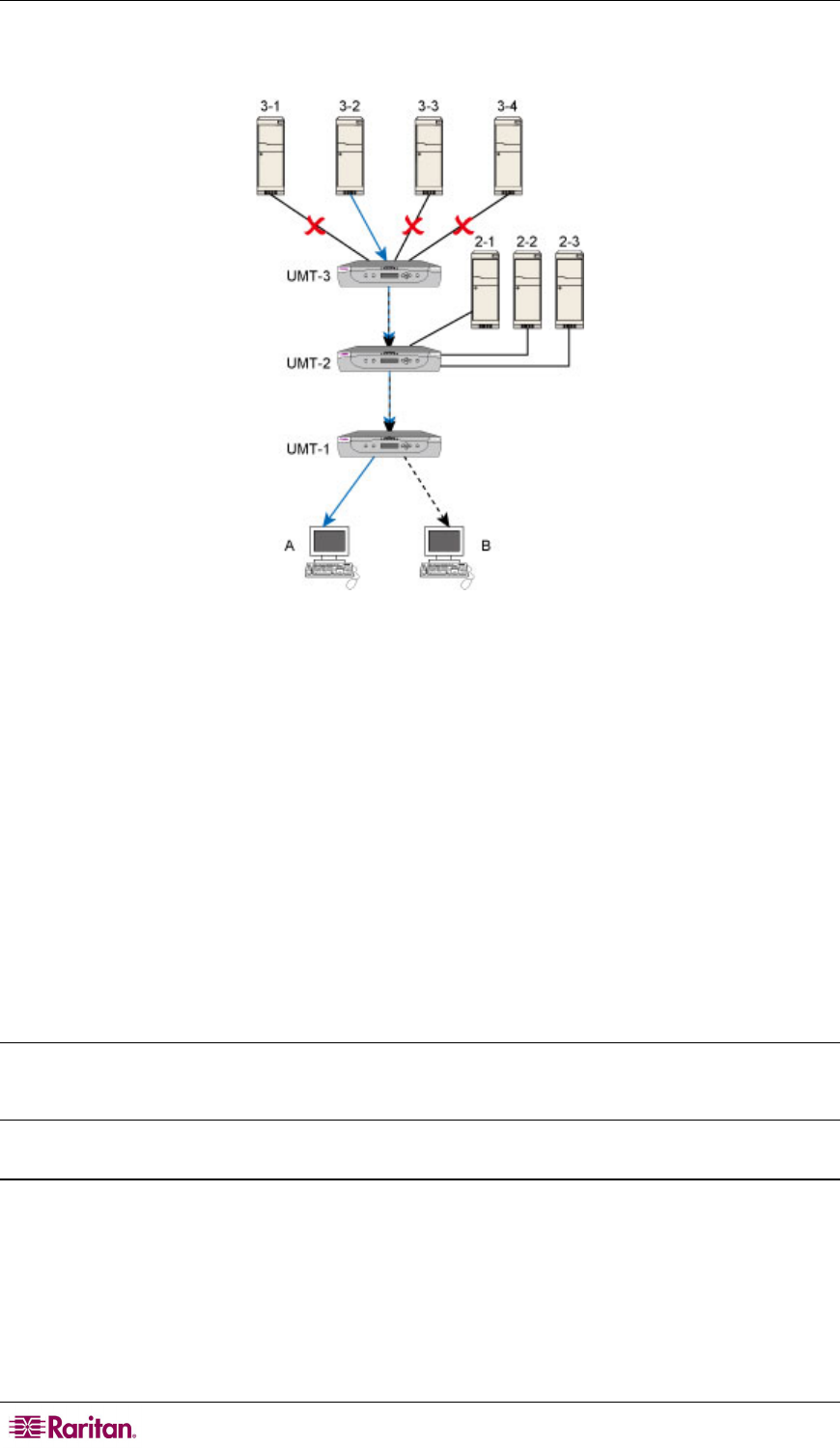
48 PARAGON II USER GUIDE
Instance 4: “B” user completely overlaps the path with “A” user’s; therefore, only the server 3-2
connected to UMT-3 is accessible to the “B” user.
Figure 42 Path Overlapping Instance 4
Switching between Previous and Next Channels
There are two ways for you to switch between active channels: one is through the OSUI operation,
and the other is through the “Up/Down Channel” hot key combination, which enables quick
access by bypassing the OSUI. The availability of the “Up/Down Channel” function depends on
two requirements as described below.
• The user station you operate must be “P2-EUST” or “P2-EUST/C” with the following
firmware version.
P2-EUST: firmware version 3EB or later
P2-EUST/C: firmware version with 4EB or later
A P2-UST does not support this feature.
• The Paragon switch to which your user station connects must be with the firmware version
3EB or later.
Note: If your Paragon switch or P2-EUST (or P2-EUST/C) is implemented with old firmware,
you can upgrade the firmware to benefit from the feature. See Chapter 8: Firmware Upgrade for
more information.
Definition of the Previous and Next Channels
Please note that the Up/Down Channel function is performed basing on the alphanumerical
sequence, that is, the sequence of channel names instead of channel numbers. After pressing the
Up/Down Channel key combination, the channel you will be switched to is the one with all of the
following characteristics:
• The channel is the next or previous one in the alphanumerical order
• The channel is active
• The channel is available, for example, it is not being accessed by any user in the Private mode
• The channel is one of the channels that you have permission to access


















