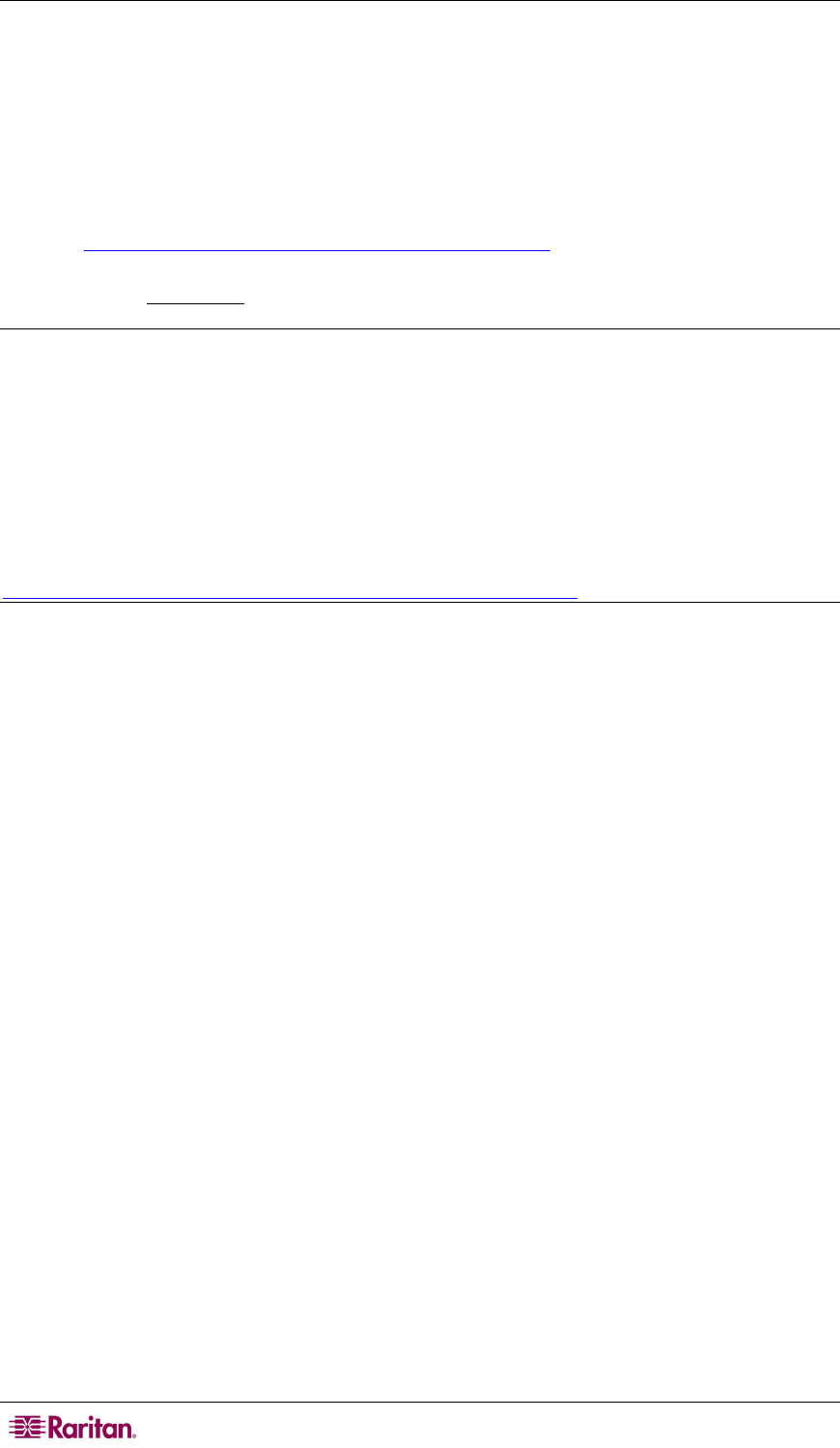
156 PARAGON II USER GUIDE
PCCI Integration
In the PCCI (Paragon CommandCenter Integration) environment, Paragon II works within the
P2SC setup, and we recommend you first read the Paragon II System Controller (P2SC) user
manual for initial installation and configuration of your Paragon II System Controller unit. This
document is found on the “User Manuals & Quick Setup Guides” CD included with your
shipment, or can be downloaded from the Support section of your local Raritan Website.
In North or South America, do the following:
1. Visit http://www.raritan.com/support/productdocumentation
with your browser.
2. Scroll down the page to the Paragon II System Controller heading.
3. Click on the User Guide
link.
Special Note:
Paragon II Releases 4.2 and 4.3 are not compatible with the Paragon II System Controller
(P2SC). They are considered “standalone” releases and are not supported for installation in a
Raritan PCCI environment. As of release 4.3.1, Paragon II returned to compatibility with P2SC.
Existing Paragon II System Controller customers may upgrade their Paragon II components to
4.3.1 or higher to benefit from recently added features and maintenance fixes. Please see the
Paragon II 4.3.1 release notes for minimum firmware levels.
For information about the supported features in PCCI, download the document titled “Supported
Paragon II Features in PCCI” from Raritan’s Product Documentation web page:
http://www.raritan.com/support/product
documentation/paragon-II/.


















