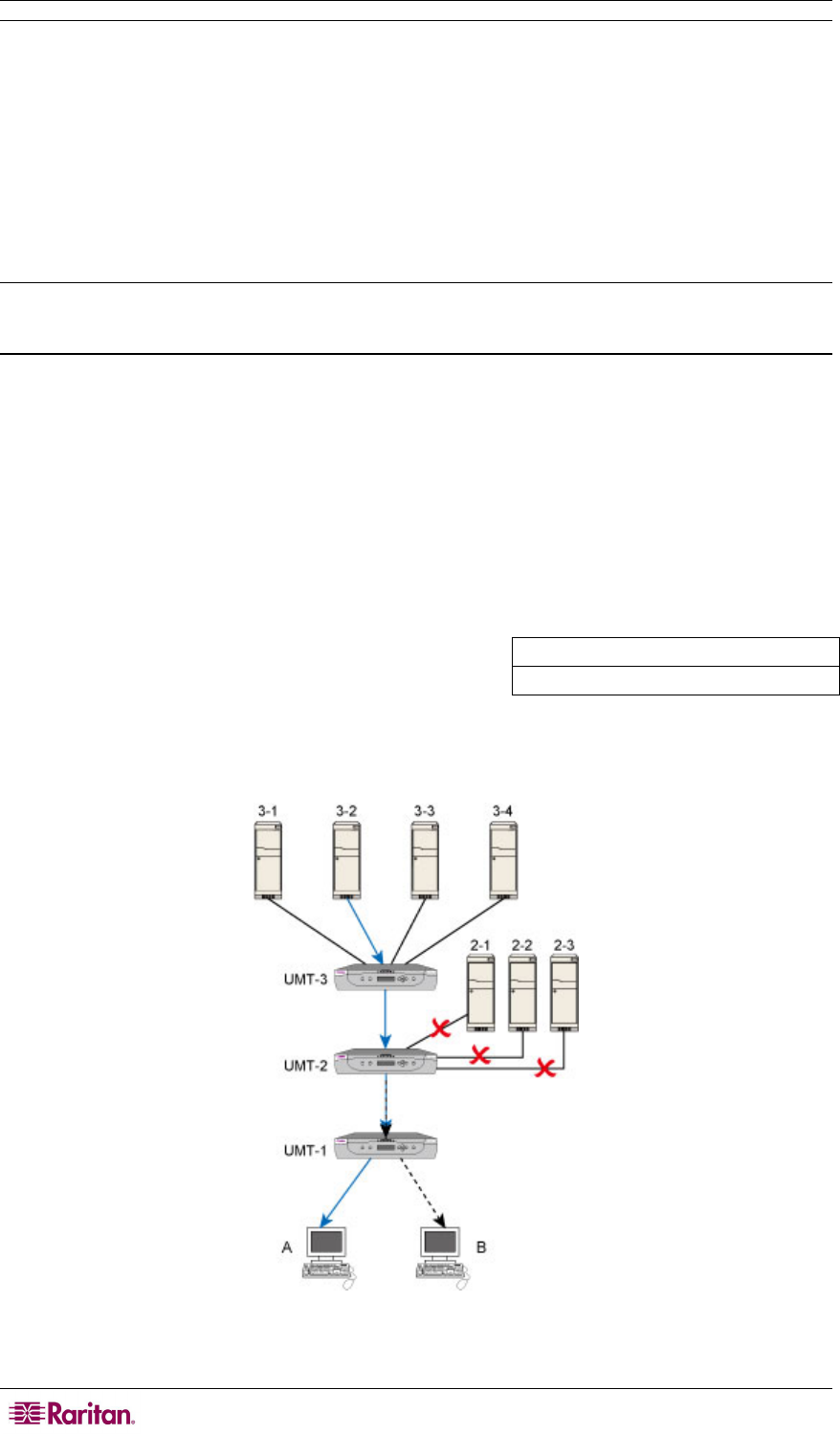
46 PARAGON II USER GUIDE
Note: Manual Path Selection is automatically disabled and replaced by Automatic Path Selection
in one of the three situations:
• The desired server is accessed in the channel name view instead of the channel number view.
• The path passes through Paragon II products with the firmware version older than 3E3. You
must upgrade their firmware to support this function. See Chapter 8: Firmware Upgrade
for m
ore information.
• The path passes through Paragon I products. If the Paragon I hardware version is older than
HW3, it is impossible to support the Manual Path Selection function. But if the hardware
version is HW3 (the HW3 unit has only one stacking port), you can upgrade its firmware to
support this function. See Chapter 8: Firmware Upgrade for m
ore information.
Path Overlapping Constraint
The path you manually choose may completely or partially overlap a path having been selected
by another user in the PC Share or Public View mode. In this case, Paragon either limits your
server accessibility to the one accessed by the user with whom you share the path or disallows
any server accessibility. To access a different server, you must choose a path not overlapping
with anyone’s path.
Detailed path overlapping instances are illustrated below:
Background: The “A” user manually chooses a path for accessing Server 3-2. Later the “B” user
attempts to access a server and overlaps his path partially or completely with the “A” user’s path.
Blue solid line: “A” user’s path
Black dotted line: “B” user’s path
Instance 1: “B” user overlaps the path with “A” user’s in the segment between UMT-1 and UMT-2;
therefore, all servers connected to UMT-2 become inaccessible to the “B” user.
Figure 39 Path Overlapping Instance 1


















