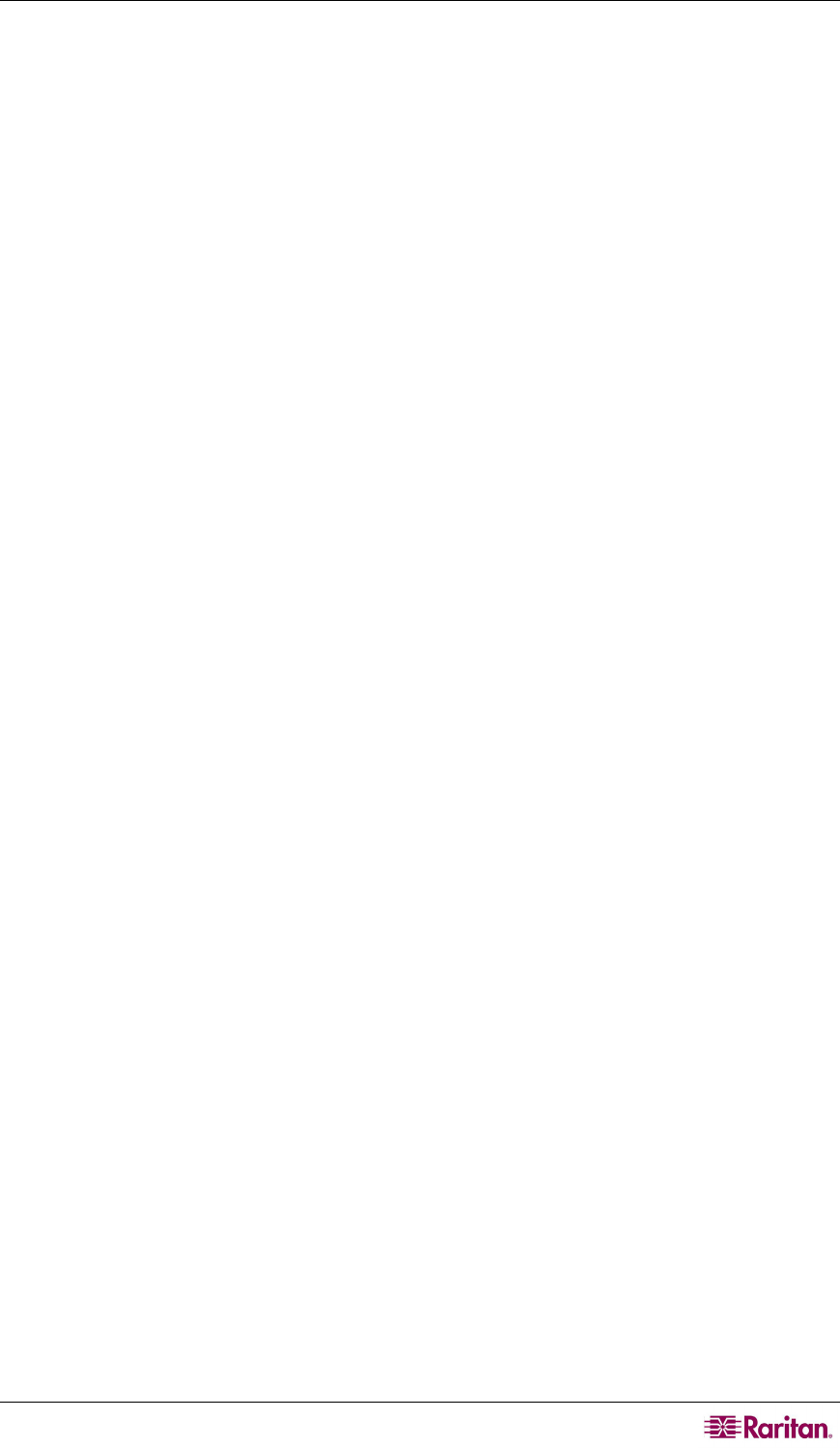
CONTENTS i
Contents
How-To -- Paragon Essentials ........................................................ 1
Case 1. Setting the Network Configuration................................................................................1
Case 2. Multiple Write Access to the Same Server ...................................................................1
Case 3. Controlling a Device’s Power........................................................................................2
Case 4. Local Video Redirection (Forced Video).......................................................................3
Case 5. Using Multiple Video Ports ...........................................................................................3
Case 6. Restoring Settings to Factory Defaults.........................................................................4
Case 7. Using the Integrated Card Reader................................................................................4
Case 8. Creating Multiple Paths to the Same Server(s) ............................................................5
Case 9. Upgrading the Firmware of Paragon Switches.............................................................7
Case 10. Upgrading the Firmware of User Stations ..................................................................7
Chapter 1: Introduction .................................................................. 9
Paragon II Overview...................................................................................................................9
Product Photos.........................................................................................................................12
Product Features......................................................................................................................13
Package Contents....................................................................................................................15
Chapter 2: Installation.................................................................. 17
Basic Installation ......................................................................................................................17
Initial Administrative Verification........................................................................................18
Paragon II Front Panel Display and Controls ..........................................................................19
Initial Configuration ..................................................................................................................24
Using the OSUI for Initial Configuration ............................................................................24
Installing a Paragon System with a Single Matrix Switch..................................................26
Installing a Cascaded Paragon System...................................................................................29
Rules of Powering On a Cascaded System ......................................................................33
Installing the Paragon P2-UMT832S Stacking Unit...........................................................33
Installing the Paragon P2-UMT1664S Stacking Unit ........................................................33
Important Note about Powering Off the Stacking Unit ......................................................34
Installing a HubPac............................................................................................................34
Chapter 3: Operation – User Functions ........................................ 37
Login.........................................................................................................................................37
Video Gain and Skew Compensation ......................................................................................39
Video Gain Adjustment and Skew Compensation in P2-EUST ........................................39
Video Gain Adjustment in P2-UST ....................................................................................40
Selecting a Server....................................................................................................................41
Manually Selecting the Access Path .................................................................................44
Path Overlapping Constraint .............................................................................................46
Switching between Previous and Next Channels ....................................................................48
Definition of the Previous and Next Channels...................................................................48
Performing the Up/Down Channel Function......................................................................49
User Profile Customization ......................................................................................................50
User Profile Parameters and How to Change Settings .....................................................51
Help Menu................................................................................................................................53
Keyboard-Controlled OSUI Functions......................................................................................54
Information Menu .....................................................................................................................55
Concurrent Multiple Video Outputs ..........................................................................................56
Naming Convention for Multiple Video ..............................................................................57
Connecting CIMs to a Multi-Channel Video Server...........................................................57
Operation Rules.................................................................................................................57
Messages on the ACTIVATOR User Station.....................................................................58
Messages on the FOLLOWER User Stations ...................................................................59
Using P2-USTIP for Multiple Video Outputs......................................................................59
Authentication with a Smart Card ............................................................................................60
Requisites for Card Reader Functionality..........................................................................60
Using the Card Reader......................................................................................................63


















