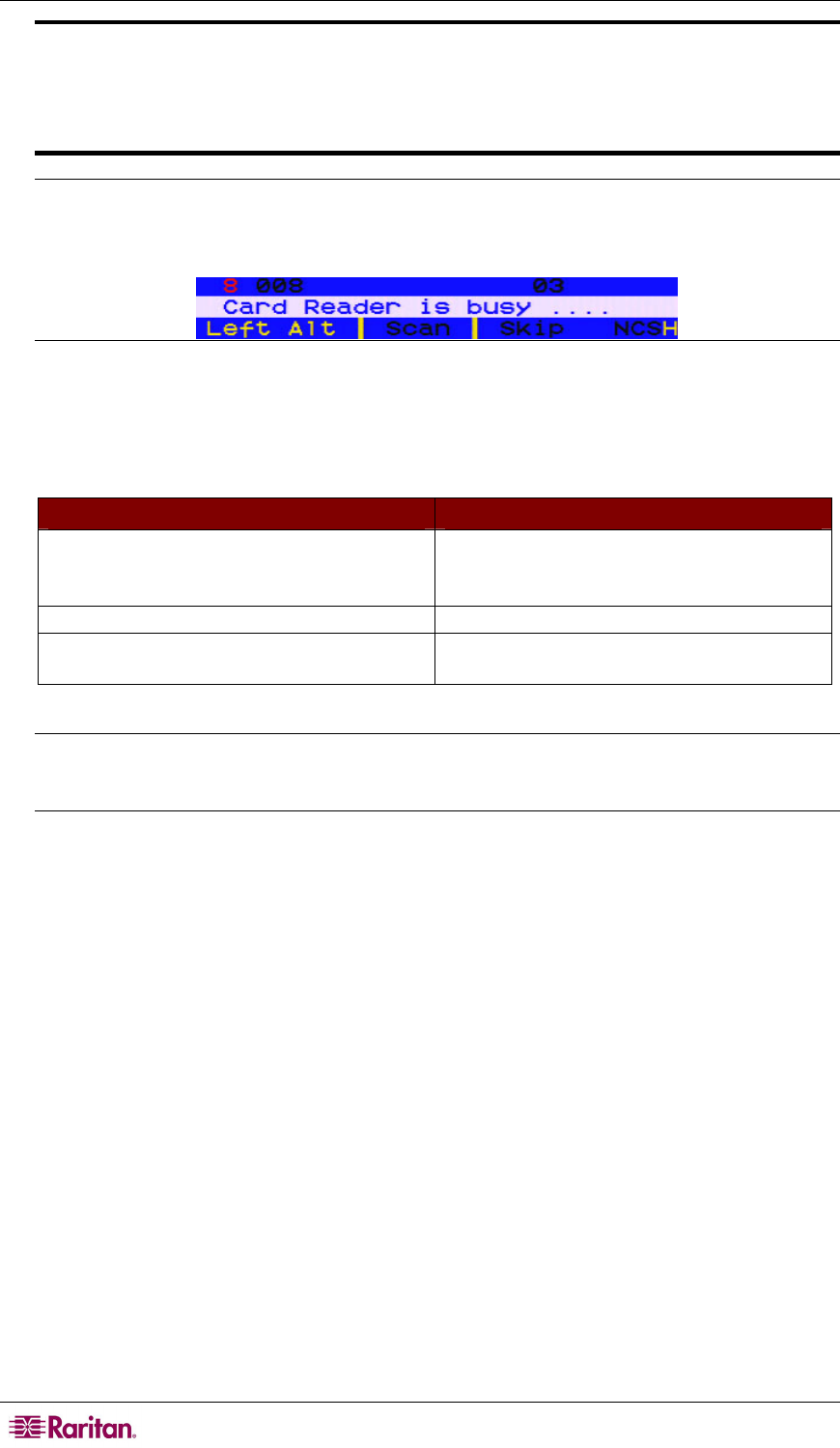
64 PARAGON II USER GUIDE
IMPORTANT: Whenever the card reader is reading and transmitting the data
(indicated by the green blinking LED), do NOT do anything that interrupts the
transmission, such as the removal of the card or CIM, turning off the Paragon
switch or server, etc. Doing this may cause abnormal function and require you to
restart all of the devices in order to return to normal operation.
Note: The Paragon system does not allow you to switch to any server during the transmission
of the card’s data. When attempting to do so, the system displays the message below on the
OSUI.
9. Once you pass the authentication process, you are allowed to view and manage the server.
10. When finishing your server task, press the hot key (default: Scroll Lock) twice quickly to
trigger the OSUI.
11. Depending on what you want to do next, either keep the card inserted or remove it.
DESIRED ACTION DO THIS
To access another server which is attached
with the reader-enabled CIM and requires
the use of the smart card as well
Keep the card inserted and press F2 to
choose another server
To log out of the system Remove the card and press F9
To access another server which is attached
with a NON-reader-enabled CIM
Remove the card and press F2 to choose
another server
Note: Paragon does not automatically disconnect you from the server upon the removal of
the card, but the server may respond to this based on the configuration of the authentication
software and thus deny your access and management of the server.
The design of the reader-enabled user station actually allows you to insert the card even before
the server is accessed or before the user station is powered on. The user station is always capable
of informing the accessed server of the card’s existence as long as it is physically inserted in the
card reader.


















