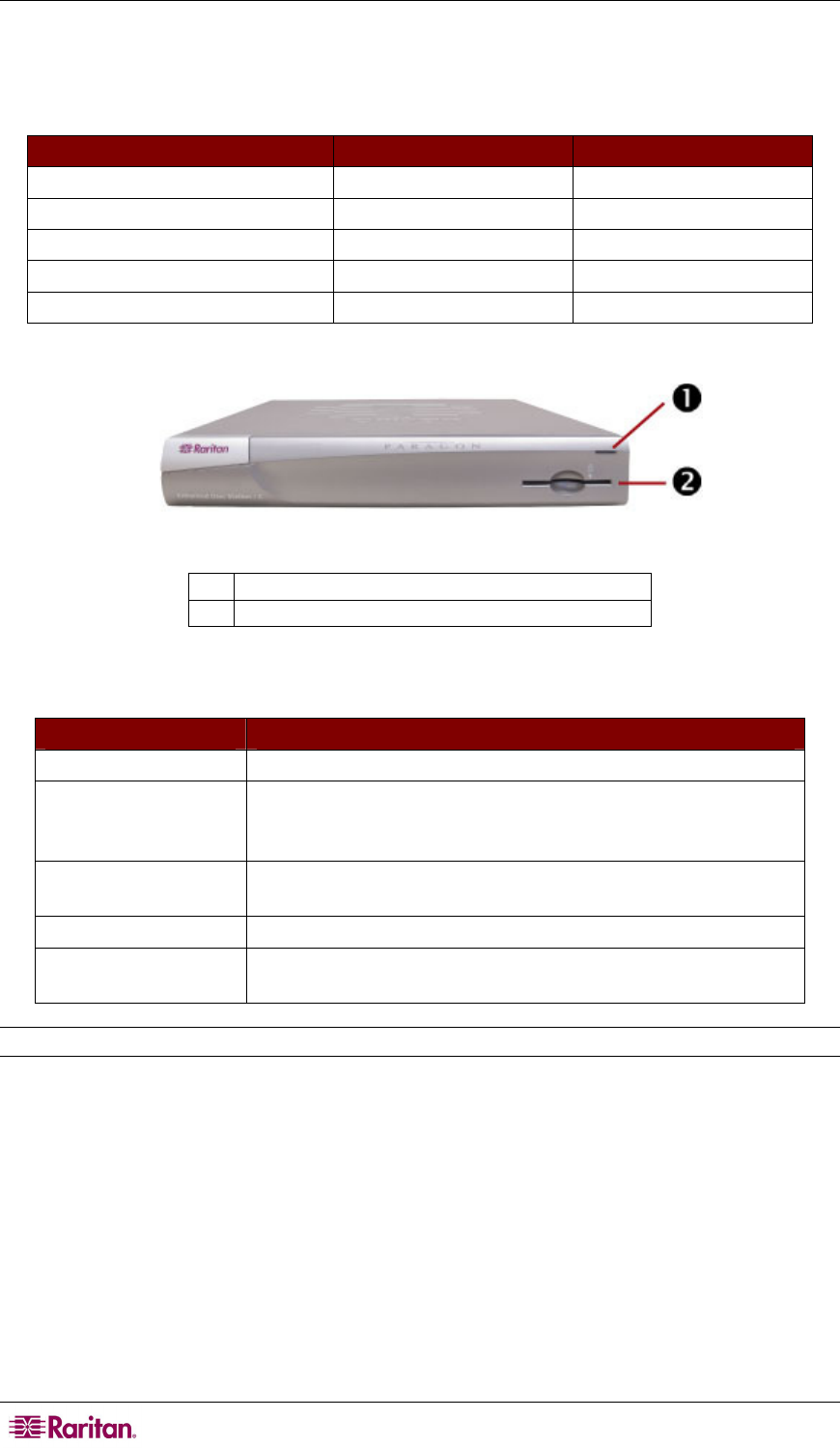
62 PARAGON II USER GUIDE
with the standard P2-EUST. This allows for use of the P2-EUST/C in environments that also
include servers that do not require the card authentication.
Comparison between P2-EUST/C and P2-EUST
COMPONENTS / FUNCTIONS P2-EUST/C P2-EUST
USB Keyboard/Mouse Support
3 3
PS/2 Keyboard/Mouse Support
3
Sun Keyboard/Mouse Support
3
Automatic Skew Compensation
3 3
Internal Card Reader
3
Figure 55 P2-EUST/C (Front Side)
1
LED
2
Card reader slot
LED Status
LED COLOR STATUS
Blue (Solid) The user station is powered on without any card inserted
Blue (Blink) Only keyboard/mouse signals are being transmitted to the
Paragon switch or when the keyboard/mouse activity is
detected
Green (Solid) A card is inserted into the card reader slot when the user
station is powered on
Green (Blink) Only the card’s data is being transmitted to the Paragon switch
Green and Blue
(Blink alternatively)
Both of the card’s data and keyboard/mouse signals are being
transmitted to the Paragon switch
Note: An external USB card reader is not supported at this time.
Features of P2CIM-AUSB-C
This device is a USB CIM (Computer Interface Module) and is required when using a smart card.
Its functions are similar to those of P2CIM-AUSB and can work with Paragon II that has been
upgraded to version 4.3 or higher.
Paragon II 4.3 or Later Firmware Version
As long as the card reader function is intended in the Paragon II sy
stem, you must ensure the
firmware version of the Paragon switch (or switches) in the chosen path is 4.3 or later. Otherwise,
the card reader function is not available even though both of the reader-enabled user station and
CIM are present in the path.


















