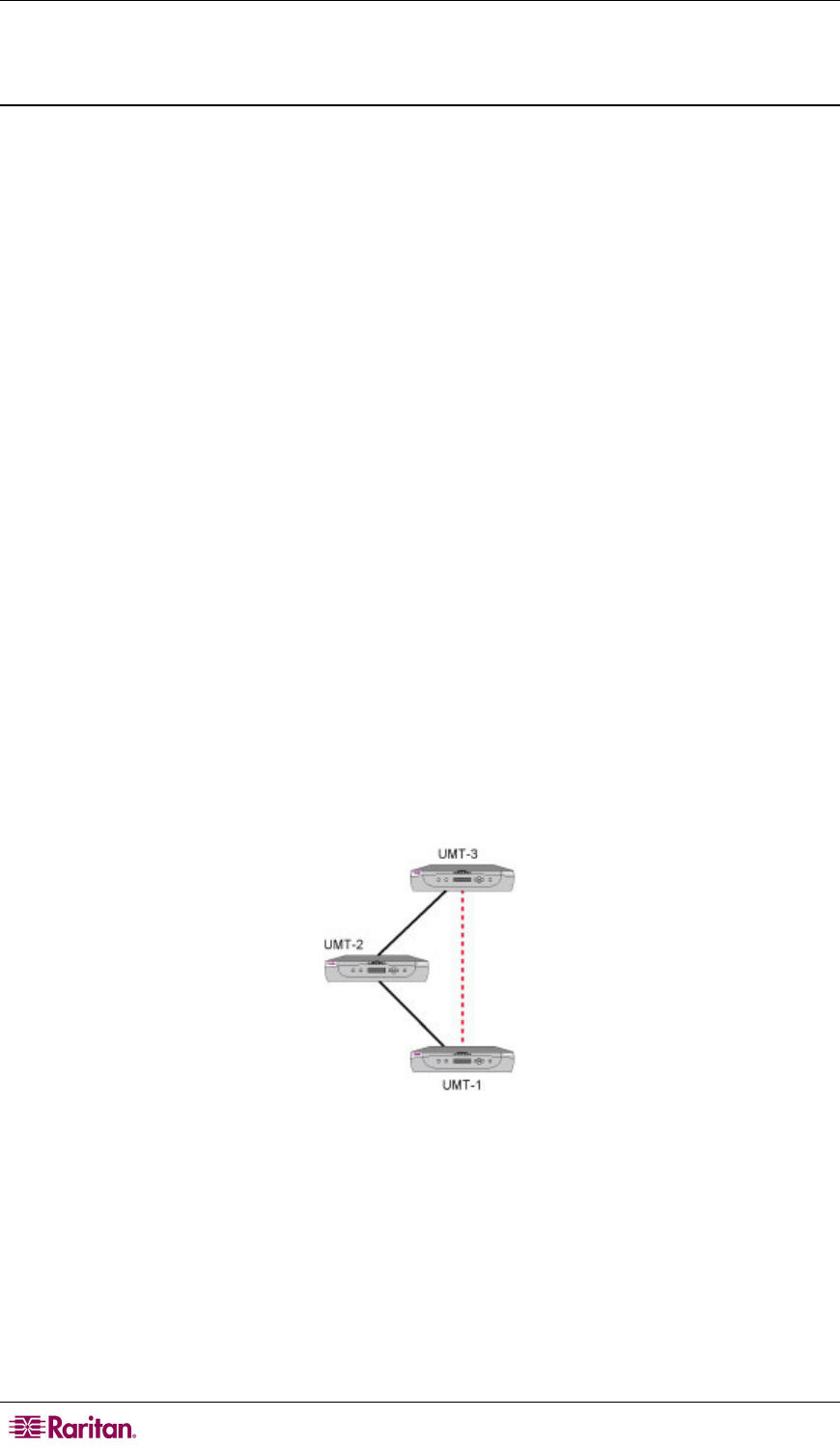
112 PARAGON II USER GUIDE
Non-Standard Tier Configurations
Guidelines for Existing Firmware Versions
Non-Standard tier configurations are those configurations supported by Paragon II, but require
special procedures in order to function properly. These include:
• Triangle Configuration
• Single Diamond Configuration
• Redundant Configuration
Recovery:
− After any re-connection subsequent to the Non-Standard tier configuration, all Paragon
switches should undergo a FUNC reset to clear the database. See Reset Unit under
Paragon II Front Panel Display and Controls in Chapter 2 for m
ore information on
clearing the database. This procedure should be performed starting from the third-tier
device down to the Base Unit.
− Whenever a third-tier Paragon switch is replaced, all of the second-tier and base-tier
Paragon switches should undergo a FUNC reset.
− Whenever a second-tier Paragon switch is replaced, all of the base-tier Paragon switches
should undergo a FUNC reset.
− Whenever a base-tier Paragon switch is replaced, only the new Paragon switch should
undergo a FUNC reset.
Triangle Configuration
The following procedure
must be followed to ensure this configuration functions properly:
After re-connection, all Paragon switches must undergo a FUNC reset to clear the switch
database. See Reset Unit under Paragon II Front Panel Display and Controls in Chapter
2 for
more information on clearing the database. This procedure should be performed starting from the
third-tier device down to the Base Unit.
− Execute the FUNC reset in the following order: UMT-3 → UMT-2 → UMT-1.
Figure 94 Triangle Configuration


















