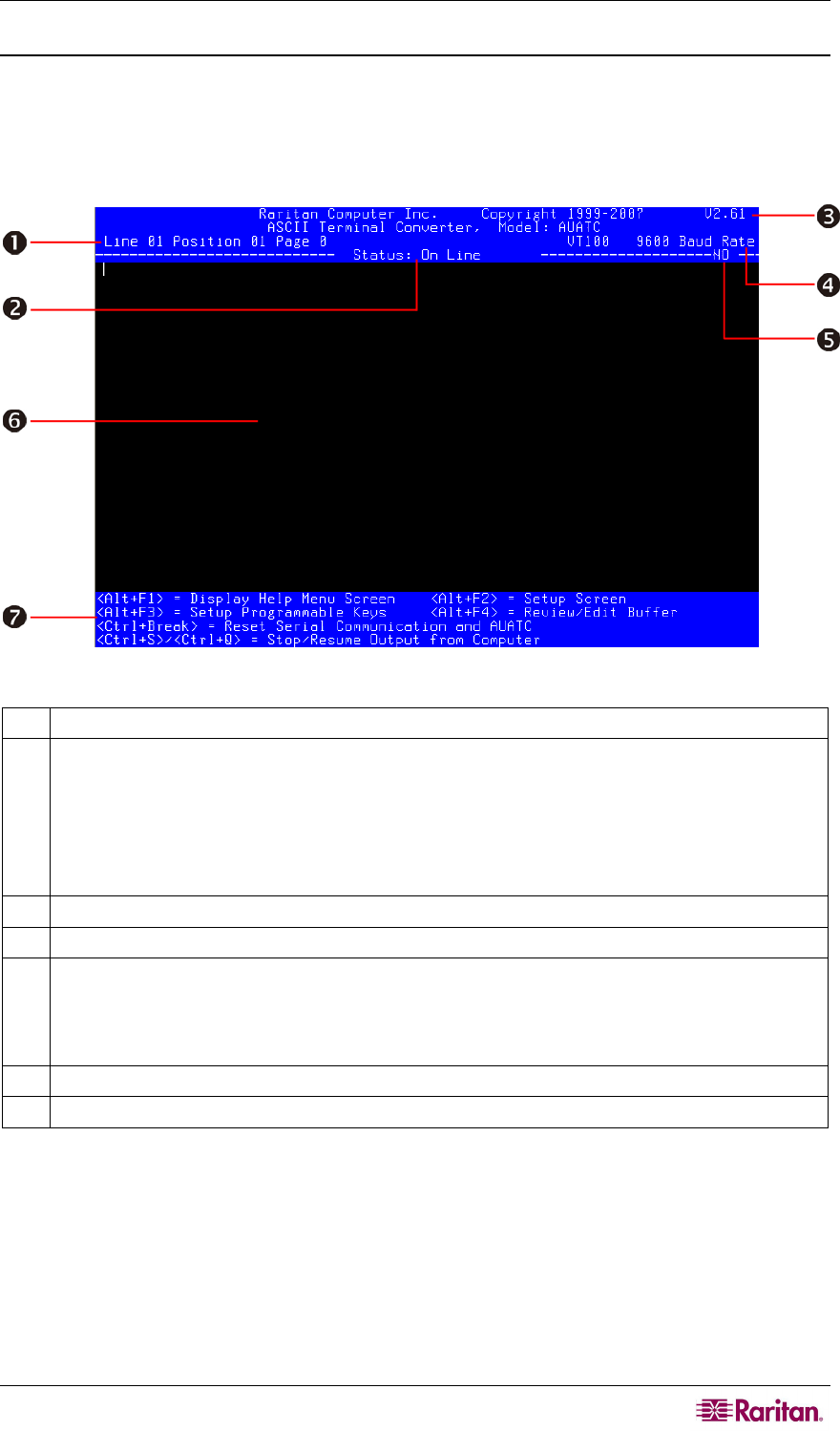
APPENDIX E: CONNECTING SERIAL DEVICES TO PARAGON II SYSTEM 139
AUATC
Screen Layout
AUATC produces eight-color video at 800 x 600 resolution, which can accommodate 32 lines of
80 text characters each. A typical ASCII terminal uses 24 lines, so AUATC uses the eight extra
lines to provide system-status and help information. These eight lines are divided so that four are
at the top of the screen and four are at the bottom.
Figure 110 AUATC Screen Layout (On Line Mode)
1
Cursor position and buffer page number
2
Communications status. The status can be one of the following:
• On Line Communicating with an ASCII device. The terminal screen area displays the
interactions with the ASCII device.
• Help Help screen displayed (Pressing Alt+F1 displays the Help screen.)
• Set Up Setup screen displayed. (Pressing Alt+F2 or Alt+F3 enters the set-up mode.)
• Buffer Edit Buffer displayed. (Pressing Alt+F4 enters the buffer review/edit mode.)
3
Firmware version
4
Terminal type and baud rate
5
Access indicator. It indicates one of the following:
• LOC Local port is active, either PS/2 keyboard or Sun keyboard
• RMT Remote port (RJ45) is active.
• NO No port is active.
6
Terminal screen area (24 lines x 80 characters)
7
Command keys that can be used with the screen currently displayed


















