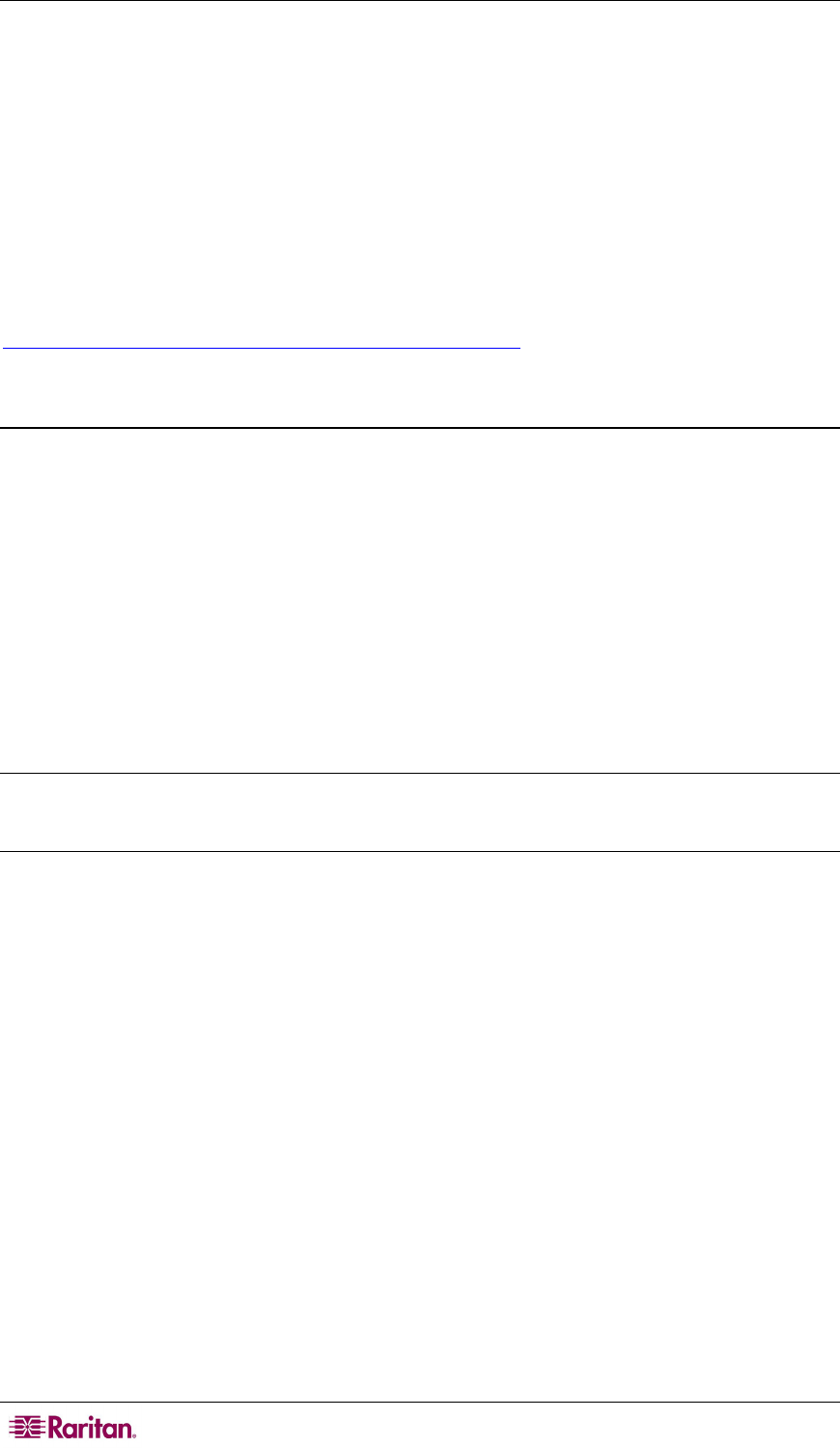
60 PARAGON II USER GUIDE
Authentication with a Smart Card
With the use of the P2-EUST/C user station and the P2CIM-AUSB-C computer interface module,
Paragon II enables you to control access to servers that require user authentication with an
appropriate smart card. Therefore, data security is further enhanced by only permitting users who
pass appropriate login credentials to a target server to view and manage the server’s data. Note
that the integrated card reader is used when accessing target servers, but not when accessing
Paragon II. The method of accessing Paragon II is unchanged.
The target server must also be running the proper driver in order to communicate with the card
reader. To ensure driver compatibility, please utilize the card reader driver that is provided with
the current Paragon II software download, located at
http://www.raritan.com/support/firmwareupgrades/paragonII
.
Requisites for Card Reader Functionality
The following Paragon II components must be included in the path you choose to access a
specific server in order to enable the card reader functionality.
• Reader-enabled user station: P2-EUST/C
• Reader-enabled CIM: P2CIM-AUSB-C
• Reader-enabled firmware: Paragon II switch (including the Main Unit and, if any, the
Stacking Unit) with firmware 4.3 or above
To utilize the integrated card reader, client authentication software must have been installed and
configured properly in the target servers. The Paragon II card reader supports the PC/SC
specification, enabling communication between cards and authentication middleware. It also
conforms to the ISO7816 standard for the card-to-reader interface. Specifically, the reader
supports ISO7816 Class A and AB smart cards.
Note: Raritan does not provide the client authentication software. If you encounter any problems
regarding the authentication messages, please consult the user documentation shipped with the
authentication software or contact your system administrator.


















