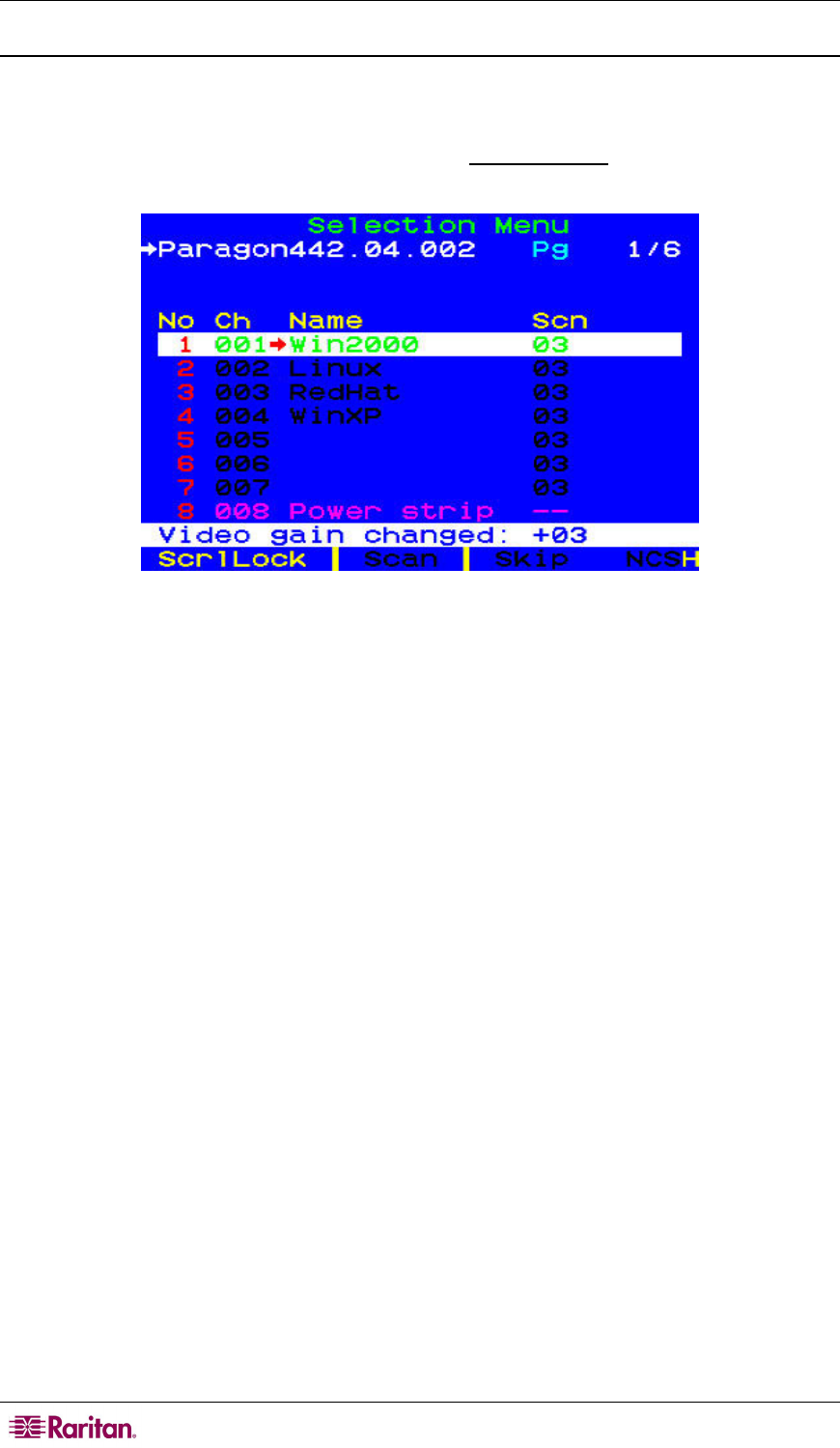
40 PARAGON II USER GUIDE
Video Gain Adjustment in P2-UST
A video-gain adjustment is available to focus the video image, which can be especially useful if
you are using an LCD flat-panel monitor. To make this adjustment, activate the OSUI by pressing
the hot key (default: Scroll Lock) twice QUICKLY, if you have not done so already. Use the +
and - (plus- and minus-sign) keys on the keyboard’s numeric keypad
to adjust the video image
until it appears to be in focus.
Figure 33 Manual Video Gain Adjustment for P2-UST


















