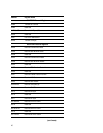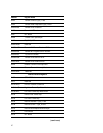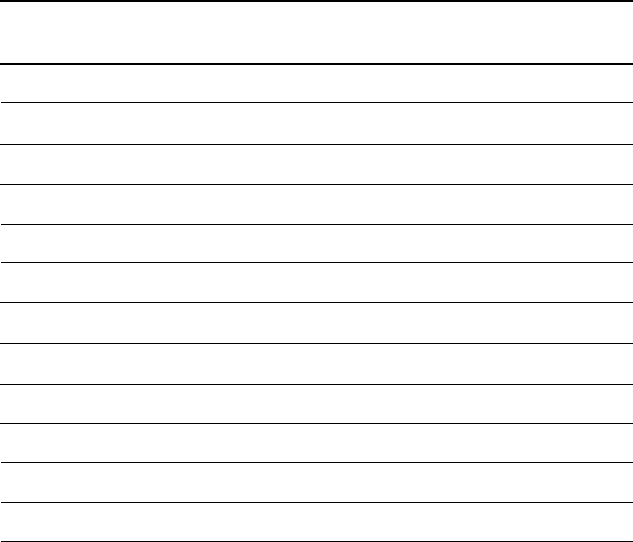
41
MII Signal HDMP-3001 pin HDMP-3001 pin
(PHY Mode) (MAC Mode)
TXD [3:0] P_TXD[3:0]/M_RXD[3:0] P_RXD[3:0]/M_TXD[3:0]
TX_EN P_TX_EN/M_RX_DV P_RX_DV/M_TX_EN
TX_ER P_TX_ER/M_RX_ER P_RX_ER/M_TX_ER
TX_CLK P_TX_CLK/M_RX_CLK P_RX_CLK/M_TX_CLK
RXD [3:0] P_RXD[3:0]/M_TXD[3:0] P_TXD[3:0]/M_RXD[3:0]
RX_DV P_RX_DV/M_TX_EN P_TX_EN/M_RX_DV
RX_ER P_RX_ER/M_TX_ER P_TX_ER/M_RX_ER
RX_CLK P_RX_CLK/M_TX_CLK P_TX_CLK/M_RX_CLK
CRS VSS Unconnected
COL VSS Unconnected
MDC MDC Normally Unused
MDIO MDIO Normally Unused
4.3.3 MII Interface
Table 17. Pin Connections – MII Interface
4.3.4 EEPROM Interface
4.3.4.1 Configuration 1
HDMP-3001 is set up through the
microprocessor or MII Manage-
ment ports. No EEPROM needed.
Connect SCL and SDA to ground.
Disable SCL and SDA pull-ups to
save power.
4.3.4.2 Configuration 2
No microprocessor or MDIO mas-
ter is available. HDMP-3001 is set
up from the EEPROM. Connect
SCL and SDA to the EEPROM di-
rectly. No external pull-ups are
needed if the internal pull-ups
are left enabled.
4.3.4.3 Configuration 3
Both a microprocessor and an
EEPROM are connected to the
HDMP-3001. The microprocessor
wants to be able to access the
EEPROM.
Connect SCL and SDA to the
EEPROM, the HDMP-3001 and the
microprocessor. If external pull-
ups are present, disable the
internal ones. Make sure that the
microprocessor firmware waits
300 ms before enabling its
EEPROM port.