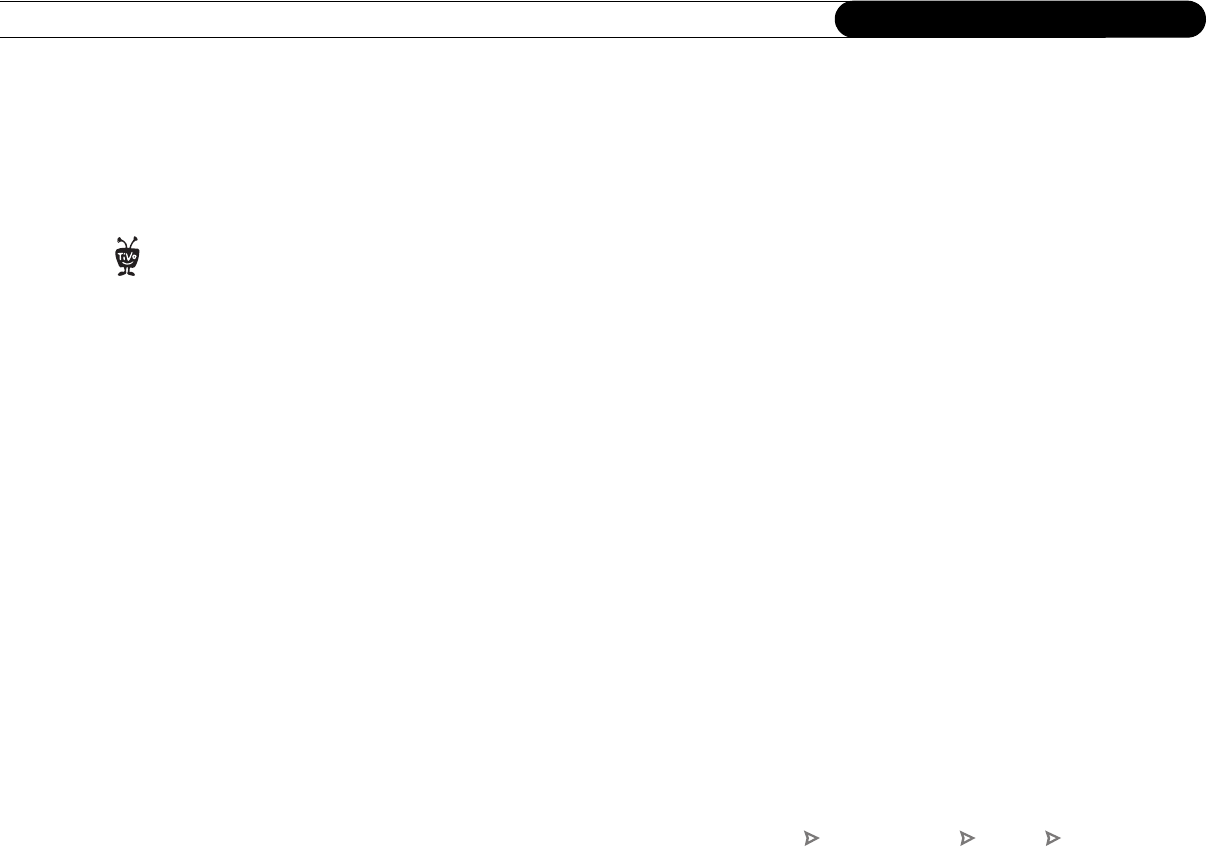
106
Chapter 6
Messages & Setup
disrupted if the Recorder attempts to call the TiVo service. If you have a standard dial
tone, and ‘Phone Avail.’ Detection is off, turn on Dial Tone Detection (below).
If you are experiencing “Failed, Line unavailable” errors, or if the Recorder is not
making daily calls, you may have a low-voltage phone system that the Recorder
cannot detect. In this case, it’s best to have ‘Phone Avail.’ Detection off.
Set Dial Tone Detection. This setting is on by default. If you leave it on, the Recorder
will check for a dial tone before it starts dialing. However, if you have a non-standard
dial tone, or a stuttering dial tone (as some voice messaging systems have), the
Recorder will be unable to detect the dial tone and will not make its call.
Restore previous options. The Recorder must make a successful test phone call
before it will accept changes to Phone Dialing Options. If you want to restore your
previous dialing options and continue past this screen without making a test phone
call, select “Restore previous options.”
With Dial Tone Detection and
‘Phone Avail.’ Detection both turned
off, if you happen to be talking on the
phone when the Recorder tries to call you
will hear the modem dial and try to
connect to the TiVo service.
®
TiVo Central Messages & Setup Settings Phone & Network


















