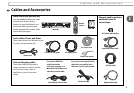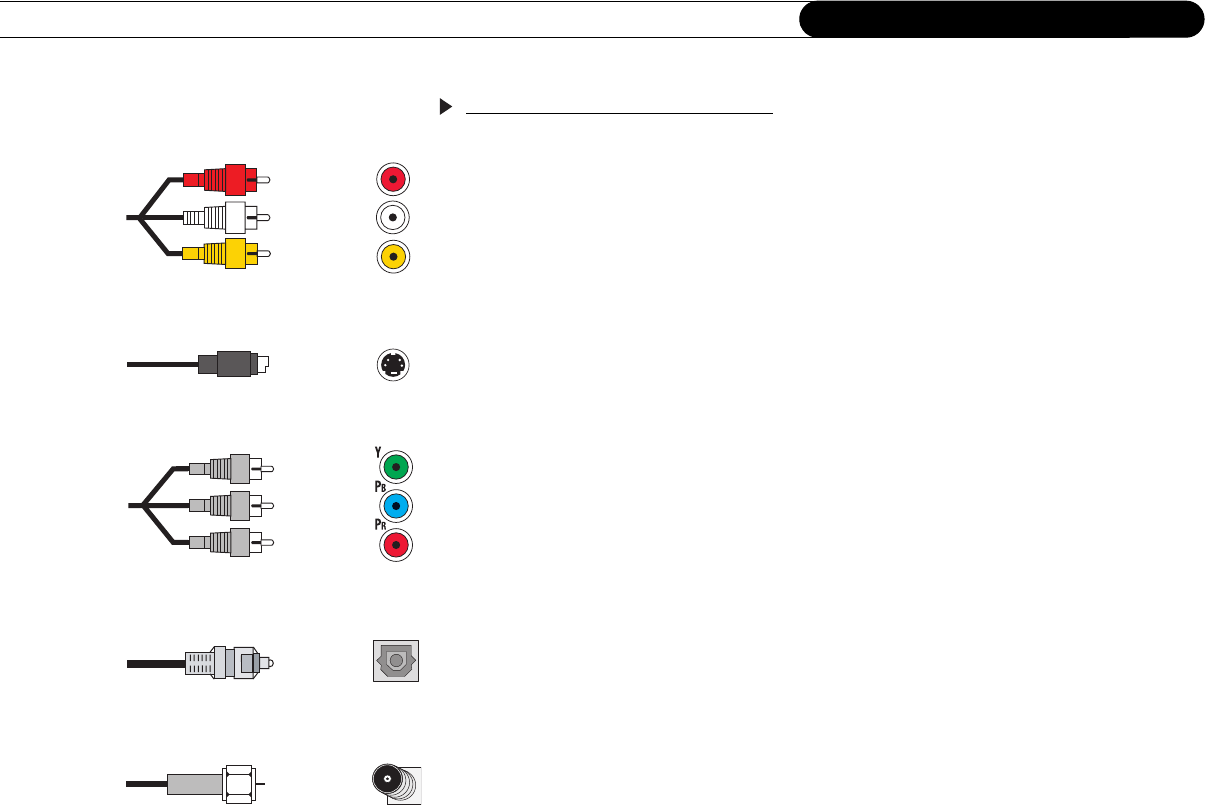
4
Chapter 1
Connecting Your DVR
Choosing audio and video cables
Most TVs and other audio/video devices have jacks for Composite A/V cables (ᕡ).
Composite A/V cables have three ends, two (white and red) for stereo audio (left and
right), and one (yellow) for video. You can connect all three, or use just the red and white
ends for stereo audio, and connect a separate cable for video (see below).
The Recorder’s back panel also has jacks for S-Video (ᕢ). S-Video provides a higher
quality video signal than composite. If you have equipment that supports this connection,
you can purchase an S-Video cable to use in place of the yellow video end of the
Composite A/V cable. (Use the red and white ends for stereo audio.)
The Recorder also has Component Video (ᕣ) output jacks. Component Video provides
superior video quality by separating the video signal into three components, luminance
(Y) and two color difference signals (Pb, Pr). If your TV has Component Video inputs,
purchase a Component Video cable and use it to connect the Recorder to your TV.
The Recorder provides digital audio output through the Optical Digital Audio (ᕤ) jack. If
you have an A/V receiver that supports Dolby Digital audio, you can purchase an Optical
Digital Audio cable to connect your Recorder. Ordinarily, the Recorder produces tones
when certain buttons on the remote are pressed. If you use the Optical Digital Audio jack,
you won’t hear these tones when watching programs with Dolby Digital audio.
The Recorder also has a Coaxial RF Out (ᕥ) jack, however this jack is used only to pass a
cable or antenna signal through the Recorder (see the Back Panel Reference on page 184
for details). You must connect your Recorder to your TV using one of the video output
jacks described above to see TiVo screens and watch DVDs. If your TV only has an RF In
jack and no other A/V input jacks, you will not be able to connect the Recorder.
(yellow)
(white)
(red)
(red)
(blue)
(green)
Composite A/V cable & jacks (audio & video)
ᕡ
ᕢ
ᕣ
S-Video cable & jack (video only)
Component Video cable & jacks (video only)
ᕤ
Optical Digital Audio cable & jack (audio only)
ᕥ
Coaxial RF cable & jack (audio & video)