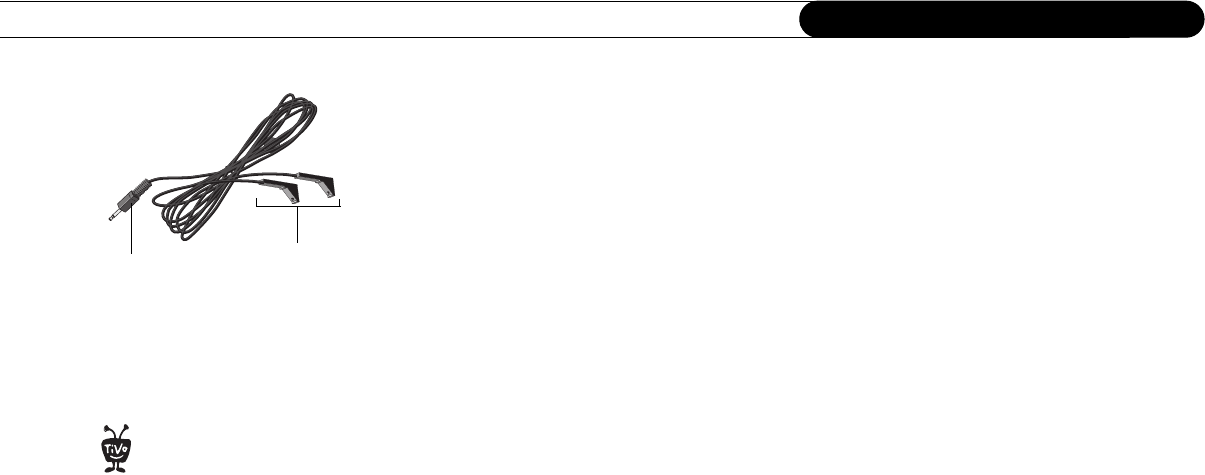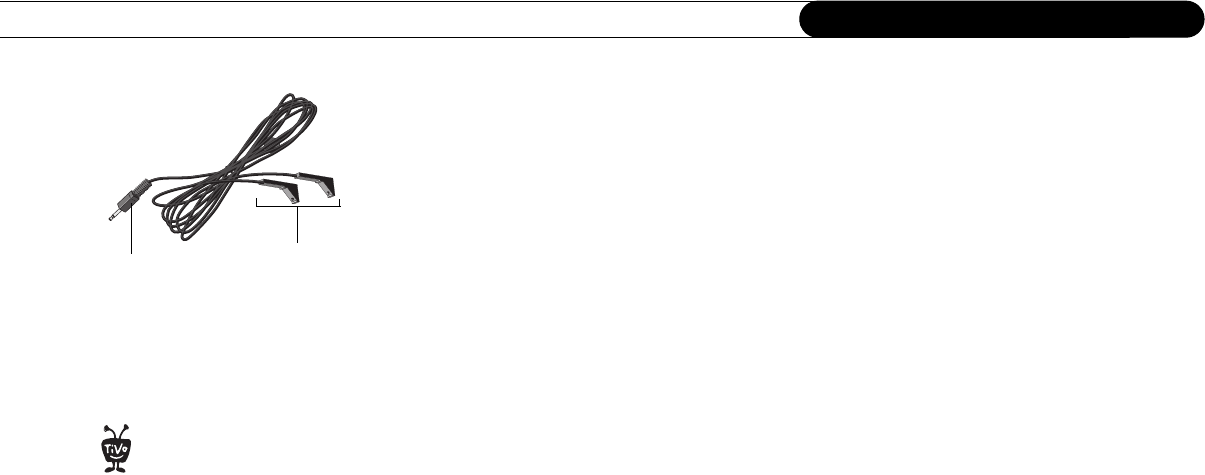
6
Chapter 1
Connecting Your DVR
IR (infrared) Control. The IR Control cable allows the Recorder to change channels on
any cable or satellite box with an IR sensor. See the Start Here poster for diagrams of
common cable and satellite boxes, and where to find the IR sensor on each.
• Finding the IR sensor. To correctly position the IR Control cable, you need to find
your cable box or satellite box’s IR sensor. To locate the IR sensor, look for a tiny
round bulb behind the dark, translucent plastic “window”—the IR window—on the
front of your cable or satellite box. A flashlight might help you see it. Position the IR
emitters so they are centered on the IR sensor and stick out about 1.5 inches.
• Choosing an IR code in Guided Setup. After setting up your Recorder, you’ll
complete Guided Setup (see Chapter 2 for more information). During Guided Setup,
you’ll be asked to test and select an IR code. Each IR code signals a particular cable or
satellite box model to change channels. If none of the codes changes the channel on
your particular cable or satellite box, see page 136 for troubleshooting tips. If you find
a code or codes that work, but none of the codes is reliable or consistent, try
optimizing the IR Control connection (see below).
• Optimizing the IR Control connection. The IR Control cable works better if its
emitters and the IR window on the cable or satellite box are shaded from other infrared
signals. You can create an “IR tent” to decrease the interference from other signals.
This solution may help if changing channels with an IR Control cable is unreliable or
inconsistent, but not if channels don’t change at all.
Test whether an IR tent might be effective simply by draping a magazine, a towel, or a
dark cloth over the front of cable or satellite box, including the IR emitters. (See the
diagram on page 7.) Do not block the Recorder’s IR window. Try changing channels
several times with the TiVo remote. If channels change more reliably this way, you
may want to build an IR tent.
IR Control cable
e sma
u
s
on t
e
emitters do not visibly light up
when they send an IR signal. If you find
that channels are not changing, see
page 136 for troubleshooting help. If
channels change unreliably or
inconsistently, try the tips on optimizing
the IR Control connection (right).
®
These IR emitters
send signals to the
IR sensor on your
cable or satellite
box.
This purple end
plugs into your
Recorder.