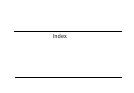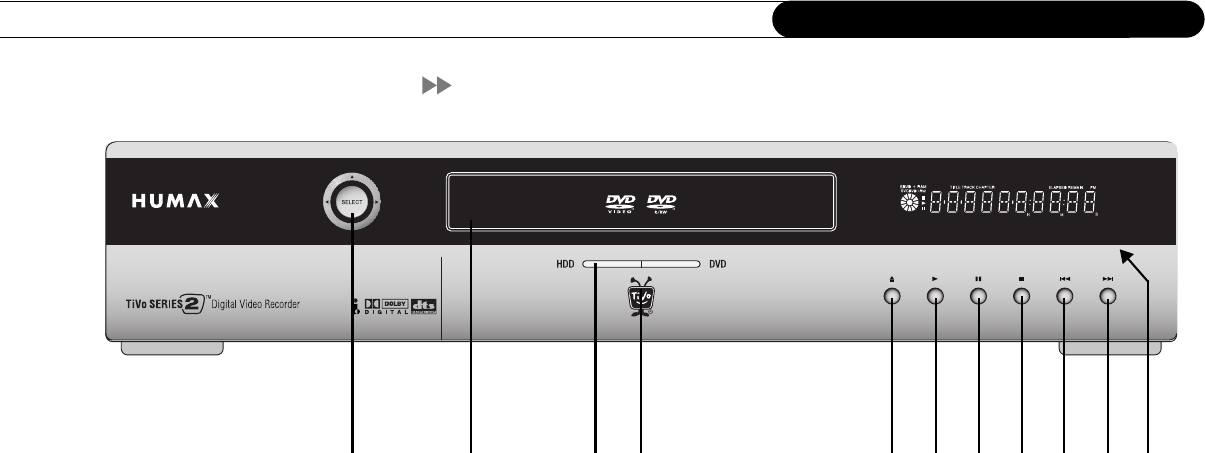
Front and Back Panel
182
Appendix
Front Panel Reference
ᕡ SELECT. This button corresponds to the directional arrows and SELECT button on the
Recorder’s remote. Move the button up, down, left, and right to highlight items on a
screen. Press the button to select an item.
ᕢ Disc Tray. Place DVDs and CDs in the disc tray with the label side facing up.
ᕣ Indicator lights. These lights indicate the Recorder’s current status. A red light shows
that a recording is in progress. An amber light can indicate that a connection to the
TiVo service is in progress, or that the Recorder is responding to the remote control or
a front panel button.
ᕤ TiVo button. Press once to go to TiVo Central
®
, twice to go to the Now Playing list.
ᕡ ᕢ ᕣᕤ ᕥᕦᕧᕨᕩµ¸