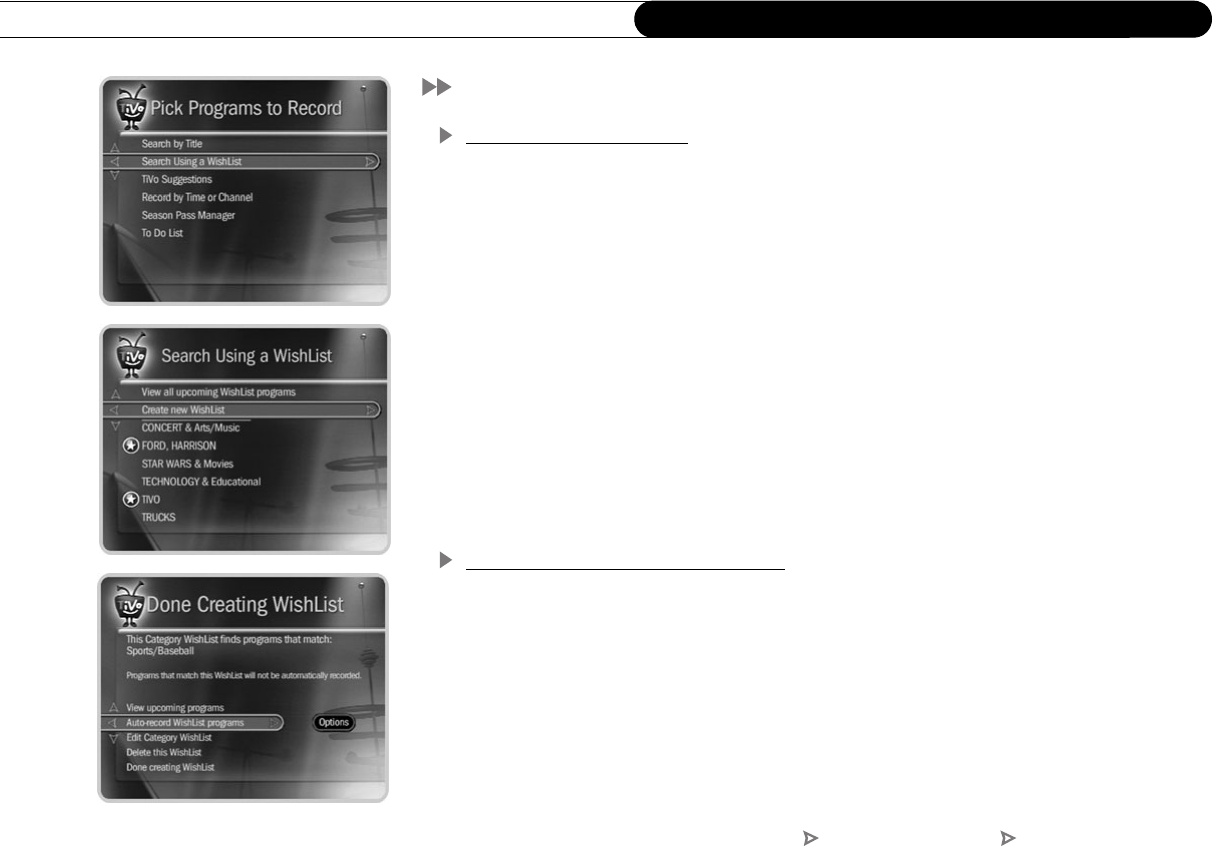
54
Chapter 4
Recording Programs and DVDs
Find Programs That Match Your Interests
Try a WishList™ Search
If you know what you like, WishList searches are great! A WishList search automatically
finds programs that match your interests, tastes, passions, and whims on any channel you
receive. And it keeps on searching for as long as you keep the WishList. For example:
• You could create a Category Only WishList for the category “Movies” and
subcategory “Comedy.” You could then use it occasionally to look at a list of all
comedy movies airing in the next two weeks. The list would be updated each time your
Recorder connects to the TiVo service.
• You could search for something more specific by creating an Actor WishList for Sean
Connery, and then include the category “Movies,” and subcategory “Action.” This
WishList would only find action movies starring Sean Connery.
•With a Keyword WishList, you can look for something very specific. For example, the
Keyword WishList GIANTS with category “Football” would find Giants football (but
not baseball) games for you.
Can a WishList Do More Than Search?
Yes it can! You can set a WishList to auto-record, and it will record every program the
WishList finds, on any channel you receive. For example, with the Sean Connery Actor
WishList, you would automatically collect Sean Connery action movies in Now Playing.
Some WishList searches are better suited to browsing than to auto-recording. For
example, a Category Only WishList for the category “Documentary” would find every
upcoming documentary. You might not want to record every documentary, but you could
occasionally browse the WishList and choose the ones you do want to record. The more
specific a WishList search is, the better suited it is to auto-recording.
TiVo Central Pick Programs To Record Search Using a WishList


















