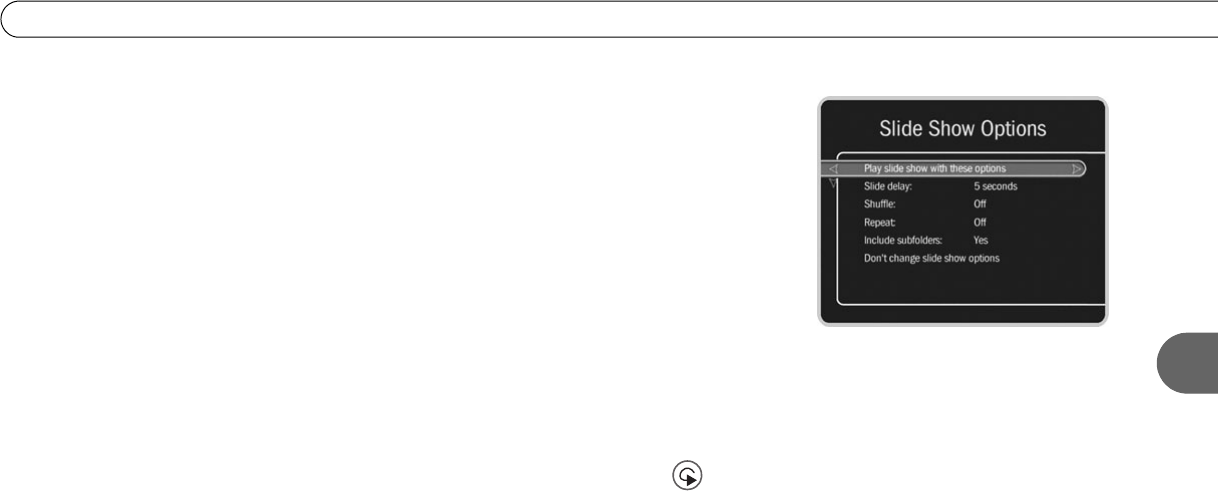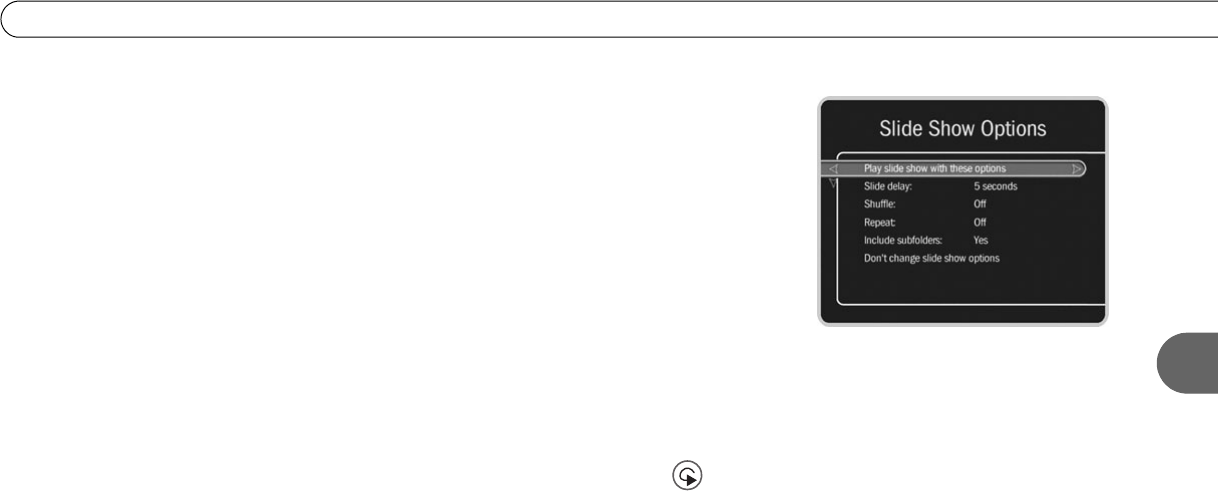
79
Playing a DVD or CD
5
Slide Show Options. Highlight any photo and press SELECT to view details about that
photo. Highlight “Play slide show,” then “Options,” and press SELECT.
• Slide delay. This option sets the time each photo is displayed before going to the next.
• Shuffle. This option displays the photos in the selected folder in random order.
• Repeat. This option repeats the slide show after the last photo is displayed.
• Include subfolders. Set this option to Yes, and the slide show will include photos in
folders within the current folder. Set this option to No and the slide show displays only
photos in the current folder.
Rotating a photo. If a photo appears incorrectly oriented on your TV, you can rotate it.
Highlight any photo and press SELECT to view details about that photo. On the Photo
screen, select “Rotate 90° clockwise.” You may select this option more than once if the
photo needs additional rotation.
When viewing a single photo, you can also use the INSTANT REPLAY button ( ) to
quickly rotate a photo 90° counter-clockwise.