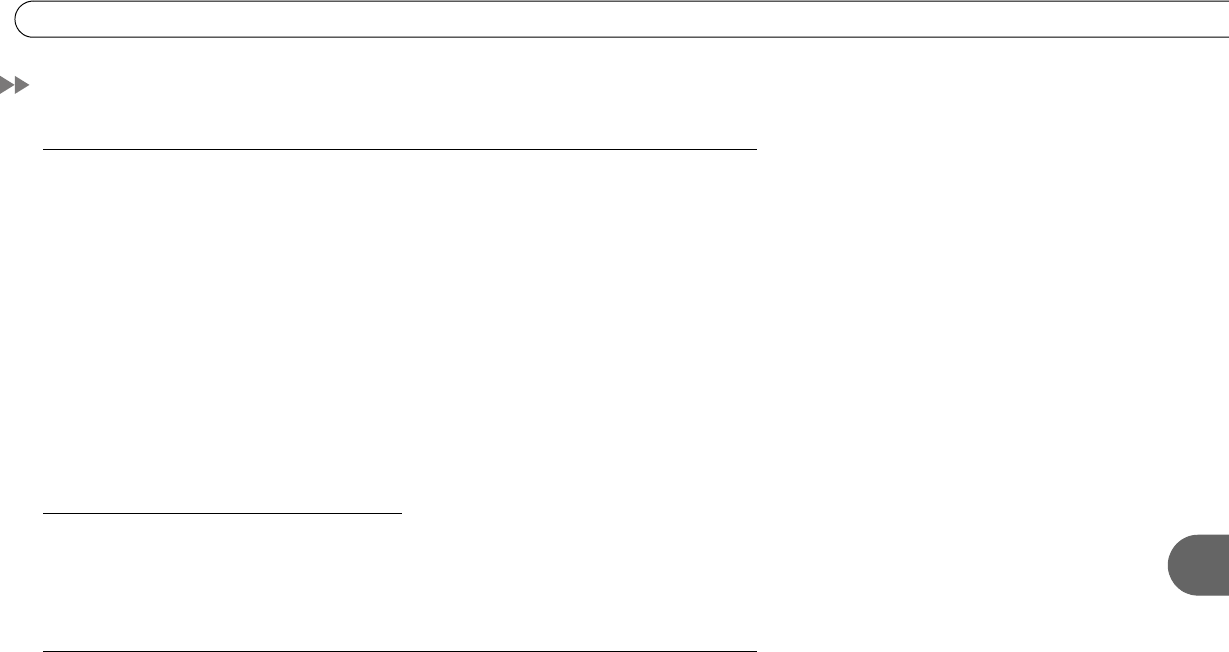
131
Questions About Getting Started
8
Questions About Getting Started
I don’t see the Welcome Screen when I plug in my Recorder for the first time.
• Make sure cables are connected from the OUT jack of one device to the IN jack of another. Never connect OUT to OUT or IN to IN.
• If you’re using Composite A/V cables or S-Video cables, make sure your TV is displaying the appropriate video source. You may
need to use the Input, Source, or TV/Video button on your TV’s remote to change video sources. If you are having trouble changing
the video source, refer to your TV’s owner’s manual.
• If you are passing the signal through your VCR (as in Setup 4 in this guide), tune your TV the way you would to watch your VCR.
Also, try turning your VCR on or off. If your VCR has multiple inputs, you may need to select the correct input on the VCR as well.
• If your Recorder is connected to an A/V receiver, and you are having trouble finding the correct input, try connecting it directly to
the TV instead.
• The cables you are using to connect your Recorder to your TV or other equipment may be damaged or defective. Try exchanging the
cables connected to the Recorder with other cables that you know are working properly.
My phone jack isn’t near the Recorder.
• The Recorder comes with a 25 foot phone cord. Phone cords longer than 25 feet are available at most hardware or electronics stores.
• After you complete Guided Setup, you can connect your Recorder to a home network and use a broadband Internet connection
instead of a phone line to connect to the TiVo service. See Chapter 7 for details.
My TiVo Recorder remote control doesn’t control my TV’s power, volume, etc.
• You can program the Recorder’s remote control to turn your TV on and off, and control its volume and mute functions. You can also
program it to control volume and mute on an A/V receiver or stereo. See “Remote Control & Recorder Front” on page 96.


















