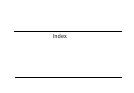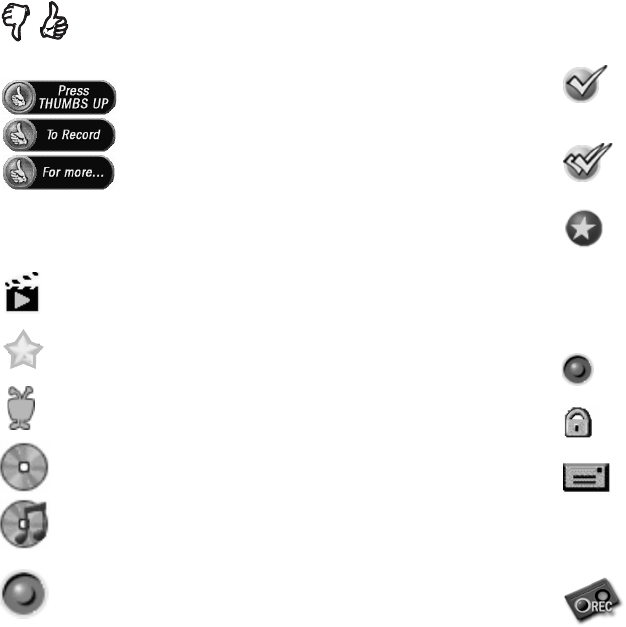
These appear when you press THUMBS UP
™
or THUMBS
DOWN
™
. You can give a program up to three THUMBS UP
or three THUMBS DOWN.
Ipreview
™
icons appear when an option—such as
automatically scheduling an upcoming program or
watching an additional program segment—is
available. Press SELECT or THUMBS UP to choose
the option.
TiVo Central, DVD, or Showcases
Indicates a selection that has some special video content.
Select to watch a special preview or visit a Showcase.
Indicates news or a special promotional offer from TiVo.
Indicates a playable DVD or photo CD is inserted.
Indicates a playable music CD is inserted.
(Orange with black border) Indicates a DVD is currently
recording.
To Do List and View Upcoming Episodes
(These icons appear beside programs scheduled to be recorded.)
Program is an individual recording (not part of a Season Pass
™
or WishList
™
). In other places, it means an item has been
selected.
Program will be recorded as part of a Season Pass.
Program will be recorded as part of a WishList.
Channel Banner
(These icons appear in the large channel banner.)
(Red with black border) Select to start or stop a recording.
Select to display or turn on Parental Controls.
Select to read new messages.
Save to VCR
Appears as a warning if a remote button is pressed during
“Save to VCR.”
TM
TM
Glossary of Icons
InsideBackCover-LeftPage.fm Page 109 Thursday, July 29, 2004 11:51 AM