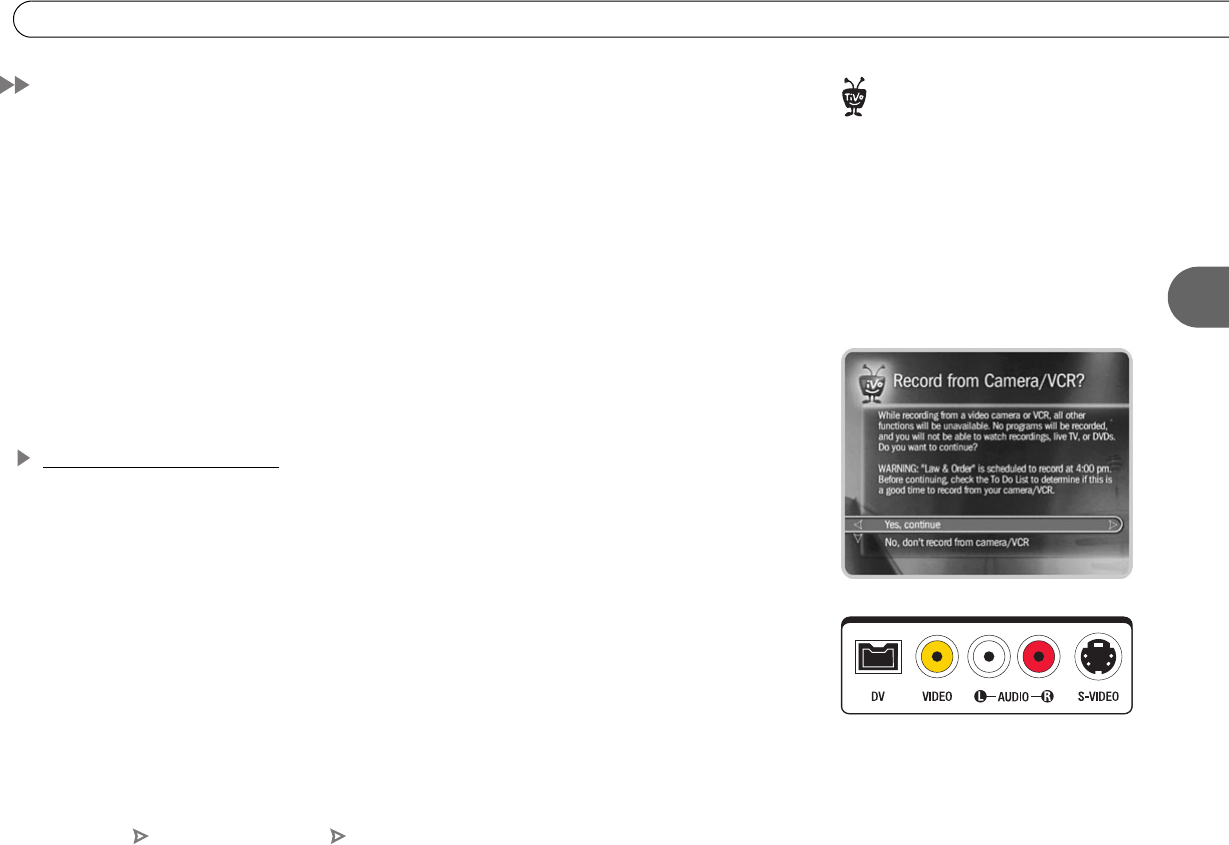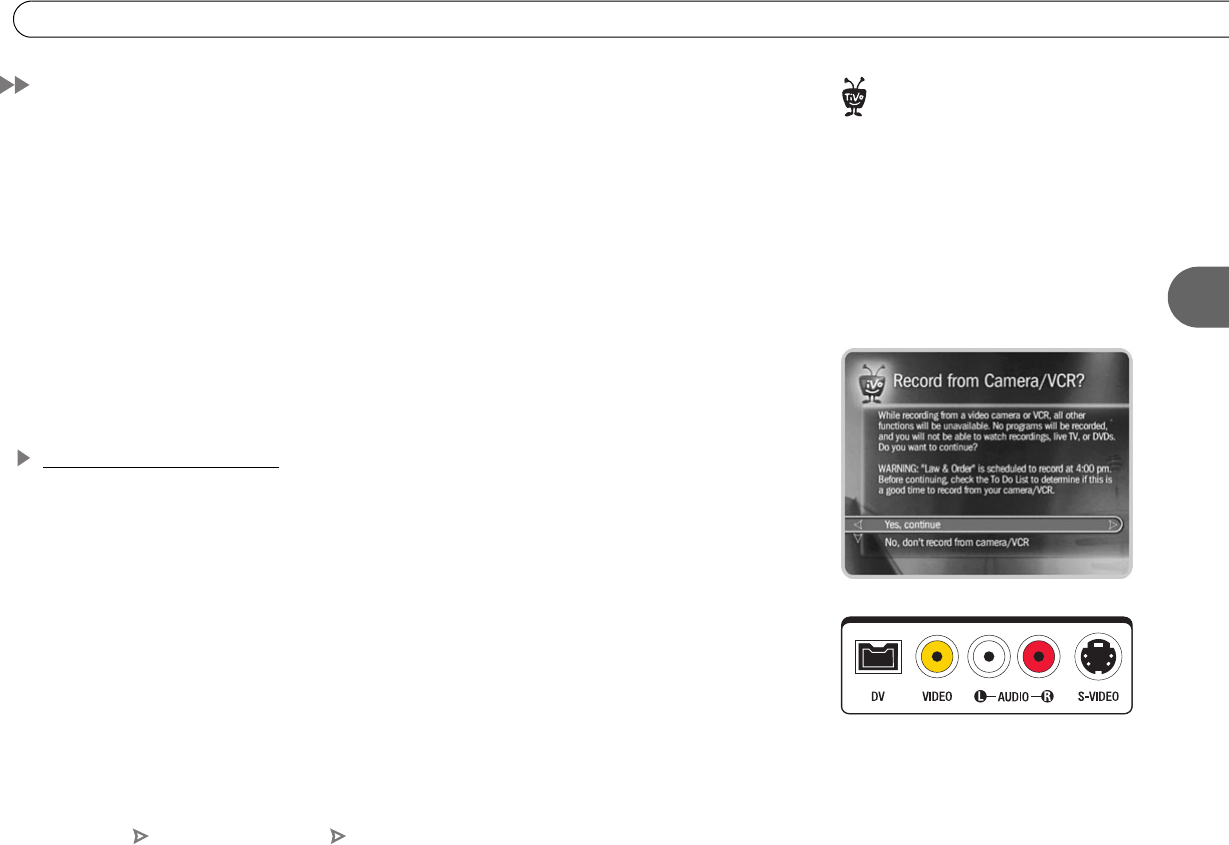
59
Record from a Video Camera or VCR
4
Record from a Video Camera or VCR
In addition to recording your favorite TV programs, your HUMAX DVD Recorder can
also record from a video camera or VCR—the first step in transferring your home movies
to DVD. These recordings appear on the Now Playing list, with titles you choose.
Recordings you make from a video camera or VCR have much in common with recorded
TV programs. For example, if the recording causes disk space conflicts or upcoming
program schedule conflicts, you will be notified and given the option to continue or
cancel. You can also set the recording quality, and specify how long the recording will be
saved on the Now Playing list.
While recording from a video camera or VCR, all other Recorder functions are
unavailable. No TV programs will be recorded, and you cannot watch live TV, play DVDs
or CDs, or watch other recordings from Now Playing.
Setting Up the Recording
1. Connect your video camera or VCR to the Recorder using the inputs on the its front
panel. Choose the best input(s) that will work with your video camera or VCR:
S-Video. If you use an S-Video cable to connect your video camera or VCR, you will
also need to connect the red and white ends of a Composite A/V cable for audio.
Composite A/V. Use the yellow end of a Composite A/V cable for video, and the red
and white ends for audio. If your video camera or VCR has only one audio out jack,
use just the white end.
DV. If your video camera or VCR has a DV output jack, this is the best connection to
use. A DV cable (not supplied) carries both audio and video.
2. From TiVo Central
®
, select Pick Programs to Record, then Record from a Video
Camera or VCR.
Some content may not be saved to
DVD due to copy protection rights
over the material. For more details, see
“Copy Protected Material” on page 64.
DVD recordings that you make using this
Recorder are for your personal use only.
You may not sell, lend, or rent them to
others.
®
These input jacks are located behind a
small door on the Recorder’s front panel.
TiVo Central Pick Programs To Record Record from a Video Camera or VCR