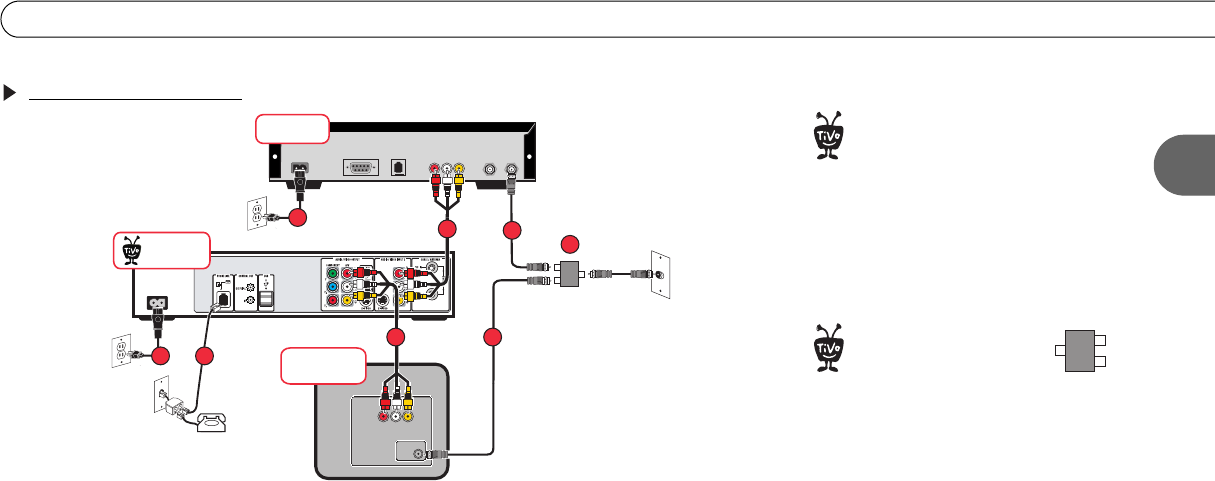
19
Watching One Channel & Recording Another
1
Cable with a Cable Box
ᕡ Connect the cable from the wall to the input jack of an RF splitter (not included).
ᕢ Connect an RF Coaxial cable from one of the splitter’s outputs to the RF In jack on
your cable box. Connect another RF Coaxial cable from the splitter’s other output to
the Antenna/RF In jack on your TV.
ᕣ Connect a Composite A/V cable from the Audio/Video Output jacks on the cable box
to the Audio/Video Input 1 jacks on the back of the Recorder.
ᕤ Connect a Composite A/V cable from the Audio/Video Output jacks on the Recorder
to the Audio/Video Input jacks on your TV.
ᕥ Connect the phone cord (see page 8). After you complete Guided Setup, you can
connect your Recorder to a home network and use a broadband Internet connection
instead of a phone line to connect to the TiVo service. See Chapter 7.
The audio/video cables shown here
are for example only. For help
choosing cables, see page 4.
®
Antenna
In
INPUT
VIDEORL
Television
®
Recorder
RF Splitter
(not included)
IN
OUT
OUT
2
5
1
4
6
RF In
AUDIO/VIDEO
OUT
RF Out
PhoneSerial
Cable Box
2
3
6
T
hi
s setup requ
i
res an RF
splitter. You can purchase
one at a local electronics store.
®
IN
OUT
OUT


















