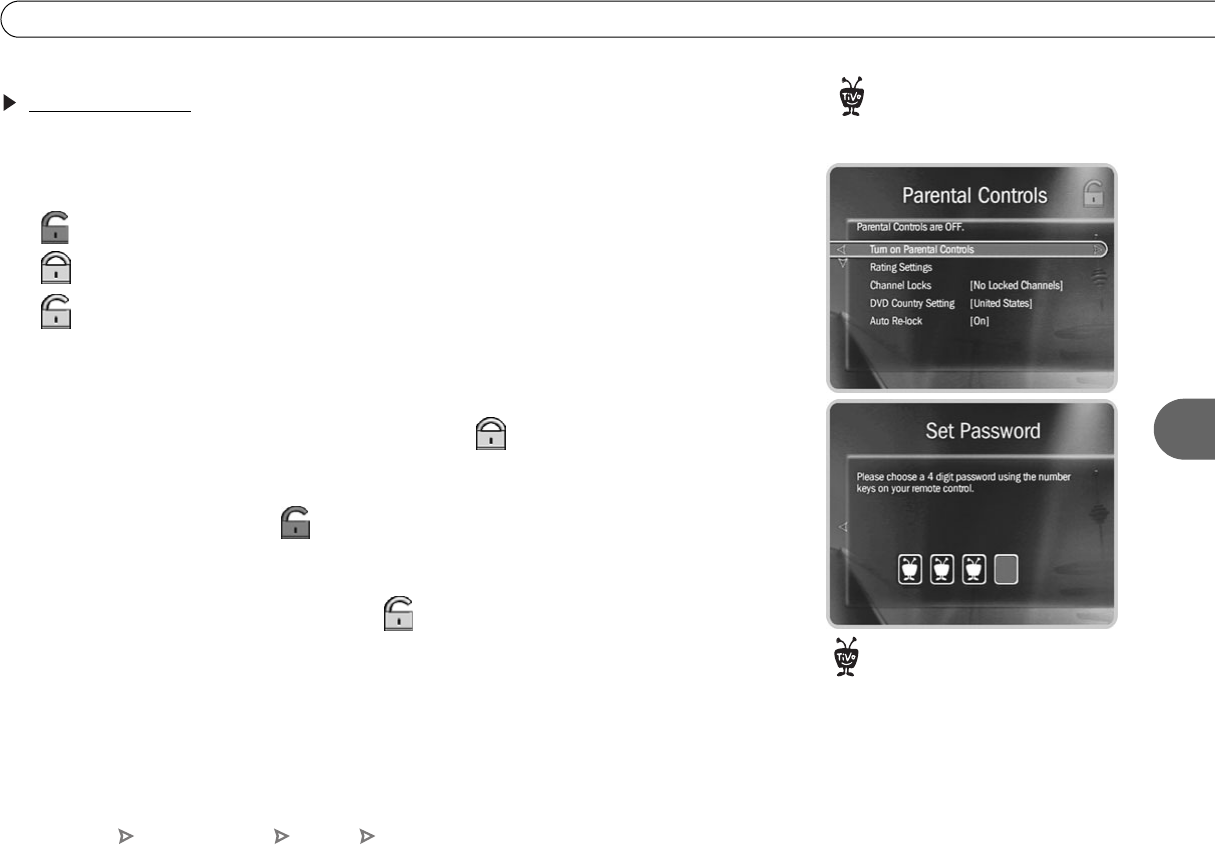
89
Settings
6
Parental Controls
Parental Controls allow you to set limits on movie and television ratings, to lock specific
channels, and to prevent viewing of recorded programs that violate Parental Controls. The
padlock icon shows the current state of Parental Controls:
Off. No password or controls set. Padlock appears unlocked and dark.
On. Password and controls set. Padlock appears locked and bright.
Temporarily off. Controls set, but password was entered to temporarily turn off.
Padlock appears unlocked and bright.
While Parental Controls are on, you can watch a locked program or channel by pressing
SELECT, then entering the password. This temporarily turns off Parental Controls.
To turn on Parental Controls and define a password ( ): Select “Turn on Parental
Controls.” Use the number buttons on the remote control to enter a four-digit password,
then enter the same password again for confirmation.
To turn off Parental Controls (): Select “Turn off Parental Controls,” enter the
password, and press SELECT. When Parental Controls are turned off, the password is
deleted and anyone can view any programs or watch any channels.
To temporarily turn off Parental Controls ( ): Just enter the password to watch a
program or channel. Or, select “Temporarily turn off Parental Controls” on the Parental
Controls screen. When Parental Controls are temporarily turned off, any program or
channel can be viewed, but the password is still required to change Parental Controls
settings. To re-enable Parental Controls, select “Re-enable Parental Controls.” Or, you can
put the Recorder into Standby mode, then take it back out. To do this, select Messages &
Setup, then Standby. Then press the TiVo or LIVE TV button.
The large version of the channel
banner has a shortcut to Parental
Controls; see page 68 for details.
®
When you turn Parental Controls off,
your password is deleted. You may
prefer to temporarily turn off Parental
Controls, so that another person in your
household does not choose a new
password.
®
TiVo Central Messages & Setup Settings Parental Controls


















