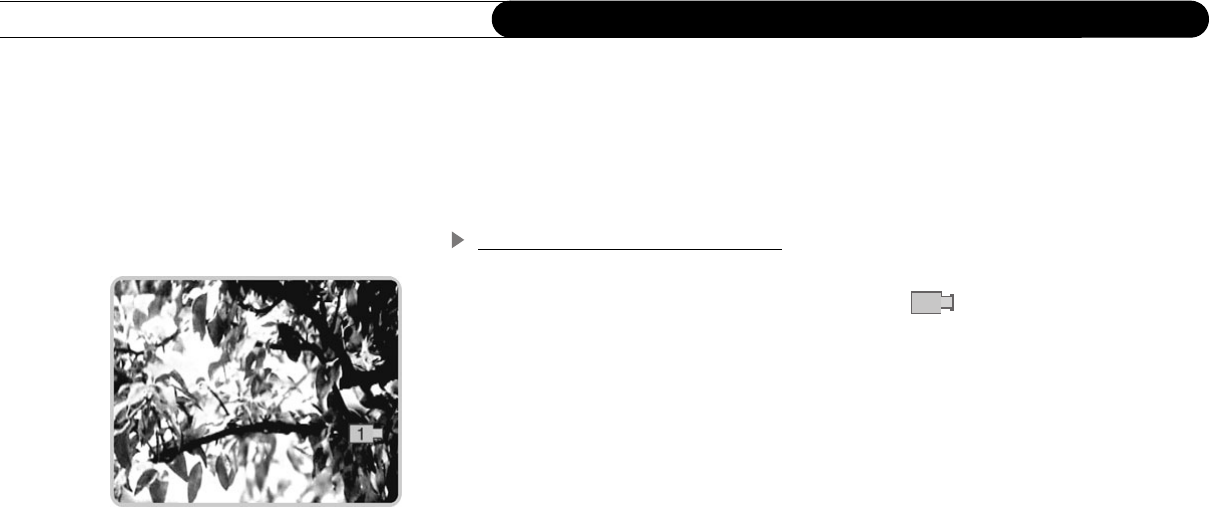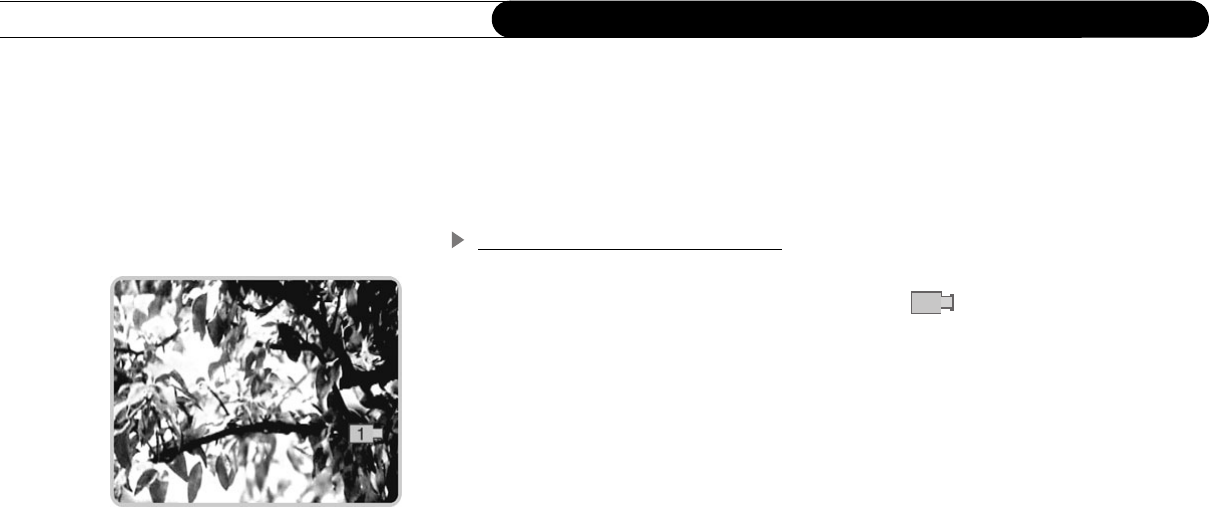
76
Chapter 5
Watching Programs and Playing Discs
• DVD. Press the number buttons while the disc is stopped and the Recorder goes to that
title. Press the number buttons while the disc is playing and the Recorder goes to that
chapter of the current title.
• CD. Press the number buttons while playing a disc and the Recorder goes to that track.
This does not work if “shuffle” is on. (See page 77.)
Changing the DVD Camera Angle
Some DVDs feature scenes shot from two or more angles. When you play a scene
recorded from multiple camera angles, an angle icon ( ) appears on the screen and in
the DVD Banner. The number in the icon tells you which of the available angles you are
currently using.
To change the camera angle:
• Press the ANGLE button while a scene with multiple angles is playing, or
• Press the INFO button to view the DVD banner. Use the DOWN arrow to highlight the
angle icon, then press SELECT to change the angle.
To turn the angle indicator on or off:
Press the TiVo button to go to TiVo Central. Select Messages & Setup, then Settings, then
DVD, then “Angle Indicator.” Select “On” or “Off.”
1