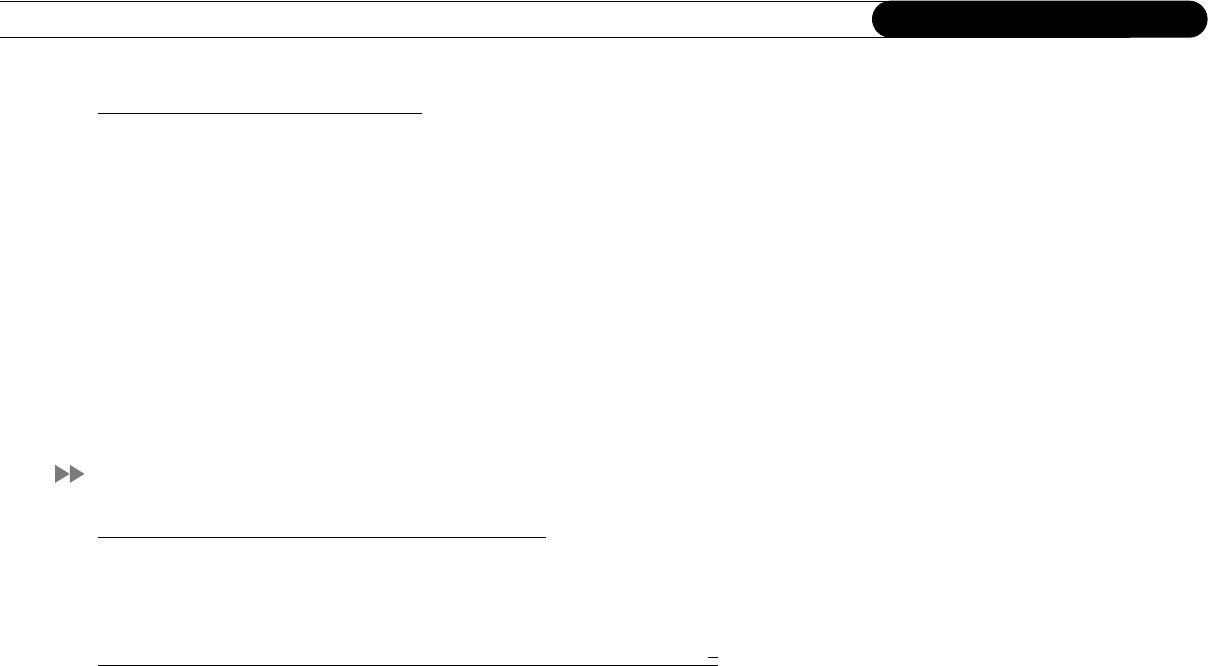
142
Chapter 8
Troubleshooting
Why wasn’t my program recorded?
• Check Recording History for an explanation of why the program did not record. Recording History is the first selection in the To Do
List (from TiVo Central, select Pick Programs to Record, then To Do List, then View Recording History). Here are some reasons
why a program may not be available in Now Playing:
• The program may have been canceled by the network.
• If you had two Season Pass recordings that were on at the same time, only the Season Pass with the higher priority would be
recorded. Priorities and the Season Pass Manager are described on page 45.
• The program may have been deleted from Now Playing by someone else in your household.
• There may have been a conflict when requesting another program, and the proposed resolution was to delete the missing program
earlier than planned. If you accepted that resolution, the program would have been deleted.
• There may have been a channel changing problem. See “Questions About Channels” on page 136.
Questions About Recording Conflicts
Can I record multiple programs simultaneously?
• No. You can watch any program in Now Playing while another is recording. However, you can only record one program at a time on
your Recorder, because it does not contain the necessary hardware to record two programs at once. The DIRECTV Recorder with
TiVo has two tuners and can record two programs at the same time.
How can I record a program (or programs) when there is a conflict?
• The Recorder gives each repeating recording a priority. You can resolve some conflicts in favor of preferred programs using the
Season Pass Manager to change priorities (see page 45.)
• If you encounter a conflict for a single episode, use “View upcoming episodes” to see if the program or episode you want will air at
a different time.


















