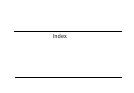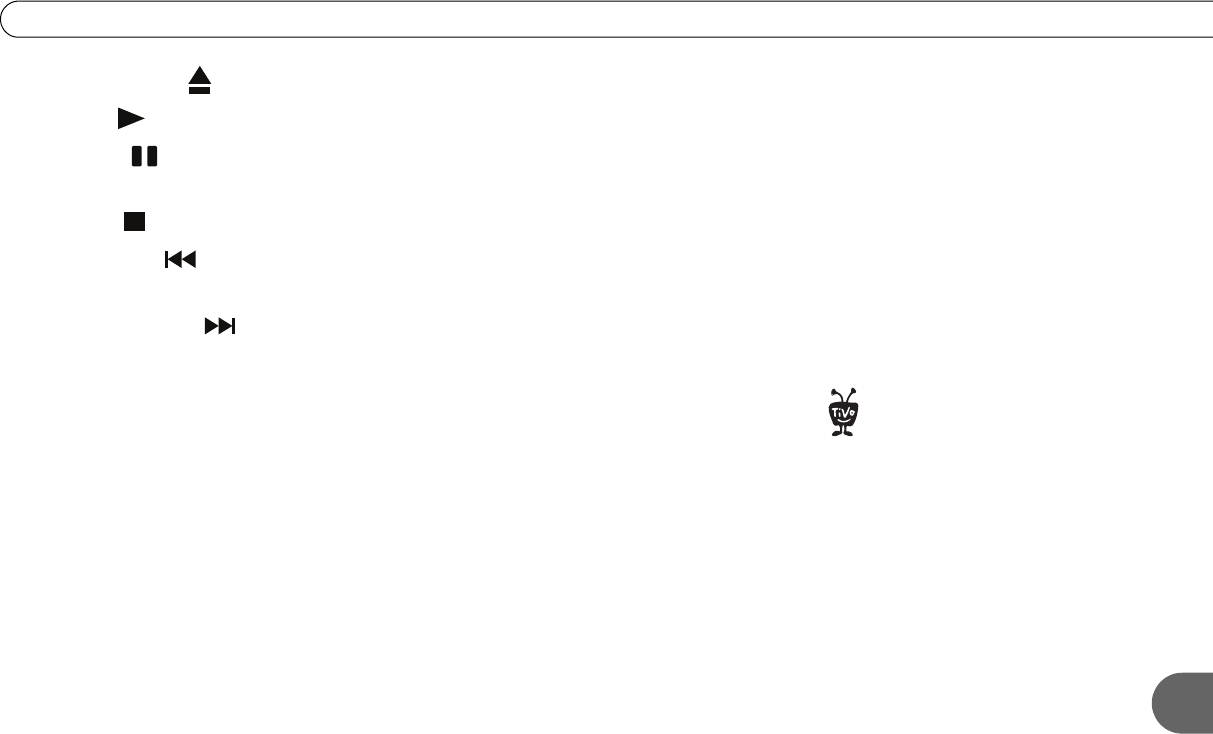
Front Panel Reference
183
A
ᕥ OPEN/CLOSE ( ). This button opens and closes the disc tray.
ᕦ PLAY ( ). Press PLAY to play a DVD or CD.
ᕧ PAUSE ( ). While playing a DVD or CD, press PAUSE to temporarily stop
playback.
ᕨ STOP ( ). While playing a DVD or CD, press STOP to halt playback.
ᕩ SKIP BACK ( ). While playing a DVD or CD, the SKIP BACK button skips to the
previous chapter or track.
µ SKIP FORWARD ( ). While playing a DVD or CD, the SKIP FORWARD button
skips to the next chapter or track
¸ Status Display. Information or messages about the the Recorder’s activity are shown
on the status display. While playing a DVD or CD, title, track, and chapter information
is displayed, along with elapsed or remaining time. While watching live TV or
recorded programs, the current time is displayed. You can change the brightness of the
display, or turn it off. See “Front Panel Lights” on page 101.
Y
ou
d
on
’
t nee
d
to set t
h
e
Recorder’s clock—the TiVo service
does it for you!
®