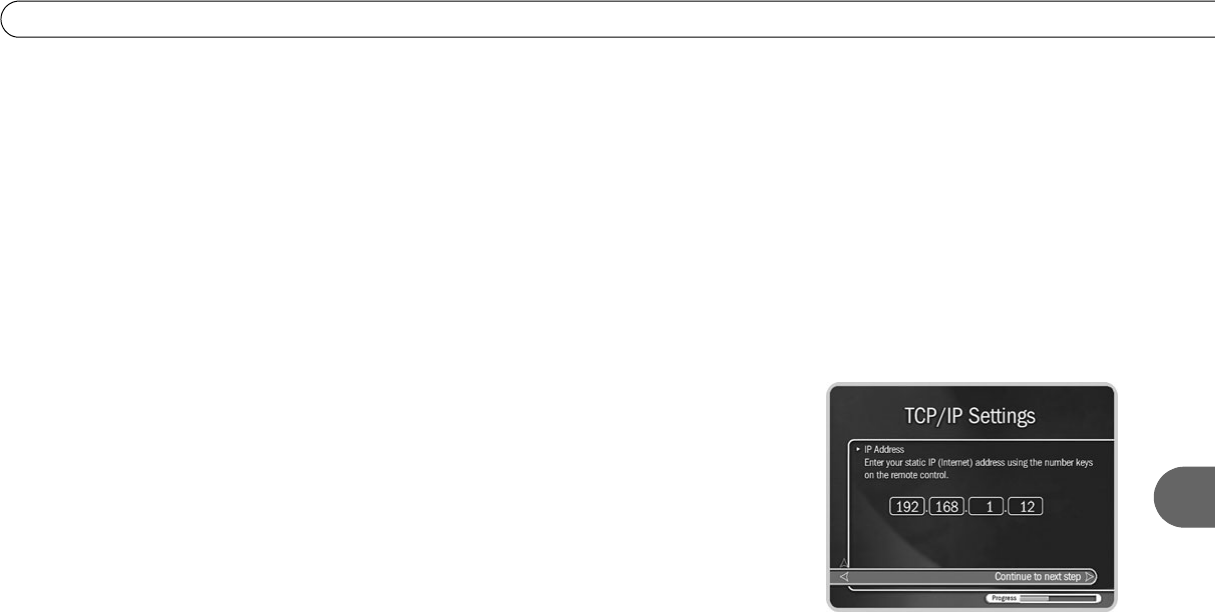
127
Completing the Recorder’s Network Settings
7
settings” if they are correct. Congratulations, your Recorder should now be connected to
your home network!” on page 128.
Static IP Address Checklist. If you do not have a DHCP server, you need to provide all of
the following:
• An IP address for your Recorder.
• A Subnet Mask for your home network.
• An IP address for your home gateway or router.
• An IP address for a DNS (Name Server).
You will create a unique IP address for your Recorder. The Subnet Mask, gateway or
router IP address, and DNS IP address are usually provided by your Internet service
provider (ISP). They are also usually available on the configuration screens of your home
gateway or router.
If you have a computer on your home network, you may be able find the Subnet Mask,
home gateway, or router IP address, and DNS IP address in the computer’s TCP/IP
settings. (If you are having trouble getting this information, contact your Internet service
provider.) In addition, you can use your computer’s IP address to help create an IP address
for your Recorder. For example, if your computer’s IP address is ‘192.168.1.2’ then your
Recorder’s IP address should probably also start with ‘192.168.1’ and end with a number
other than 2.
IP Address. The first three sets of numbers in the IP address are usually the same as other
devices on your home network. The final number is usually unique to a device on your
home network. For example, with the IP address ‘192.168.1.12’, the first part,
‘192.168.1’, would be common to all devices on the network. The last part, ‘12’, would be
unique to a device on the network.


















