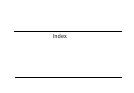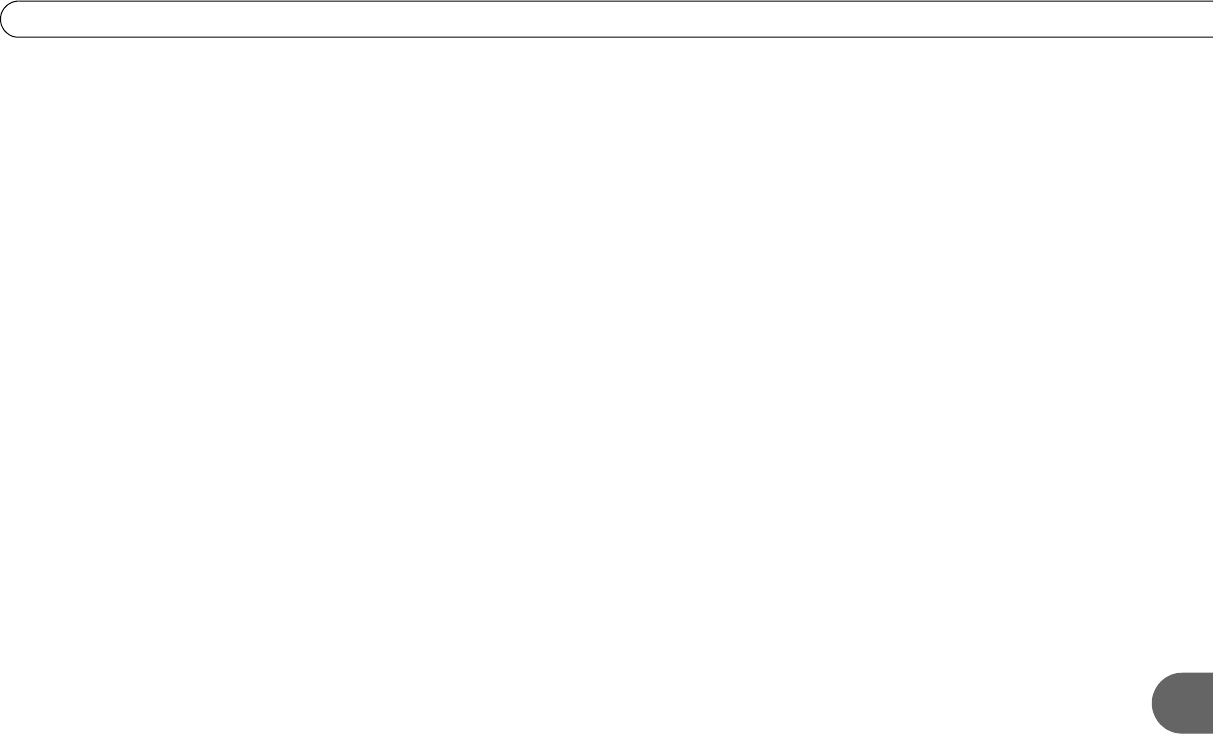
Back Panel Reference
185
A
other end of the cable are placed in front of the IR sensor on the cable and/or satellite
box. See page 6 for details.
ᕥ USB. (Universal Serial Bus.) For connecting a USB network adapter. Connecting your
Recorder to a home network gives you access to additional features and eliminates the
need to connect the Recorder to a phone line. (A phone line is still required for Guided
Setup.) See Chapter 7.
ᕦ Component Video Output. (Connects to TV.) This is the Recorder’s highest quality
video output. Use a Component Video cable (not supplied).
ᕧ Composite A/V Output. (Connects to TV or VCR.) The yellow jack sends video, and
the red and white jacks send stereo audio. Use a Composite A/V cable (supplied).
ᕨ Digital Audio Output. (Connects to A/V receiver.) Use an Optical Digital Audio cable
(not supplied) to connect the Recorder to a Dolby Digital compatible A/V receiver.
ᕩ S-Video Output. (Connects to TV or VCR.) If you use an S-Video cable (not supplied)
for video, you will need to connect a separate cable for audio.
µ S-Video Input. (Connects to cable or satellite box.) The Recorder can receive video
from a cable or satellite box with an S-Video output. Use an S-Video cable (not
supplied).
¸ Composite A/V Input. (Connects to cable or satellite box.) The Recorder can receive
audio and video from a cable or satellite box with Composite A/V output jacks.
¹ RF In. (Connects to cable without a box , or antenna.) Use this jack to connect cable
from the wall, or a rooftop or set-top antenna, to your Recorder .
Ƹ RF Out (Bypass Only). Signals entering the Recorder at the RF In jack are passed
through the Recorder to this jack. No TiVo
®
service functionality is available on the
signal from this jack.