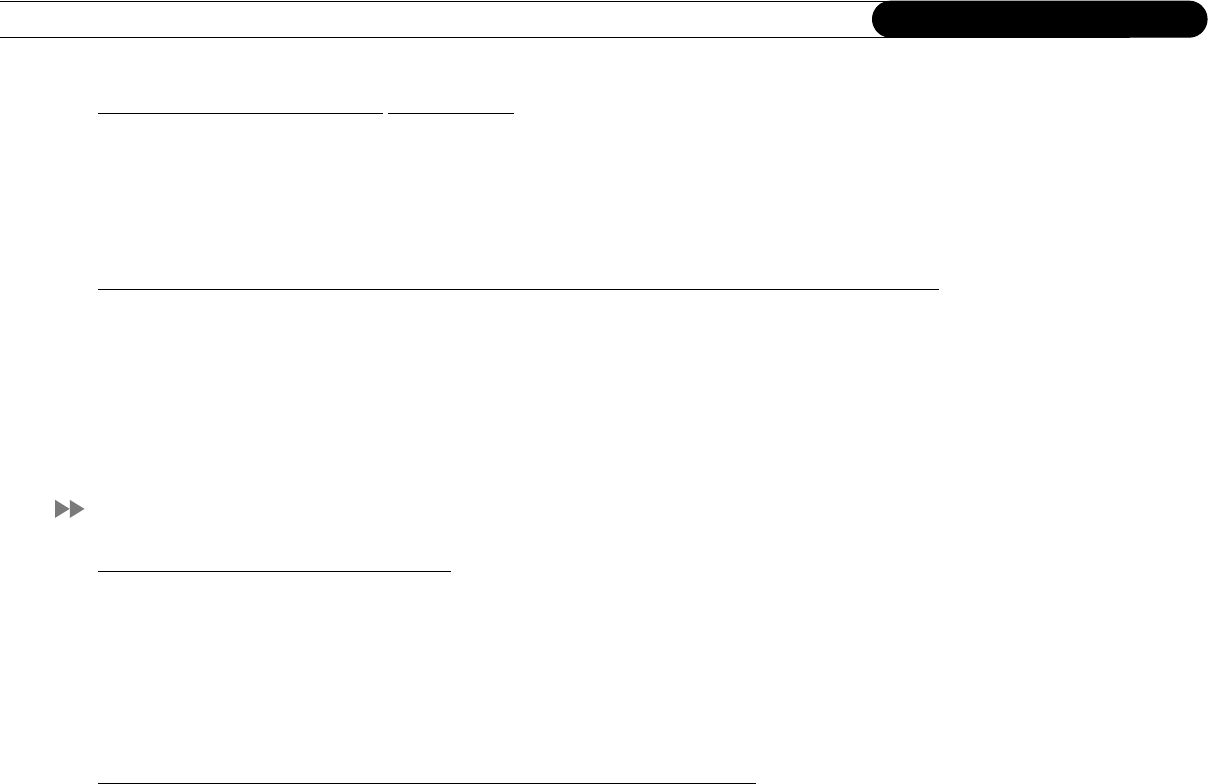
144
Chapter 8
Troubleshooting
How can I fit more programs in Now Playing?
• To make space, delete some programs in Now Playing. You delete a program by highlighting its title, then pressing CLEAR.
• Lowering the default recording quality will allow you to fit more programs in Now Playing. See page 93 for details.
• Set up Season Pass recordings with the Recording Option “First-run only.” You’ll collect only new episodes. You’ll also be less
likely to run out of space in Now Playing and less likely to encounter conflicts.
What does it mean when my Recorder says programs will be deleted earlier than planned?
• By default, all programs are kept until space is needed. After that, programs you have not set to save longer may be deleted to make
room for other recordings you request. The TiVo service includes smart scheduling features that keep track of when programs
become available to be deleted, and of how much free space will be available at any given time in the future. If space will not be
available to record a program you request, the TiVo service gives you the option of deleting some programs early to make more
room. However, you always have the final say on how long the Recorder keeps programs. You can delete a program at any time, and
you can always change how long it is saved. Just select the program in Now Playing, then select “Keep until...”
Questions About Parental Controls
My Parental Controls are not working.
• For Parental Controls to work, they must be on (and must not be temporarily turned off). When you enter your password to watch a
program that violates Parental Controls, they are temporarily turned off. You can re-enable them on the Parental Controls screen
(from TiVo Central, select Messages & Setup, then Settings, then Parental Controls), or by putting your Recorder in Standby mode
and then taking it out of Standby. You can put your Recorder in Standby mode by going to TiVo Central and selecting Messages &
Setup, then Standby. To return to normal mode from Standby, press either the TiVo button the or LIVE TV button. (On some
remotes, there is a POWER button that puts the Recorder in Standby mode and takes it back out.)
I disabled Parental Controls, but I still can’t tune to the channel I want.
• If your cable or satellite box has a feature like Parental Controls, make sure you have disabled them with the satellite or cable box’s
remote. See your cable or satellite box’s owner’s manual for instructions.


















