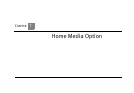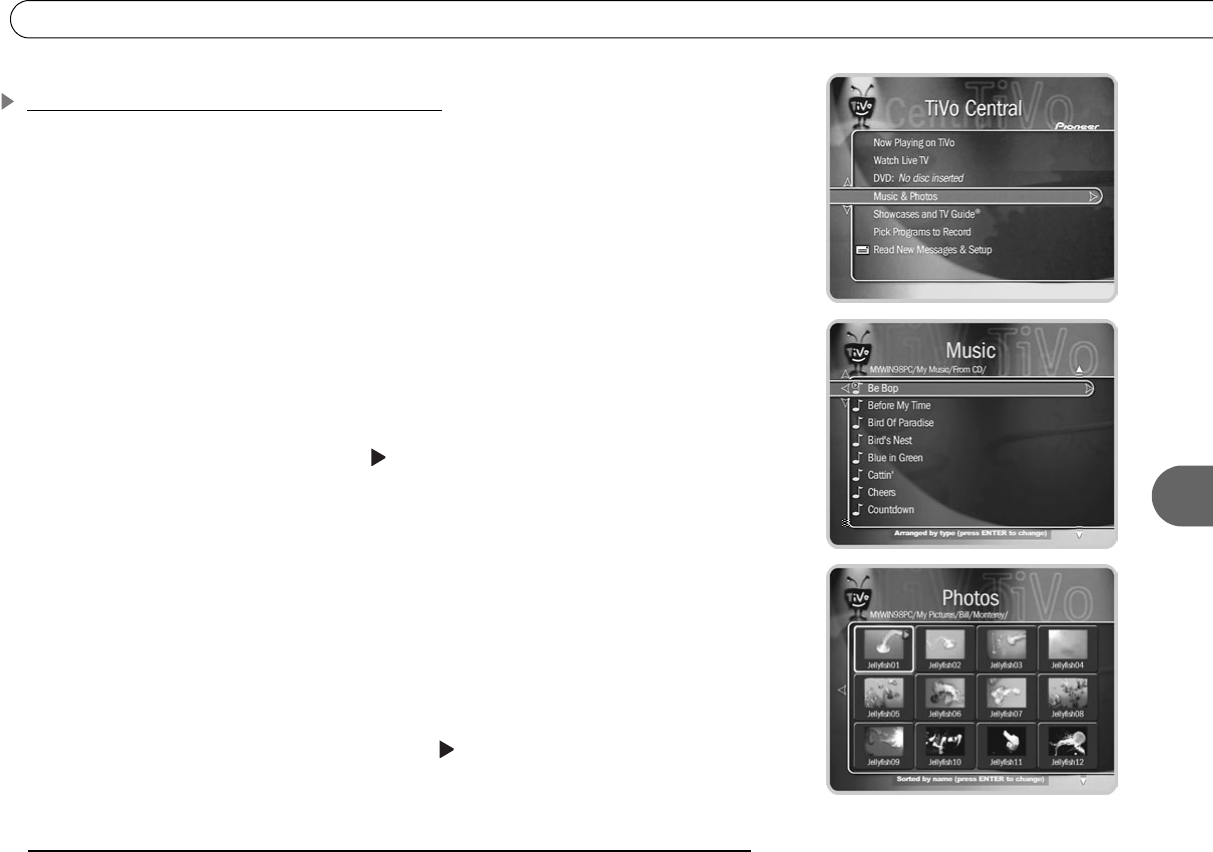
99
7
Digital Music & Photos
Playing Your Music and Viewing Your Photos
Using the digital music and digital photos features of Home Media Option is easy. After
you purchase Home Media Option, a Music & Photos selection appears on TiVo Central.
To listen to music on the Recorder:
1. On your computer, use the TiVo Desktop application to “publish” music that you want
to access through your Recorder. (Publishing is a process that makes digital music and
photos available to your Recorder. It is usually as simple as selecting music and
clicking a Publish button.)
2. On your Recorder, go to TiVo Central and select Music & Photos, then select the
music option for your computer.
3. You should see a list of music you published with TiVo Desktop. Select the music you
want to listen to and press the PLAY ( ) button. In a few seconds, the music plays.
To view photos on the Recorder:
1. On your computer, use the TiVo Desktop application to “publish” photos that you
want to access through your Recorder. (Publishing is a process that makes digital
music and photos available to your Recorder. It is usually as simple as selecting photos
and clicking a Publish button.)
2. On your Recorder, go to TiVo Central and select Music & Photos, then select the
photos option for your computer.
3. You should see a list of the photos you published with TiVo Desktop. Select the
photos you want to view and press the PLAY ( ) button. In a few seconds, the
photos start to appear on your television screen.