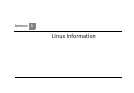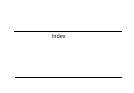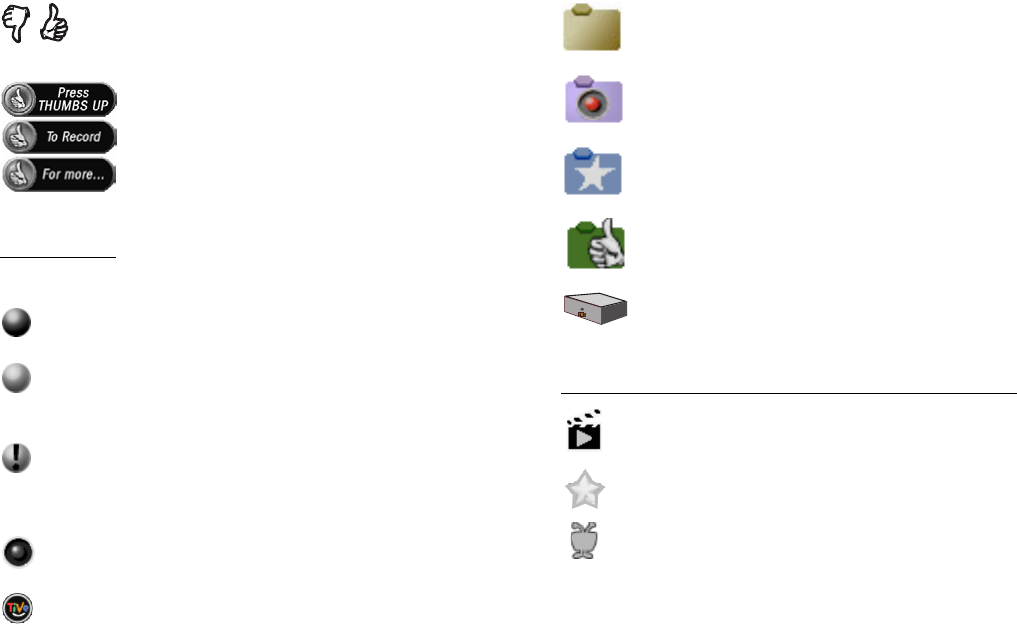
These appear when you press THUMBS UP
™
or THUMBS
DOWN
™
. You can give a program up to three THUMBS UP
or three THUMBS DOWN.
Ipreview
™
icons appear when an option—such as
automatically scheduling an upcoming program or
watching an additional program segment—is
available. Press SELECT or THUMBS UP to choose
the option.
Now Playing
(These icons appear beside recorded programs.)
(Green) This program will be saved until you delete it.
(Yellow) In less than one day, this program may be deleted to make
room for other programs you have requested, but only if space is
needed.
(Yellow with exclamation mark) At any time, this program may be
deleted to make room for other programs you have requested, but
only if space is needed.
(Red with black border) This program is currently being recorded.
This program is a TiVo
®
Suggestion. TiVo Suggestions are
recorded on empty space and are the first programs to be deleted
when space is needed.
“Plain” folder — contains more than one episode of the same
series.
Folder with red dot — for any group that includes a program
that is currently recording or transferring.
Folder with blue star — contains one or more program(s)
recorded by a WishList search.
Folder with Thumbs Up — contains all programs that were
recorded as TiVo Suggestions.
DVR — for a DVR on your network. Though you may see
other DVRs on your network, without Home Media Option,
you will not be able to see programs on them.
TiVo Central, Showcases, or TiVolution Magazine
Indicates a selection that has some special video content.
Select to watch a special preview or visit a Showcase.
Indicates a special promotional offer from TiVo.
TM
TM
Glossary of Icons